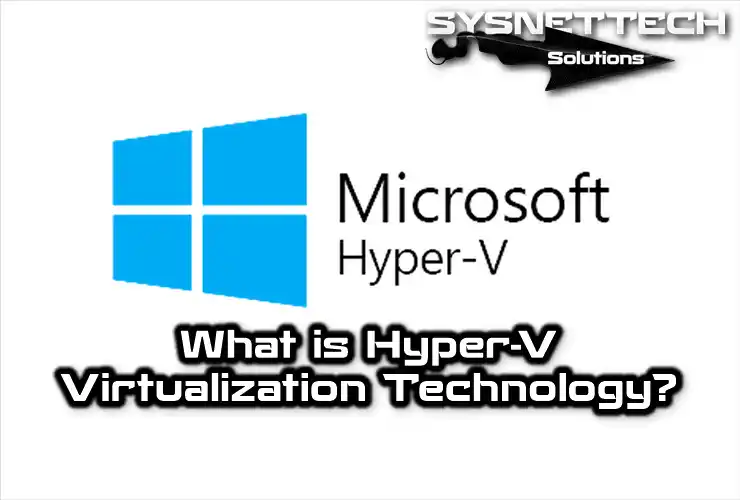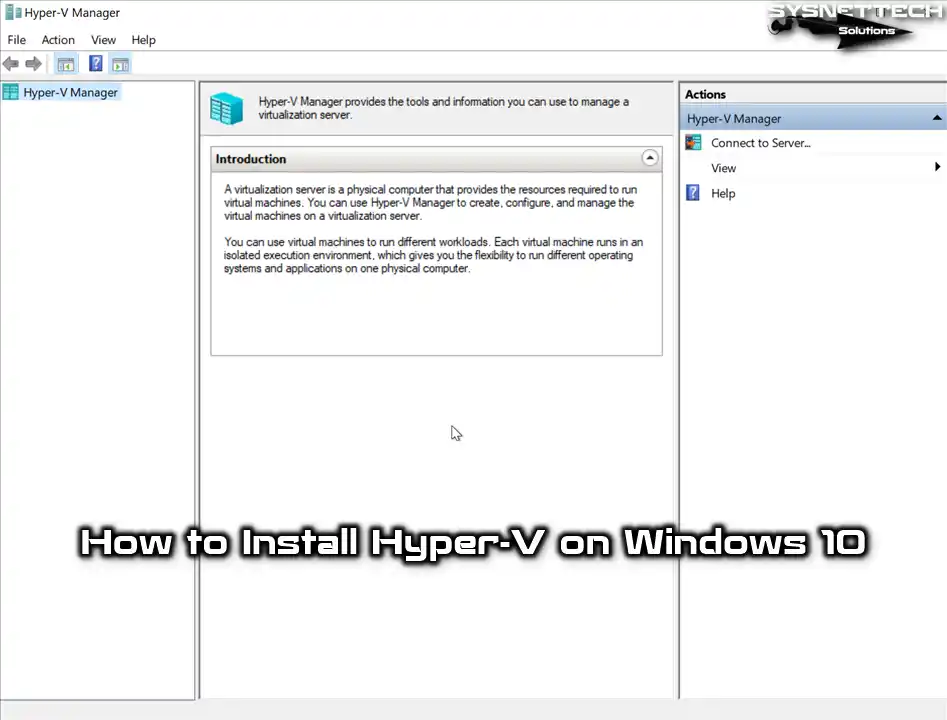In this article, after explaining what the SLAT in the CPU is, we’ll check to see if a processor supports it.

How to Check if Your Processor Supports SLAT
SLAT is a crucial feature required for Hyper-V. Microsoft added this requirement with Windows 8. Additionally, you need at least 4 GB of RAM to utilize Hyper-V.
Also, your operating system must be 64-bit. So, your processor must also support SLAT. As a result, this is needed for Hyper-V and system compatibility.
What is SLAT in the Processor?
SLAT is a feature for Intel and AMD processors. It stands for Second Level Address Translation. It helps with memory management in virtual machines on Hyper-V. Additionally, SLAT is referred to by different names in Intel and AMD processors.
- Intel processors were called EPT (Extended Page Table).
- AMD processors were called RVI (Rapid Virtualization Indexing).
Nowadays, the new generation Intel Core i3, Core i5, Core i7, and Core i9 CPUs support it.
For example, if your older computer has a Core 2 Duo CPU, it may not support SLAT. Therefore, it is crucial to understand the SLAT component of an older processor.
There are two valuable tools that you can use to learn about a processor’s SLAT support. They also give you a quick indication of whether the processor supports it. These tools are:
- CoreInfo
- Intel Processor Identification Utility
You can also learn about the CPU’s second-level Address Translation feature by examining the processor features on the Intel website.
How to Use CoreInfo
To find out if S-L-A-T support is available, download the CoreInfo program from here.
After downloading the Coreinfo program to your computer, run the Command Prompt as an administrator, as shown in the following image.
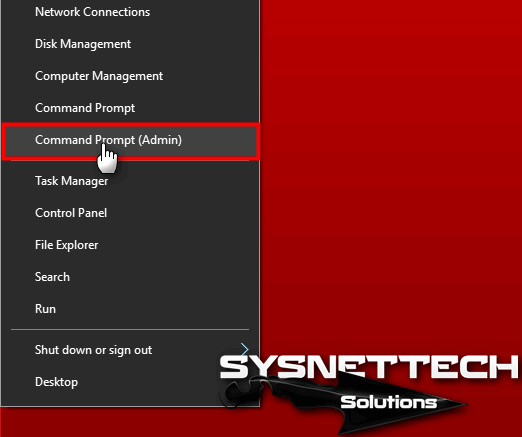
After you open the Command Prompt, type’ D: ‘ and press Enter to navigate to the CoreInfo location.
To get S-L-A-T capability using Coreinfo, run the following command at the command prompt.
coreinfo.exe –v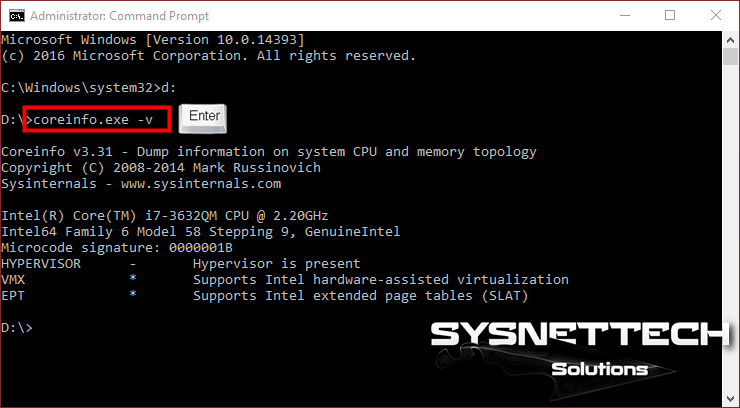
You can determine if your processor has SLAT support by examining the output (*) in the image below.
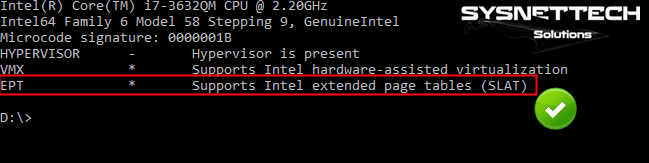
How to Use Intel Processor Identification Utility
Intel CPU Utility is a free processor check tool made by Microsoft. This tool enables you to view the features of Intel-based processors quickly. You can also find out the processor’s speed, frequency, and cache size. Additionally, it displays information such as the number of cores and whether it supports virtualization.
Additionally, it provides concise details about CPU technologies. After using CoreInfo, let’s look at SLAT support. As a result, you can fully learn the processor details with this tool from Intel.
First, click here to download the Intel Processor Identification Utility. After downloading the program to your computer, follow the installation instructions.
The first boot image of the Intel Processor Identification Utility is as follows;
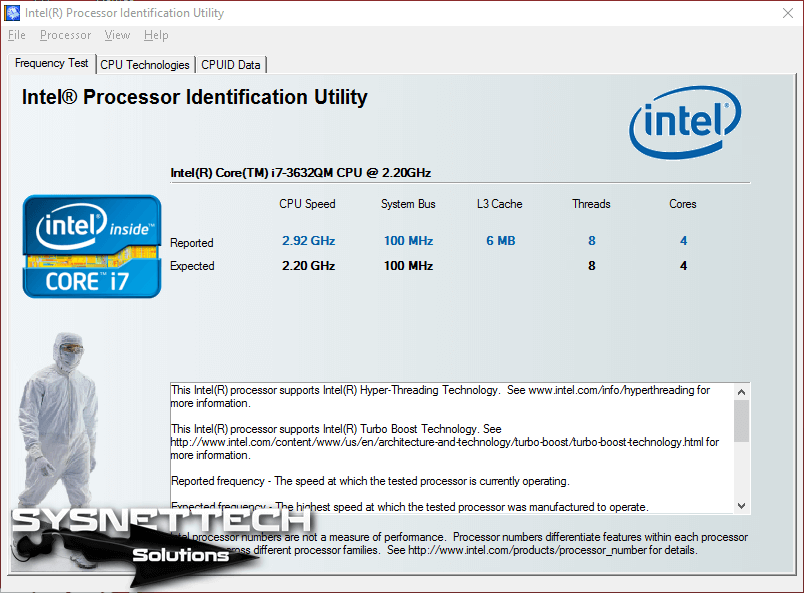
To find out the S-L-A-T feature of your processor, click on the CPU Technologies tab in the Intel tool. Then, check if the Intel VT-x with Extended Page Tables feature is enabled. If the feature is marked as “Y”, it is enabled.

How to Check SLAT Requirement Support for Hyper-V ⇒ Video
Be sure to watch the tutorial videos for CoreInfo and Intel Processor Tool. These videos show you step-by-step how to use the tools in the best way. They also help you understand your system and check its performance. Additionally, they allow you to learn more about how these tools work. Additionally, we would appreciate it if you would subscribe to our YouTube channel. As a result, we can continue to produce better videos with your support.
Conclusion
In this article, we have discussed the SLAT feature, which is typically required for Hyper-V use. To use Hyper-V software, a processor must have second-level address translation (SLAT) capability. Thanks for following us!