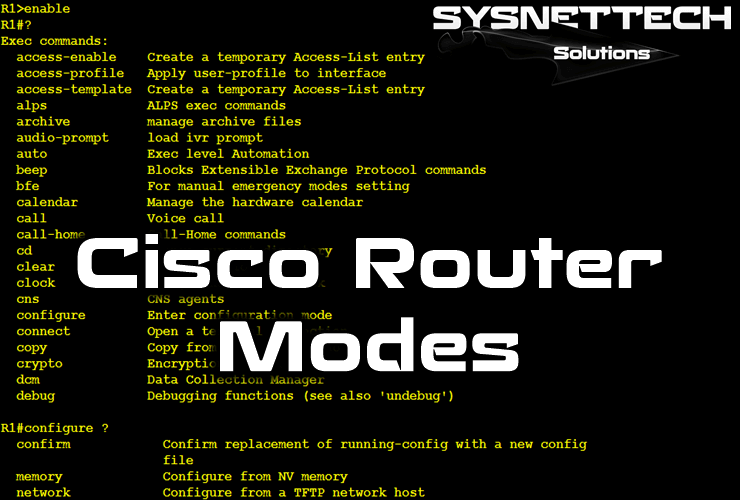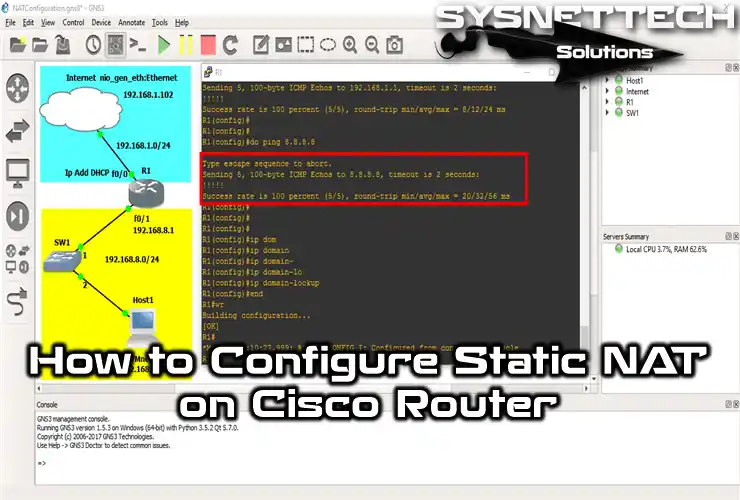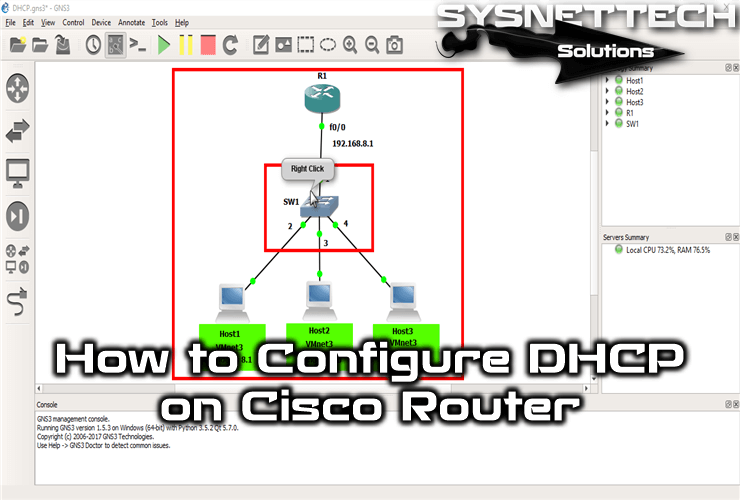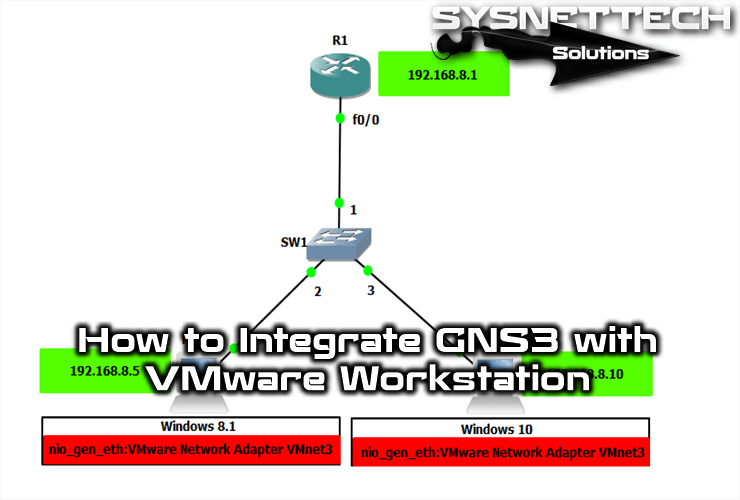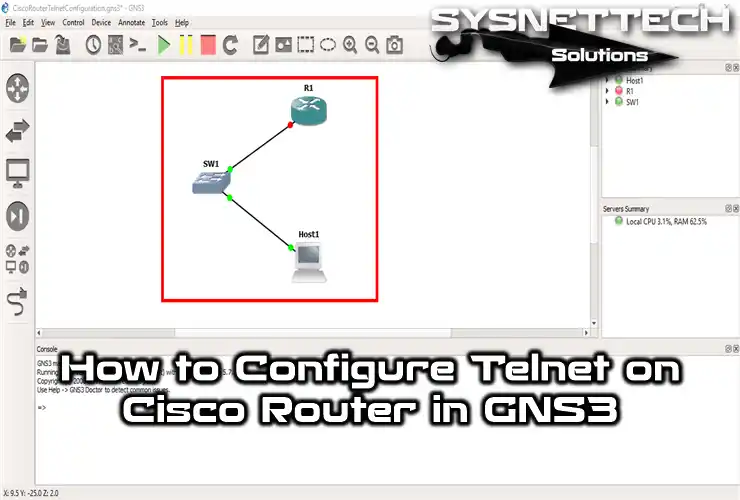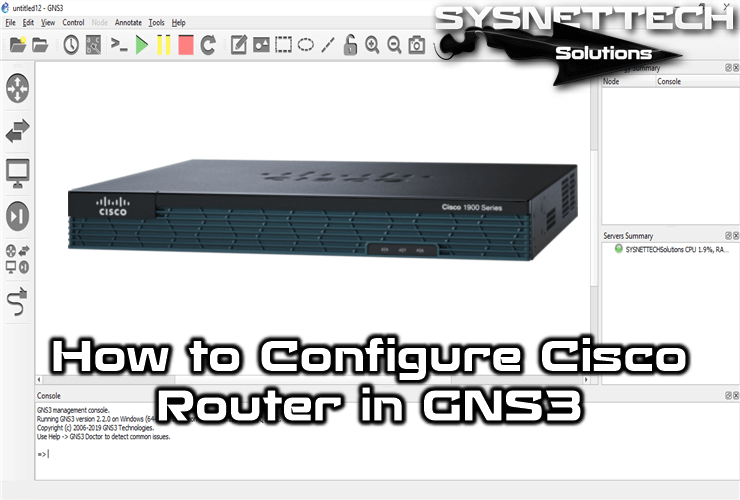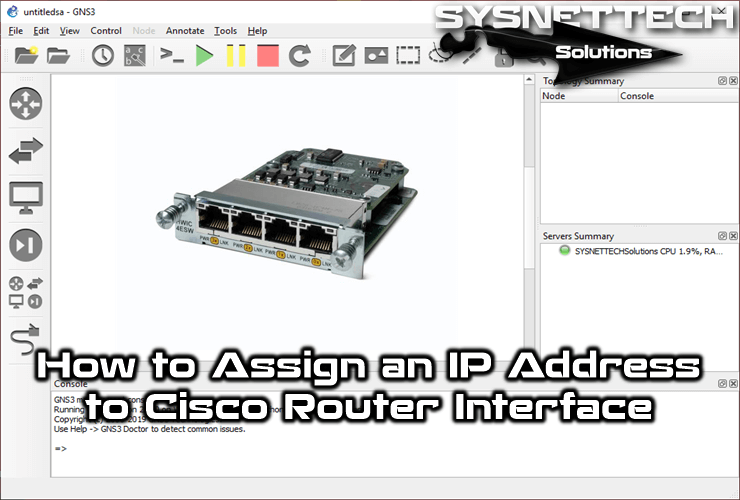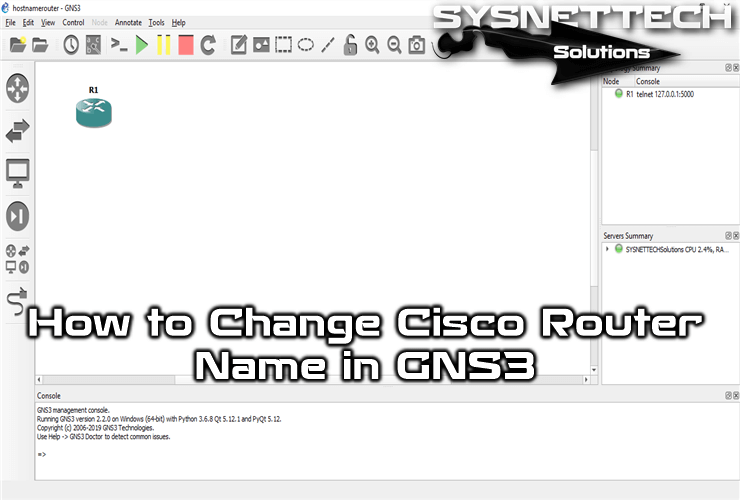The purpose of router NAT configuration is to convert private IP addresses on the local network to global IP addresses and connect them to the Internet.
How to Configure DHCP on Cisco Router in GNS3
DHCP configuration automatically distributes IP addresses to computers that are communicating on the network, so you don’t have to assign IP addresses to computers manually.
How to Integrate GNS3 with VMware Workstation
When designing a project with GNS3, you can make more detailed network topologies using virtual machines/computers.
How to Configure Interface on Cisco Router in GNS3
In this article, we will examine the configuration of the primary interfaces on Routers using the Graphical Network Simulator software.
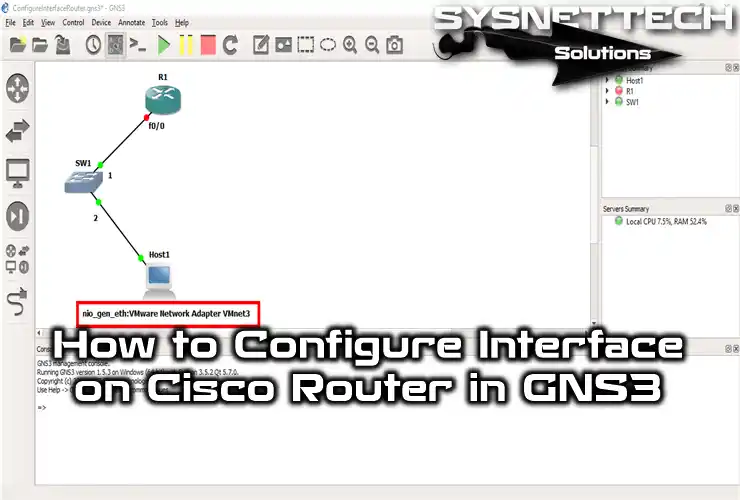
How to Configure SSH on Cisco Router in GNS3
In today’s digital world, web security is more critical than ever. Also, administrators (or we) work to protect sensitive information and ensure secure communication. But, of course, the choice of management protocols is of great importance.
Frankly, Telnet is the more common method. However, we all know that it is weak in terms of security. SSH stands out by providing strong encryption and secure connection. We prefer this protocol, especially in LAN or WAN management. In this straightforward guide, I will explain the steps of configuring SSH on Cisco Routers with GNS3.
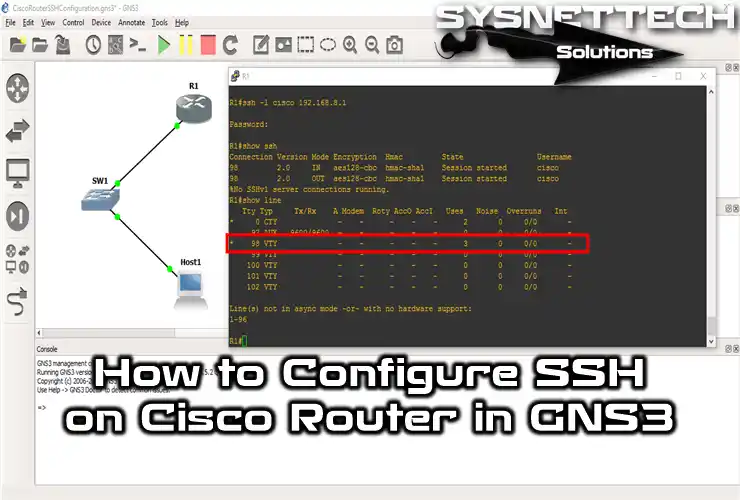
How to Configure Telnet on Cisco Router in GNS3
In the field of network engineering, setting up Telnet on a Cisco Router is crucial. This is something everyone in IT and network roles should be familiar with. Thanks to Telnet, a network protocol, we can easily connect to network devices from a distance. These devices could include a modem, Router, Switch, and firewall, for instance.
GNS3 is a tool that lots of network engineers and beginners use. It helps us set up real network situations in a virtual space. One thing we can practice with is the Telnet protocol. So, in this article, we’ll guide you on how to set up Telnet on a Cisco Router using GNS3.
How to Configure Cisco Router in GNS3 Basically
Before you add Cisco routers to the network, you perform some basic settings when setting up for the first time and for example, assigning an IP address or creating a new user.
How to Assign an IP Address to Cisco Router Interface in GNS3
In this article, we will examine how to assign an IP to the FastEthernet, GigabitEthernet, or Serial interfaces of a Router or Switch running on a graphical network simulator.
How to Change Cisco Router Name in GNS3
By changing the device names of your Router or Switch in your network topology, you can avoid complexity and have a more detailed network design.
Cisco Router Modes | Basic CLI Commands
The CLI command prompt is typically used when configuring Cisco network devices. Also, it has a mode and a work partition for the use of a command.