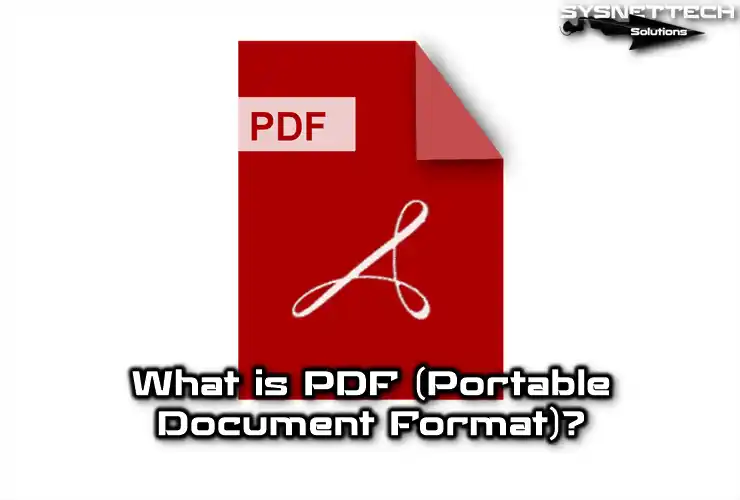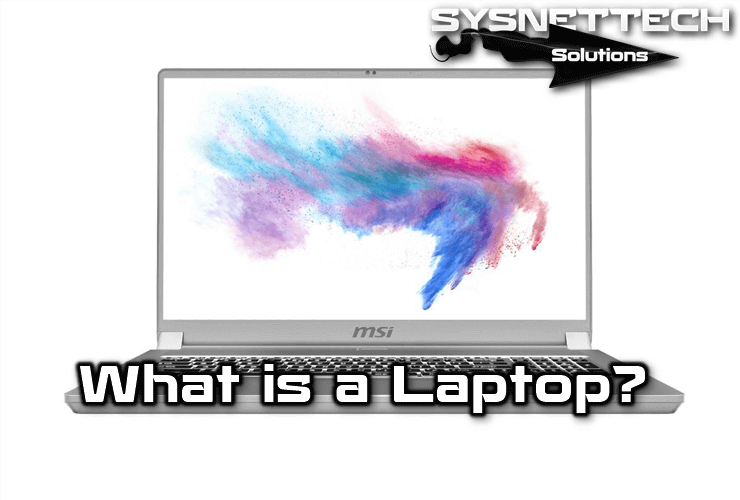TFTP (Trivial Transfer File Protocol) is a file transfer protocol associated with UDP-based port 69 that does not provide any security.
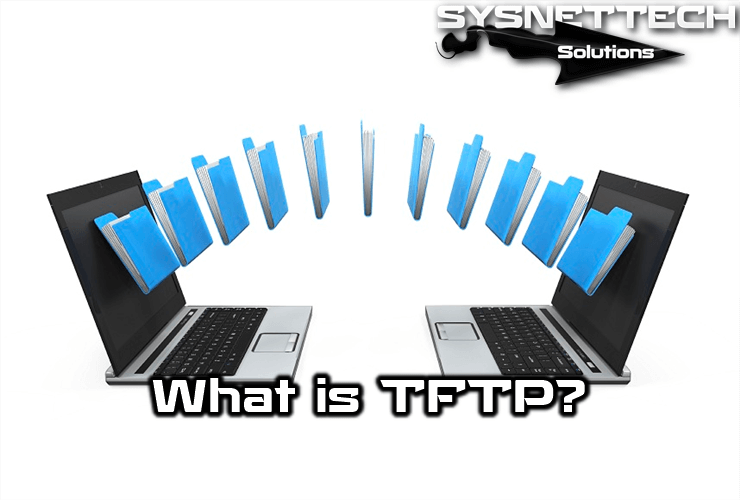
What is TFTP?
The TFTP protocol was used before the FTP protocol. This protocol is an old protocol published by Karen R. Sollins in 1981.
Disabling this service is mandatory on most systems. Its primary use is to boot diskless stations or routers over the network because the simplicity of the protocol allows it to be implemented on a chip, and only in this case is the service provided.
The reason for calling junk file transfer is that there is no security in file transfer. There is no authentication process such as FTP protocol. The purpose of this protocol is only file transfer and file transfer. It is also used to transfer the files that some systems or devices need in the first boot.
TFTP transfers data on the network using the UDP protocol and uses port 69. It does not have features such as file listing, file deletion, changing file name, and file control provided by other file transfer protocols.
While file transfer is taking place on the network, file checking is not performed. Because it uses the UDP protocol, it does not check whether files are transferred. In addition, the TCP protocol checks for files.
In the TCP protocol, files that are not transmitted by the handshake control are sent again. However, the TFTP protocol does not provide this process.
TFTP Advantages
The advantages of using this protocol are;
- It is a fast file transfer protocol.
- Network device configuration files can be easily transferred using this protocol.
- It can be easily used with 3rd party software on Windows and Linux operating systems.
- This protocol is recommended where it is not necessary to use FTP.
- Uses UDP as the transport protocol (unlike FTP using TCP port 21).
- Used to read or write files from the remote server.
- It supports three different transmission modes: “netascii,” “octet,” and “mail.”
TFTP Disadvantages
The disadvantages of this protocol are;
- It is an unsecured file transfer protocol.
- It does not provide file security compared to FTP.
- It performs file transfer and file transfer only.
- There is no authentication or encryption mechanism.
- It does not list the contents of directories.
How Does It Work?
Since TFTP uses UDP, it is considered a client-server that opens port 69 in UDP mode and connects, but there is no official definition of the session, client, and server. However, each file transmitted over TFTP creates an independent packet exchange, and there is an informal client-server relationship between the machine that initiates communication and the machine that responds.
- Machine A, which initiates communication, sends an RRQ or WRQ packet to machine B, which contains the file name and transfer mode.
- B responds with an ACK packet to inform machine A that it will have to send the remaining packets from the port on B.
- The source machine sends numbered data packets to the target machine, the last of which contains 512 bytes of data. The target machine responds with numbered ACK packets for all data packets.
- The final data packet must contain less than 512 bytes of data to indicate that it is the last data. If the size of the transferred file is exactly a multiple of 512 bytes, the source sends a final packet containing 0 bytes of data.
Packets
There are only five types of packages:
- Request to Read (RRQ)
- Write Request (WRQ)
- Data (DATA)
- Recognition (ACK)
- Error (ERROR)
File Transfer Server Setup
You can set up a TFTP Server using the SolarWinds program on your Windows 10 computer. To do this, follow the steps in this article one by one.
Video
By installing a file server on Windows 10, you can watch the video to make a simple file transfer and also subscribe to our YouTube channel!
Conclusion
In this article, we have defined the TFTP protocol and concluded that its purpose is only to transfer files. You can also decide whether to use this protocol, taking into account its advantages and disadvantages. Thanks for following us!