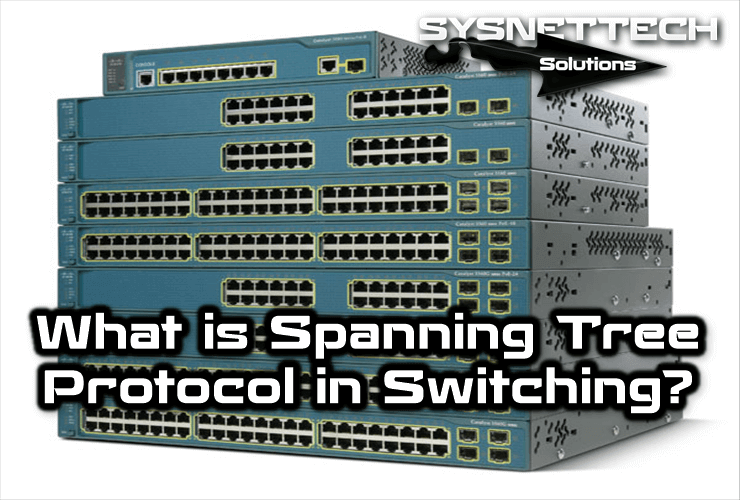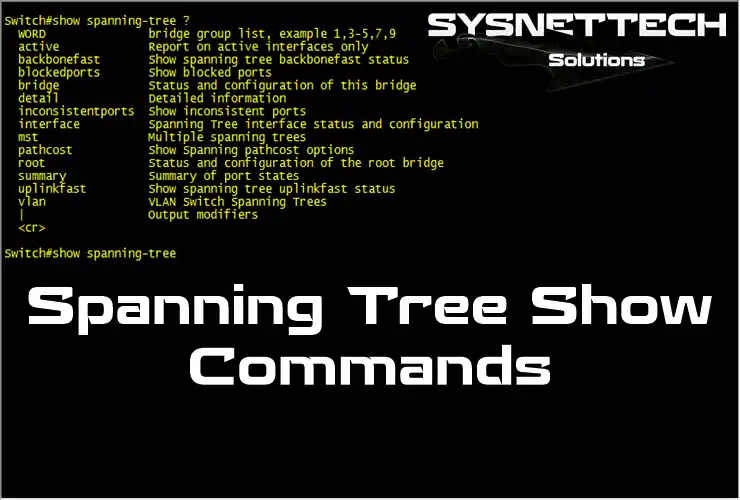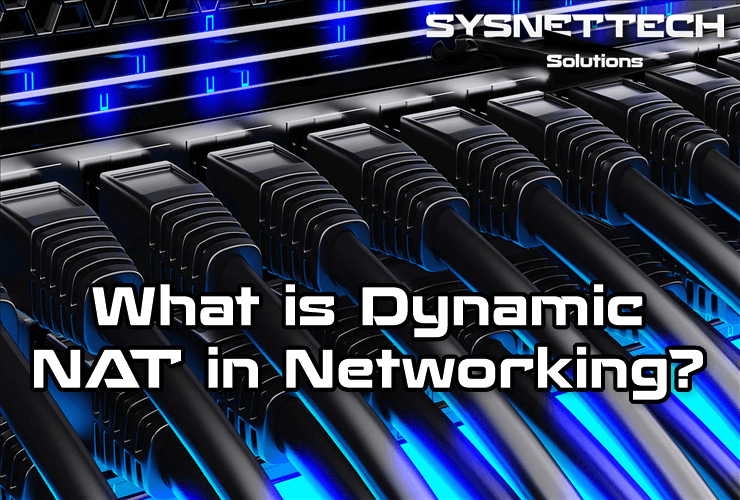If you know a bit about networks, you might have come across something called Spanning Tree Protocol (STP). It’s a protocol that stops network loops by letting switches talk and pick a root bridge. Now, one cool thing in STP is Portfast. This helps make a switch port go from blocking to forwarding state faster. It’s a handy tool to make your network work better. But what exactly is Portfast, and how does it work? Let’s check it out.
When you connect a computer or server to the switch port, it can join the network and talk to other devices. But sometimes, loops happen on the network. That’s why we use the STP protocol to stop them.

What is the Portfast Feature in Cisco Switches, and What Does it Do?
Portfast is something you find on Cisco switches. It skips the usual listening and learning steps in communication. Instead, it jumps straight to forwarding mode. This means it avoids the delay caused by STP operations. So, it starts sending and receiving network traffic right away.
Why does this matter? Simple. We link stuff like computers or printers to a switch. Sometimes, the delays from STP operations on switches can be a hassle. Imagine a PC taking forever to hook up to the network. It bugs users and makes them wait for no reason. That’s why it is a big deal – it stops these annoying delays.
Why Do We Use Portfast in Switches?
In extensive company networks, having a backup plan for the network is crucial. There’s a server with lots of activity all the time, either on the local network or the internet. So, having a backup plan is super important. That’s why we really suggest setting up Cisco’s Portfast feature.
When a switch fails in a network using the STP protocol, STP rethinks the network map. It sends BPDU frames around the network. But it takes about 50 seconds to find a backup path. In this case, you can check the Spanning Tree port statuses.
Think about it like this: Picture a server linked to the Switch’s FastEthernet 0/0. If the server loses its connection to the network, it takes 50 seconds to reconnect. During this time, the server can’t do its job. This leads to significant financial and service losses for the company.
This kind of thing is totally not okay in an extensive network. The STP protocol operates on switches with backup paths. To handle situations like these, you can cut down on network disruptions with this feature.
Portfast is super essential for some network services and cuts down on connection delays.
Take DHCP, for example. It hands out IP addresses to devices on a network. With Portfast, it quickly passes on these IP addresses to devices hooked up to the switch’s port. This means end-user devices get on the network right away, avoiding unnecessary delays.
How to Enable it?
Once in a while, you might want to make one of the switch’s FastEthernet ports free from STP. When that happens, set up this interface as PortFast.
Setting up this feature is all about skipping Listening and Learning. In simple terms, it lets the port jump right into Forwarding mode. As a result, the server connected to the FastEthernet 0/0 interface can join the network right away without waiting for 50 seconds.
Ports configured as Portfast are ports that do not connect to Switch, Hub, or Bridge devices. So, they prefer it only on end-user devices.
The command below is an example of setting a Switch port to forwarding mode.
Switch(config)# int fastEthernet 0/0
Switch(config-if-range)# spanning-tree portfast
If you will configure more than one port, execute the following command:
Switch(config)# int range fastEthernet 0/1 - 12
Switch(config-if-range)# spanning-tree portfast
Watch the video below to see how Portfast works. If you find it helpful, you can support our YouTube channel!
Conclusion
As a result, Portfast is a feature that is available on Cisco Switch devices. So, this fantastic feature puts ports into an instant forwarding state. This way, we minimize network connection delays.
Also, this improves user experience and prevents network loops. But you need to use it carefully. Because when you enable it on the ports connected to user devices, you must make sure that you do not join a Switch or Router.