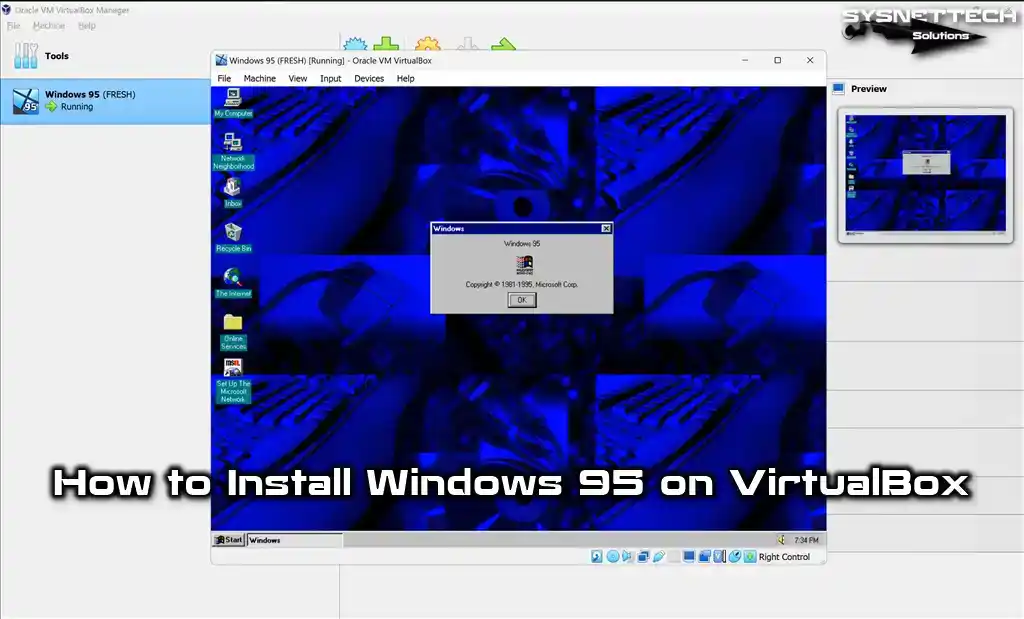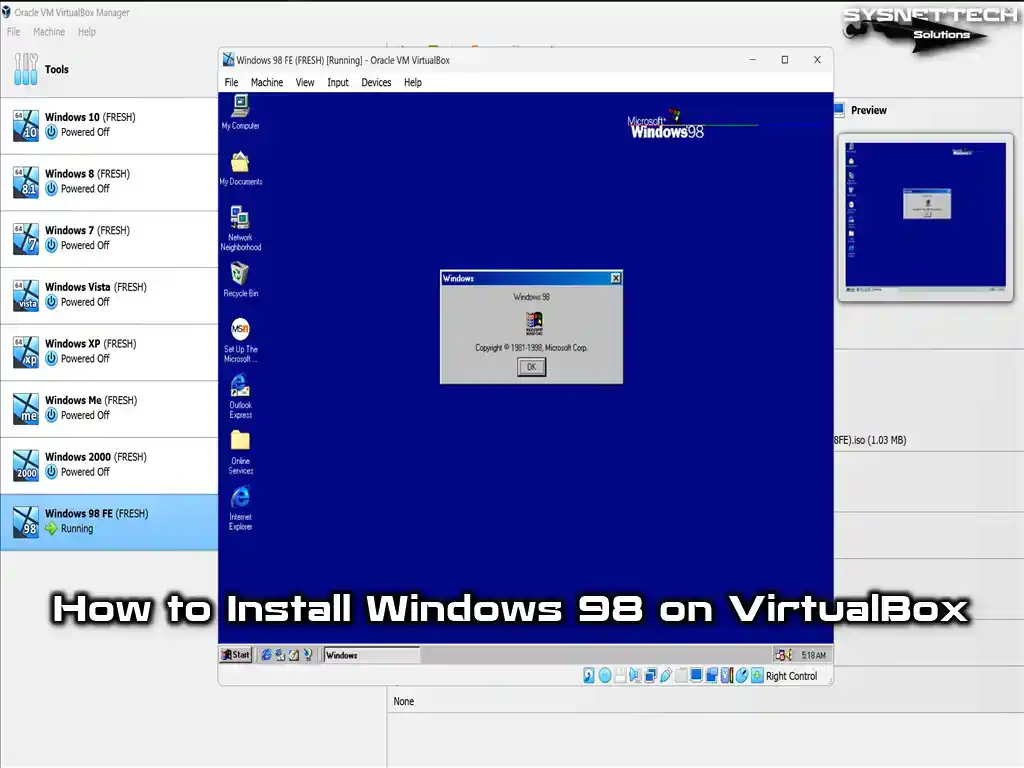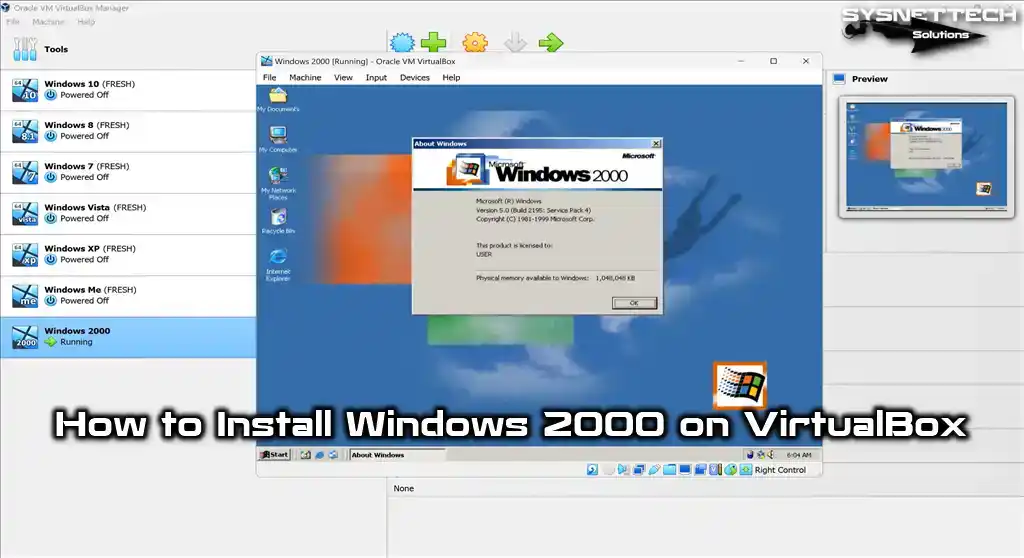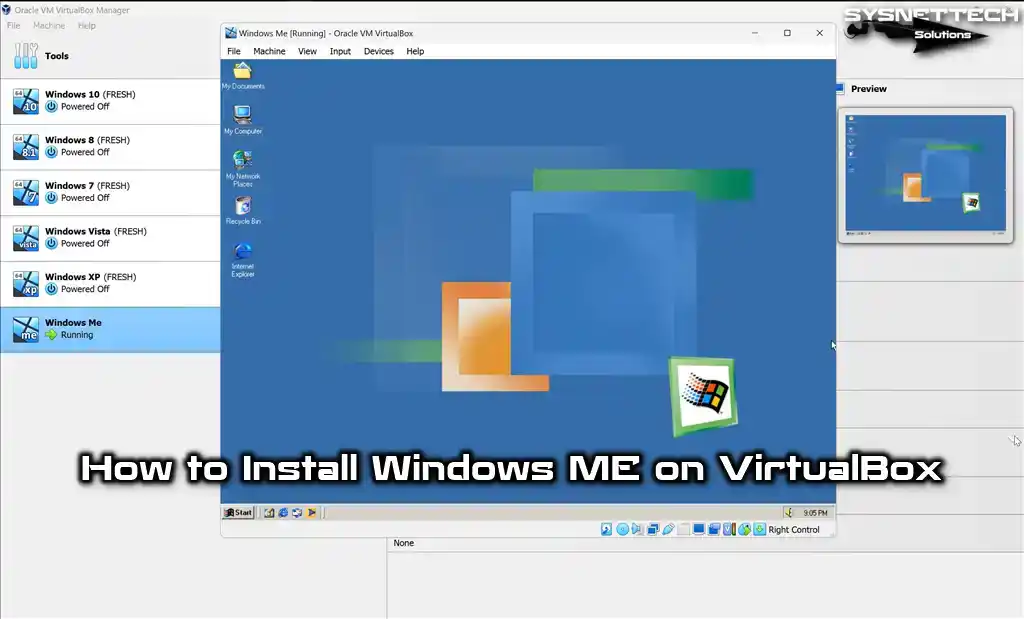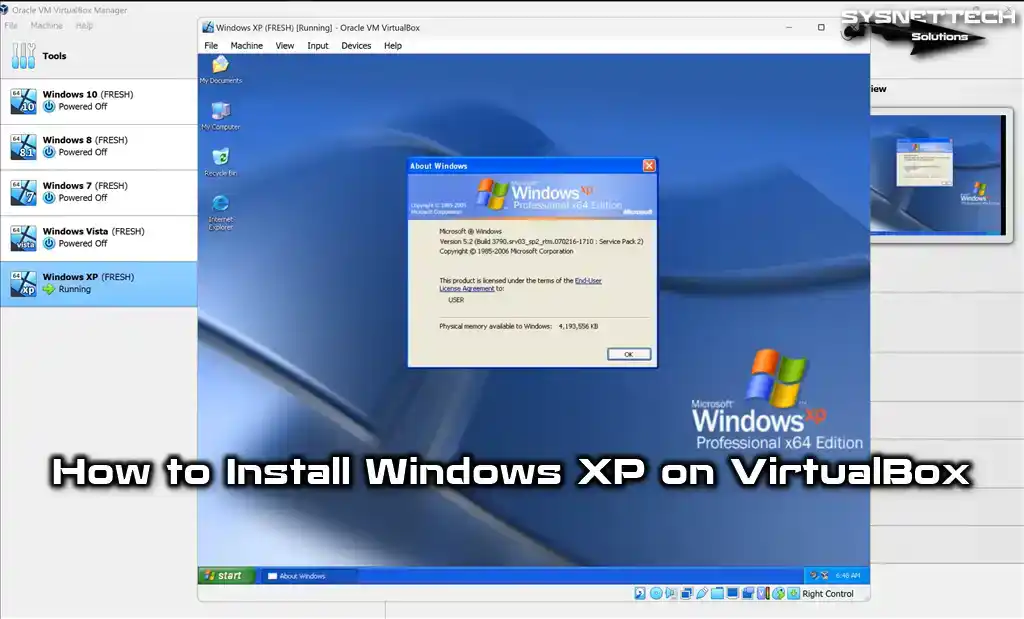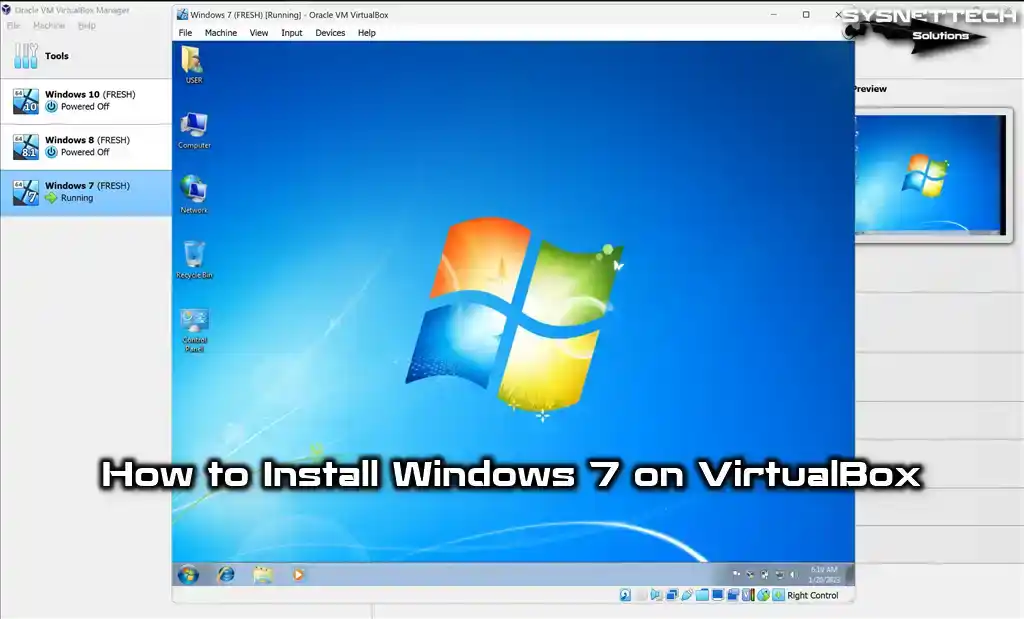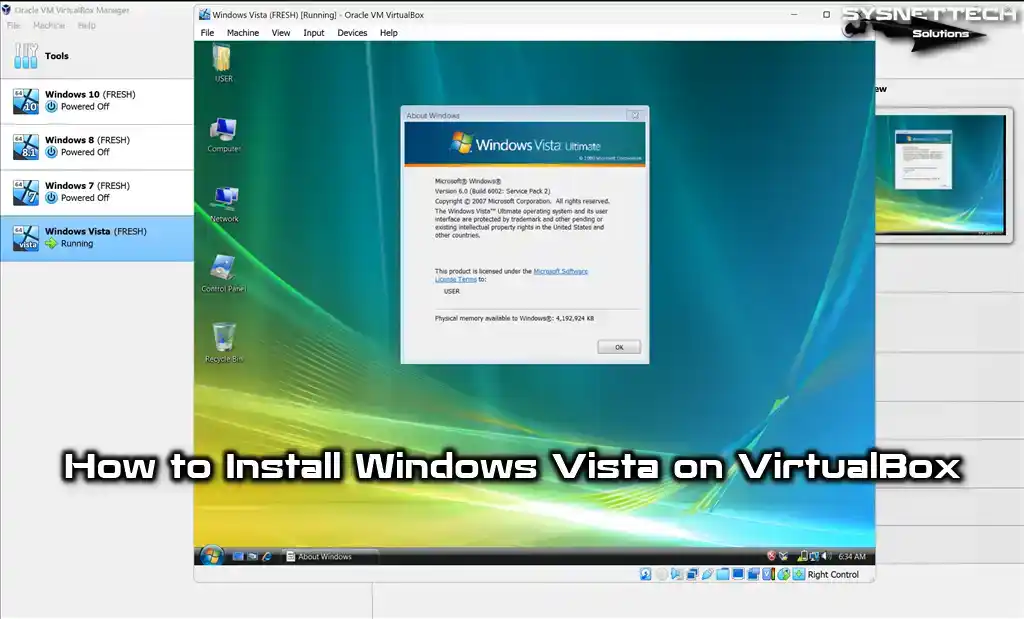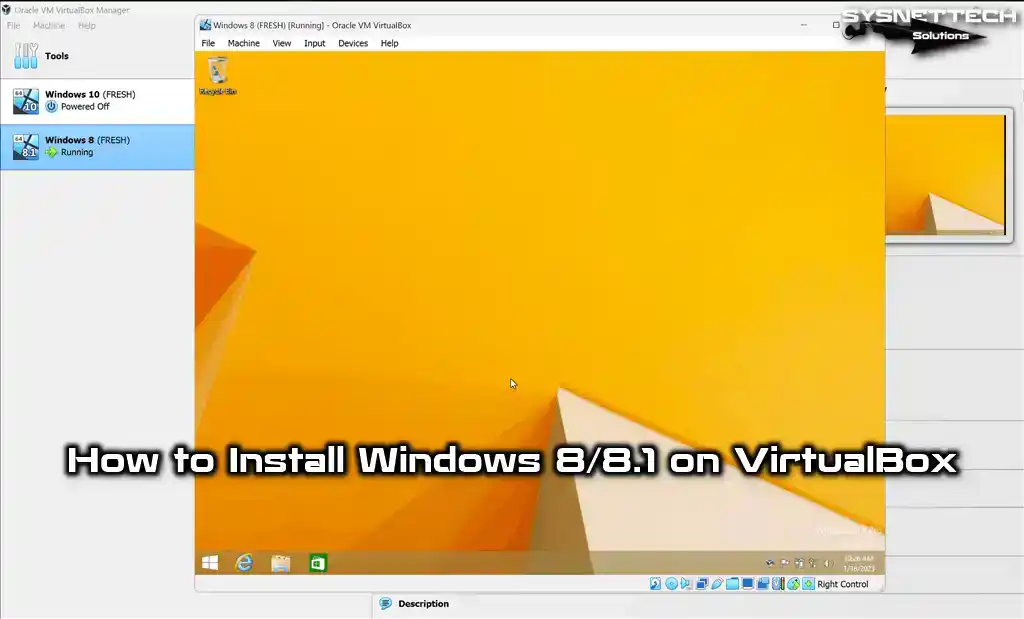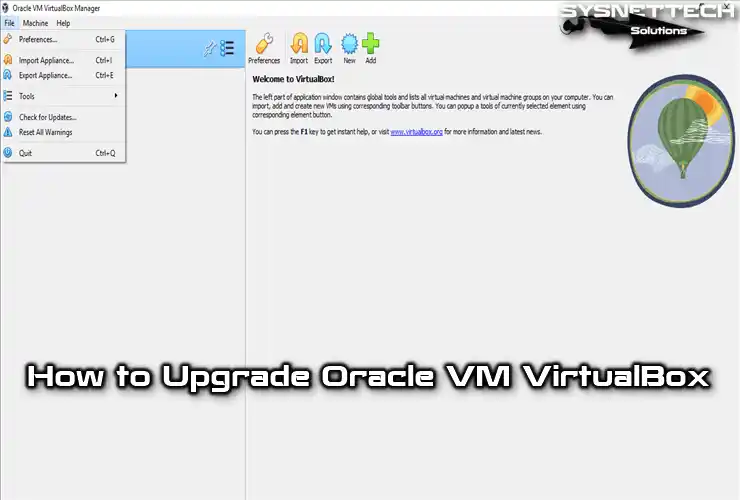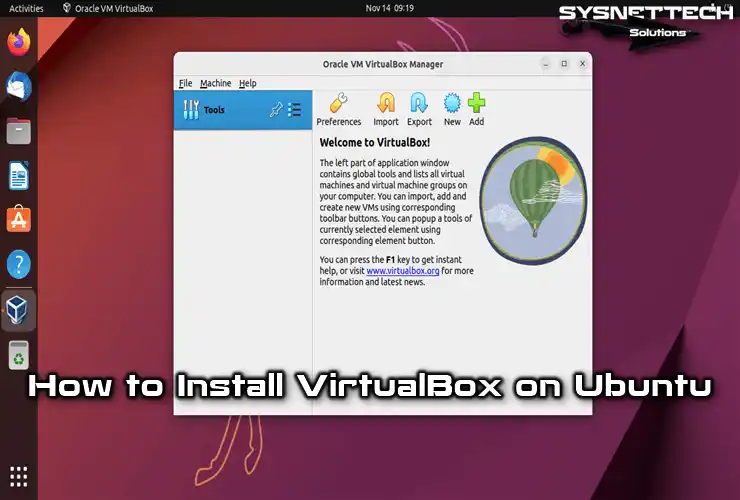Are you interested in installing Windows 95 using Oracle VM VirtualBox 7.0 on your Windows 11 & 10 operating system? In this article, I will help you to install Microsoft Windows 95 on a new virtual machine without any problems.
First of all, Microsoft released the Windows 95 operating system on August 24, 1995. We can say that this development is a significant turning point in Microsoft’s history. Although it is no longer supported, it still has nostalgic value for many users. So let’s configure this great old and popular system!