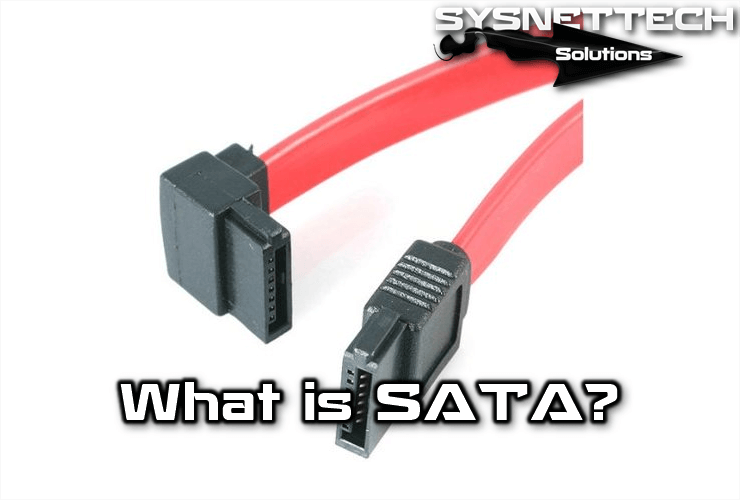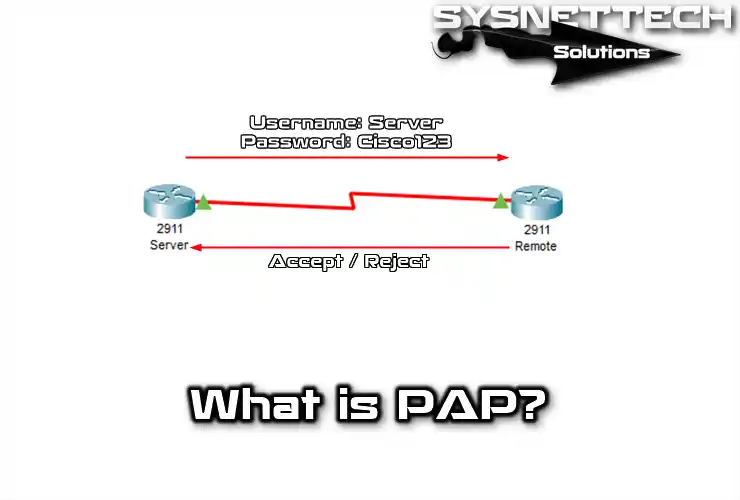Adobe Dreamweaver, formerly Macromedia Dreamweaver, is a studio application. It allows the creation and editing of websites and applications.
Users can design websites that follow WWW standards. Dreamweaver is a powerful web development tool. It presents a range of features and capabilities. So users can create and manage websites.
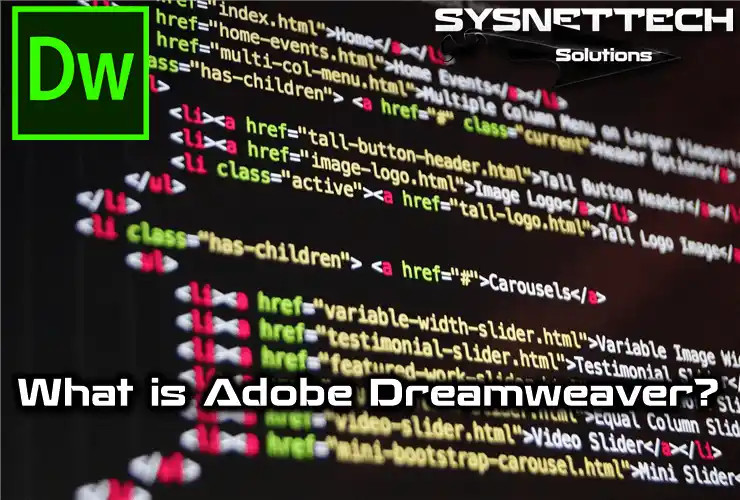
What is Adobe Dreamweaver Web Design Software?
The Macromedia firm created and managed the Adobe Dreamweaver application. Later, Adobe Systems acquired it. So, the rights changed hands. It is now part of Adobe’s software suite. As a result, users can enjoy Adobe’s extensive resources and support.
The official website for this application is Adobe.com. Users can access it for updates and support. This website serves as a central resource. As a result, users can find essential information, tutorials, and documentation.
This software creates websites and has become widely used. It integrates with other tools, such as Adobe Flash. Moreover, it supports the standards of the World Wide Web Consortium.
The main competitor of Dreamweaver is the Microsoft Expression Web application. However, it offers various features, including image editing and animation support. It is thanks to its integration with other 3rd party software.
Many critics have harshly criticized it for not supporting web standards. The code support produced by older versions is only valid for Internet Explorer. Furthermore, the standard language does not support the HTML structure.
But recent versions have fixed this issue. As a result, Dreamweaver is still widely used today. The software’s improvements have addressed previous shortcomings. So, it remains a popular choice among web designers and developers.
The most significant plus of this software over others is its flexibility in extending and customizing. This program offers great flexibility thanks to its features. These features include adding hyperlinks, images, or interactive pages. Additionally, developers have made many of these applications in Javascript-C.
The files of this program do not work by the C++ instructions. Instead, developers use the Javascript programming language. Programmers and web editors can create extensions using this language.
System Compatibility
In the early versions of this application, people widely used the WYSIWYG editor. However, later versions supported other w b technologies such as CSS, JavaScript, and some server-based frameworks.
Adobe Dreamweaver has been a very successful software since the ’90s. Users have widely used it. It still retains most of the HTML editor market today.
Users can use this application on both MAC and Windows platforms. However, it does not support Linux systems. In this case, Linux operating systems can use alternative software. It can also run on UNIX-based platforms through programs using Windows APIs such as Wine.
Even users without an understanding of HTML code can easily use the Dreamweaver web application. Thanks to its ability to work as a WYSIWYG editor, It allows users to create a website.
Since an older version, this software has many more syntax structures:
- ActionScript, ASP (Active Server Pages)
- NET
- C#
- CSS (Cascading Style Sheets)
- Coldfusion
- XHTML (Extensible HyperText Markup Language)
- XML (Extensible Markup Language)
- XSLT (Extensible Stylesheet) Language Transformations)
- HTML (HyperText Markup Language)
- Java
- JavaScript
- JSP (JavaServer Pages)
- PHP (PHP: Hypertext Preprocessor)
- VB (Visual Basic)
- VBScript (Visual Basic Script Edition)
- WML (Wireless Markup Language).
Adobe Dreamweaver Features
Dreamweaver supports many web browsers that allow users to view web pages. Additionally, it has many site management tools. These tools can find and replace text and lines of code with any specified parameter.
Also, it allows the creation of basic JavaScript codes without any coding skills. Thanks to the extra features it provides. Dreamweaver includes Macromedia dynamic content creation tools with the MX version.
It has extensions that any web developer can write. Additionally, anyone can download and install these extensions. They offer extra functionality to the application. Moreover, a large community supports it, offering many web development extensions for free and paid usage. These extensions range from simple rollover effects to total buy letters.
Adobe Dreamweaver also offers a cleanup feature in HTML code on imported pages. It helps to remove unnecessary tags. As a result of this process, the system reports and presents the transaction results to the user. All in all, this web design software is a potent tool for web creation and maintenance.
Usage of Dreamweaver
It creates HTML code with a few clicks. Users can choose one of the ready-made templates to create a new web page. Then, they can add the text or graphics they want to add to the page via menus.
Users can import an HTML file created with Microsoft Word, Excel, or another application such as Notepad+. They can add web-safe images such as JPEG, PNG, or GIF to the page. To do this, you place the cursor in the desired position.
Dreamweaver allows users to upload files of a generated page to a remote server configured for Internet viewing. This software works similarly to FTP (File Transfer Protocol) programs. After entering the connection information, the system sends the following uploaded files to the server. It occurs because the system registers the login information.
The In-Browser Preview feature allows users to view the page in different browsers to avoid potential problems. The spell checker enables the automatic addition of the current date. Also, the Find and Replace feature lets users locate and edit words throughout the site.
What Does It Do?
This software helps users learn website creation methods. So, users use all the tools of this software through their creativity.
Thanks to the resources found on the Internet, help develop the HTML language by using ready-made templates. The warning reports provided to the user during the preview phase are helpful.