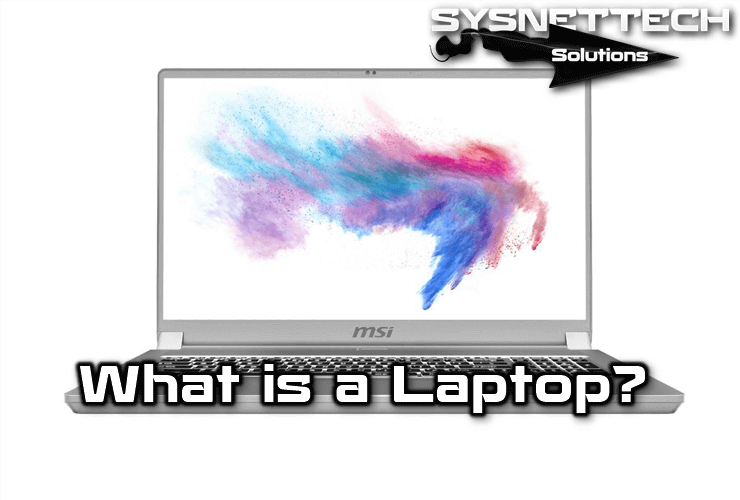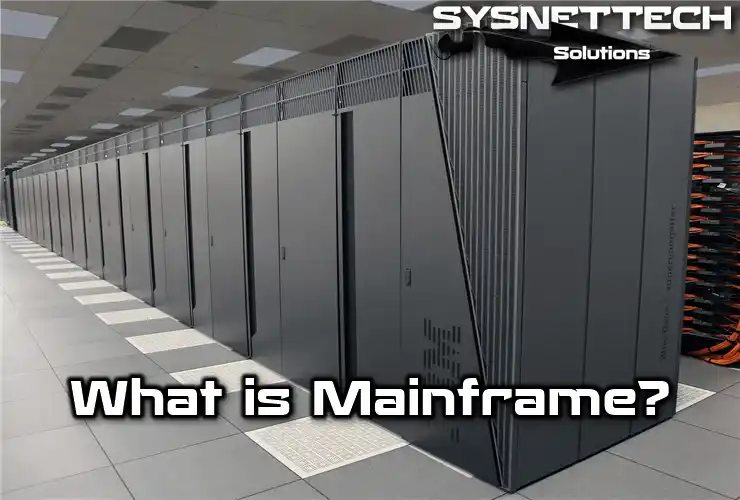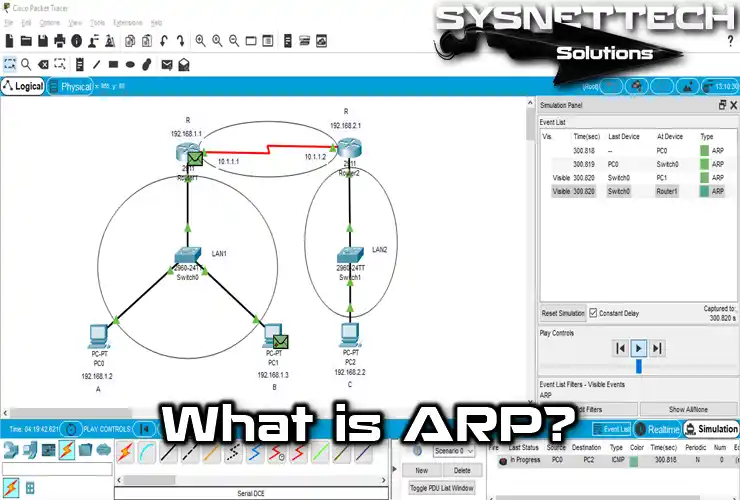The compact disc, commonly known as the CD, revolutionized information storage. At one time, we used it to store a variety of data, including audio, images, videos, and documents. They were first invented in 1979 but became widespread in the 1980s. In short, the CD played an essential role in the evolution of data storage and digital media.
In this article, I will examine CD, CD-R, CD-RW, and CD-ROM in detail. I will also analyze the history of these formats and their effects on sectors. In addition, I will examine the features to consider when buying a CD-ROM drive. So, let’s start exploring the world of the nostalgic backup unit!

What are CD, CD-R, CD-RW, and CD-ROM? & What are their Features and Types?
A compact disc (abbreviated as CD) is an optical digital medium used to store all kinds of information (audio, images, video, documents, and other data).
A CD has a hole diameter of 15 mm and a thickness of 1.2 mm. Also, the most miniature mini discs are discs with a diameter of 80 mm. However, it consists of a disc with a diameter of 120 mm and a density of 16,000 TPI.
In addition, the disc is usually covered with a metal film of aluminum alloy. This film is spread on a thin polycarbonate plate. There is also a plastic coating that protects the metal surface. While the data is recorded on one side, a label is applied on the other. Unlike a vinyl record, CD reproduction starts from the inner edge.
The writing process starts by perforating a master disc in the factory. It uses a potent laser for this process. Plus, it also creates a mold from the master disc. It then makes copies under pressure, not with a laser as in the master disc.
The perforated areas are called ‘pits’. The unopened regions are called ‘lands’. So, the pits and lands are arranged along a single spiral of the CD. This spiral extends from the inside to the outside and contains two trillion pits.
CD playback begins immediately after the ‘lead-in’ section. The spiral width on a single is between 0.5 microns and 0.83 microns. In addition, the separation between the spirals is 1.6 microns.
After the holes, the polycarbonate block is covered with a thin layer of 125 nm thick. This layer is a transparent acrylic layer for protection. Finally, a label is printed on it. While the inside is being read, the disc spins rapidly. The speed decreases as the head approaches the outer edge.
History
In 1979, Toshita Doi (Sony) and Kees Immink (Philips) created the compact disc. The following year, Sony and Philips developed the digital audio system. However, due to the economic downturn, sales were unsuccessful. So, they targeted the higher-quality classical music market. The revolutionary new audio format began to be launched. In addition, this format spread to other data recording sectors.
Philips developed the optical system, and Sony created digital reading and encoding. They introduced it to the industry in June 1980. In addition, 40 companies obtained the relevant licenses. In 1981, conductor Herbert von Karajan realized the value of CDs. He introduced it during the Salzburg Festival, and the success of CDs began. The first disc titles recorded in Europe were: “Alpine Symphony” (Richard Strauss), “Chopin Waltzes” (Claudio Arrau), and “The Visitors” (ABBA).
In 1983, CBS (now Sony Music) released the first American CD. This was an album by Billy Joel. Also, its production was centralized in America and Germany for a few years. In 1992, Sonopress produced the first CD in Mexico. This disc was “De mil colores” (Daniela Romo). In 1984, CDs entered the computer world and provided 700 MB of storage.
They determined the central hole diameter of the compact discs to be 15 mm. They also took inspiration from the diameter of the Dutch guilder 10-cent coin. However, the diameter of the discs is 12 cm. This fits the width of the top pocket of a man’s shirt. In fact, according to Sony’s philosophy, everything should be adapted to fit in these pockets.
What are CD Features?
Here are the features you should look for when purchasing a CD-ROM drive:
1) Setup
CD-ROM drives come in two types: internal and external. They have their advantages and disadvantages depending on the usage. If you have more than one computer, you can choose an external unit. Also, if there is no space on the computer to be installed, external installation is ideal.
2) Interface
Interface is the type of connection and electrical mode of operation. CD-ROM needs an interface to transfer data. The different types are Creative, Panasonic, Sony, E-IDE, Mitsumi, DMA/33, and SCSI. If you have an existing sound card, you should look at the specifications.
You should also check the interface class to choose the right CD drive. E-IDE allows you to connect the CD-ROM to the hard drive controller.
3) Speed
It is one of the most important elements. The higher the speed, the better the reading and playback of data. The values taken are 1x, 2x, 4x, 8x, 16x, 32x and 40x. X means 150 kB/s. Also, 32x or higher drives should be preferred.
4) Access Speed
Access speed is the average time it takes to access data. Typical values range from 100-250 ms. However, the lower the value, the better.
5) Buffer Speed
The buffer transfers information from the CD to the interface. This allows data to be sent in larger packets. In short, typical values are between 64 and 512 kB.
6) Suitability
CD-XA, CD-I, and PhotoCD are multisession, recordable, and rewritable disc types. For example, CD-XA stands for advanced architecture. Also, CD-I reads Phillips CD-I and Video CD. PhotoCD reads Kodak photo discs. Some drives also allow you to read Macintosh discs. These types of drives are compatible with a variety of disc types.
What is a CD Caddy?
A caddy is a box where the CD is placed. Then, it is placed in the unit. Its main advantage is that it collects less dust. You can also use it vertically. This is impossible with a tray unit. Moreover, you can often see tray units in stores.
Own Controller
Some CD-ROMs include their controllers. This is necessary because they do not fit the most common interfaces. Also, when there are four hard drives, they use the E-IDE interface. In this case, it is not possible to connect to the hard drive controller.
Recordable Media
There are three types of recordable media: CD-ROM, CD-R, and CD-RW. CD-ROM and CD-R can only be written once. On the other hand, RW ones allow multiple recording and reading.
Physical Details
The discs are made of plastic polycarbonate and are 1.2 mm thick. They also have an aluminum reflective layer. This reflects the laser light for increased data life. In addition, there is a protective lacquer layer for the aluminum. This layer optionally serves as a label on top.
Printing Methods
Standard printing methods are screen printing and offset printing. They use different materials for CD-Rs and CD-RWs. Gold, silver, and alloys are preferred because of their flexibility. This allows lasers to engrave on them.
CD-ROM Technology and Capacities
- CD-ROMs
These have the same density in all sections. They also make better use of storage space. Therefore, the speed decreases as the laser beam moves away from the center of the disk. By changing the speeds, a constant data reading is achieved.
- Reading and Writing Data
If this speed were constant, less data would be read in the center and more at the edges. The disks spin at a variable angular velocity. This provides a continuous data read. It also writes at a constant linear velocity.
- Spiral and Density
In the recording, the laser beam spirals at a constant linear speed. This ensures a continuous data write. Also, it rotates at variable angular speed. This provides the same intensity in each section.
- CD Sizes and Capacities
CDs are available in different sizes and capacities. For example, there are CDs with a capacity of 90-100 minutes of audio and 800-875 MB of data. There are also discs with a diameter of 80mm, with a capacity of 21 minutes of music or 210 MB of data. These are known as “Mini CDs”.
- Standard CD-ROMs
A standard optical disc reader can hold 650 or 700 MB of data. It is also famous for distributing software and large databases. A CD weighs about 30 grams.
- Storage Capacity
The average novel contains 60,000 words. Assuming a word has ten letters, a story takes up 600 kB. A disc can contain more than 1,000 novels. Also, text data can be compressed. Therefore, a CD-ROM can easily store more than 100 meters of shelf space.
CD-ROM Quality Access Time
It is an important parameter that defines the quality of the optical reader. Access time is the time from the beginning of the reading process to the data being read. Also, this time is due to the delay, seek, and speed switching time. Spindle seek and disk acceleration are carried out simultaneously. These processes determine the access time.
- Speed and Structure
The speed of a CD-ROM drive depends on the access time. Hard drives reduce the seek times with their cylinder arrangement. However, these devices are designed for audio CDs. Therefore, they arrange the data in a spiral manner. Thus, the seek time is longer.
- Manufacturer Claims
Manufacturers may make claims about access times. For example, the difference between 100 ms access time and 90 ms access time is negligible in practice. However, the speed of a CD-ROM is essential. A balance must be struck between price and features.
- The First CD-ROMs
The first optical readers operated at the same speed as standard audio optical discs. They also provided a transfer rate of 150 kB/s, known as audio CD quality.
- Data Storage and Speed
For data storage, the highest transfer speed is essential. Increasing the disk rotation speed is sufficient. For example, devices slower than 12X use CLV. However, CAV is preferred.
- CAV and Speed
When using CAV, the data rate varies depending on the location. CD-ROMs with speeds of 12X or higher are essential. Because of that, no speed is 12 times faster than the reference speed. If a CAV reader is said to be 12X, it is 12 times faster at the edge. However, in the middle, it is 60% slower than the maximum speed.
| CLV Transfer Speed | |
|---|---|
| 1x | 150 kB/s |
| 2x | 300 kB/s |
| 4x | 600 kB/s |
| 8x | 1200 kB/s |
| 10x | 1500 kB/s |
| 12x | 1800 kB/s |
| CAV Transfer Speed | |
|---|---|
| 16X (minimum speed) | 930 kB/s |
| 16X (maximum speed) | 2400 kB/s |
| 20X (minimum speed) | 1170 kB/s |
| 20X (maximum speed) | 3000 kB/s |
| 24X (minimum speed) | 1400 kB/s |
| 24X (maximum speed) | 3600 kB/s |
| 32X (minimum speed) | 2100 kB/s |
| 32X (maximum speed) | 4800 kB/s |
Other Features of CDs
- Search Duration
Seek time is the time it takes for the read head to reach the data location. It takes longer to get data at the edge than at the center. This time is a significant part of the access time. However, it is not very important in itself.
- Speed Change Time
In CLV CD-ROMs, the motor speed varies with the position. The motor modifies its speed according to the position of the data. The microcontroller performs this adaptation period. In CAV CD-ROMs, the rotation speed is fixed. Therefore, the speed change period is not meaningful. The access speed is lower due to the fixed speed.
- Cache
Most CD-ROMs have a small cache. The cache reduces physical access to the disk. When data is stored in the cache, it is retrieved from memory when reaccessed. This prevents slow access to the disk. The computer runs faster when it has a larger cache. However, the speed varies slightly between different computers.
- Information Volume and Velocity
The cache only speeds up access to the latest data. It does not inhibit the characteristic speed of multimedia applications. Therefore, speed remains a determining parameter.
What are the Types of Optical Discs?
1) CD (Compact Disc)
An optical digital medium stores all kinds of information. This information can be audio, video, documents, and other data.
The CD-ROM drive is no longer an optional accessory. It has become an integral part of our computer. Without it, we cannot install most of the current software. Also, not all multimedia programs and games can be installed.
This unit has some disadvantages. At the storage level, the content recorded on the disc cannot be changed. At the reader level, it is limited to reading or playing optical discs only.
2) CD-ROM (Compact Disk-Read Only Memory)
These discs contain information that cannot be changed since the date of production. CD-ROMs are also widely used to store programs and data. This category also includes audio CDs. In addition, there are interactive optical discs and pre-recorded CDs for various purposes—for example, Photo or Video CDs.
3) CD-R (Compact Disc Recordable)
You can record and store data permanently on a CD. This type of storage helps free up space on your hard drive. It is also helpful for backing up data or moving it to a different location. It is ideal for multimedia presentations, music, movies, and software applications. Therefore, optical discs can store up to 650 MB of data.
CDs can be recorded in multiple sessions. However, each disc can only be written once. Added information cannot be deleted or overwritten. Instead, the free space left by the previous session is used.
4) CD-RW (Rewritable Compact Disc)
It works similarly to a CD-R but allows you to write over data. This feature allows you to use the compact disc like a floppy disk. You can also store much more information. There are no obvious disadvantages to this type of CD.
Because it is more flexible than other optical disc drives, it is possible to record and delete information. However, technologies such as DVDs may replace or reduce this storage format.
5) Audio CD
It is a well-known CD that we listen to in the audio compact disc player. We can listen to the music it contains while working with the computer or mix it for multimedia uses.
6) Video CD
This format is generally for movies.
7) CD-I
It is the initials of interactive compact discs. It is a read-only optical disc variant of CD-ROM that contains audio, video, and data.
What is a CD Drive?
A CD player is an optical device that can play audio, video, and data CDs. This device contains a laser that reads the information on the discs. The disc player consists of the following parts:
First, there is a laser beam emitter that sends a light beam to the surface of the disc. There is also a photoreceptor (photodiode) that detects the light bouncing off the surface of the disc. The laser is usually an AlGaAs diode with a wavelength of 780 nm. This wavelength is invisible to the human eye, but it is not harmless.
The wavelength in polycarbonate is smaller than in air. This difference is calculated as n=1.55.
There is also a motor that rotates the compact disc. This motor is connected to a head that moves the disc radially. The CLV system adjusts the motor speed to keep the linear speed constant.
Therefore, when the reading head is close to the edge, the motor rotates slower than when it is close to the center. This allows the reading head to input data at a constant speed. The microcontroller controls the rotation speed.
CD-ROMs also provide constant angular velocity (CAV). This feature is essential for digital disc reading speeds.
CD-Audio and others have DA (Digital-to-Analog) converters. DACs, usually with ADCs in sound cards, convert from analog to digital.
Finally, other servo systems are responsible for directing the laser through the spiral. These systems ensure that the laser reaches the disc surface perfectly.
How Does CD-ROM Read CD?
An infrared diode produces a coherent light beam (laser). This laser is part of the reading head and moves along the surface of the disc. The laser light is reflected from a mirror and passes through a lens. It is then focused on a point on the surface of the CD.
The incoming light passes through the polycarbonate coating and is reflected on the aluminum layer. Also, the height of the projections is always the same. The wavelength of the laser in the polycarbonate is chosen with great care. The aim here is to travel 1/2 of the wavelength of the light reaching the plane.
When this light bounces off the projection, it causes the signal to jump in the opposite direction with the same phase and period. This property shows that a signal with the same frequency can cancel a signal with a specific frequency. However, when the light does not reach the photoreceptor, this signal is automatically destroyed.
It sets the given values as 0 or 1. A value of 0 provides the projection with or non-projection successions. A value of 1 shows the change between going and not going. This results in a binary representation.
Finally, the reflected light is directed to a photodetector. The photodetector converts the light into electrical energy. With a simple threshold, the detector decides whether the point corresponds to a hole or a plain.
How Does the CD Recording Process Work?
Optical disks use a protected inner layer to store bits. It reads these bits with a laser beam. The laser beam detects microscopic variations due to optical reflective properties. In addition, an optical system with lenses directs the light beam. As a result, it is focused as a point on the disk layer, which stores the data.
Differences Between Multisession CD-R and CD-RW
There are differences between R and RW in terms of multisession recording. When a CD-R disc is made multisession, the software creates multiple sessions. It organizes these sessions in a way that the user specifies.
For example, when the files test1.txt, test2.txt, and test3.txt are written to a CD-R, the software creates a session containing these files. If files are changed or added, the software creates a new session. The old files do not appear in the latest session but remain on the disc.
CD-Rs do not erase previous sessions but rather hide them. This keeps them on the disc. Therefore, if you re-record the old files to the disc, they become unusable. However, you can erase and format RW discs.
Re-recording requires higher laser power. A CD-RW disc can be used like a floppy disk with the appropriate software. Files can be deleted and modified on these discs.
CD-RW discs require more laser power, so the writing speed is slower. DVD-RW and DVD+RW discs work similarly. DVD-RAM also writes to discs, but they are designed like discs.
How Should I Perform Disk Cleanup?
I recommend that you store the disk in the proper packaging so that it can store its data for a long time. Also, make sure that the reflective part of the disk is clean and scratch-free. Therefore, you should pay attention to these conditions to prevent data loss.
First of all, I recommend that you transfer data from old or worn disks to a new disk. If the disk is very dirty and has reading errors, you need to clean it. During the cleaning process, use a cotton cloth from the center of the disk to the outside.
Please do not clean the disk with circular movements so that dirt or dust does not damage the data. If the disk is very dirty, try cleaning it with water and drying it thoroughly. Make sure that your disk is completely dry before reading or writing.
If data errors do not occur, you need to copy the data to a new disk or another medium. Therefore, I prefer disk protection cases or CD bags to prevent data loss.
You can write notes on the front of disks containing important data with unique compact disk markers. You can also use labeling systems designed for disks.
The center of the disk should not be broken or cracked because cracks create vibrations during reading or writing. If the disk is severely damaged, it is best to contact a professional.
Conclusion
In this guide, I have mentioned what strictly CD & compact disc readers are and what their features and types are. In short, the compact disc has significantly changed the way information is stored and accessed. It has revolutionized both the music industry and data recording.
This technology has left us with a lasting legacy by providing a reliable and versatile medium. Thus, it continues to affect various sectors while still offering users suitable options.
However, as technology progresses, the impact of the compact disc also grows. As a result, these optical devices will be remembered as a significant moment in data storage and digital media.