Do you know what Cisco Packet Tracer software is and what it does? This great software helps you pretend to make computer networks. You can plan, try, and fix challenging network setups with it. In simple words, it’s a super helpful tool for students learning about LANs or professionals working in this area.
The tool made by Cisco gives us many benefits. For instance, we don’t have to buy costly hardware and real network devices. We can use them on the computer without spending money. In this guide, we’ll talk about what the Cisco Packet Tracer is, what it does, and its main features.
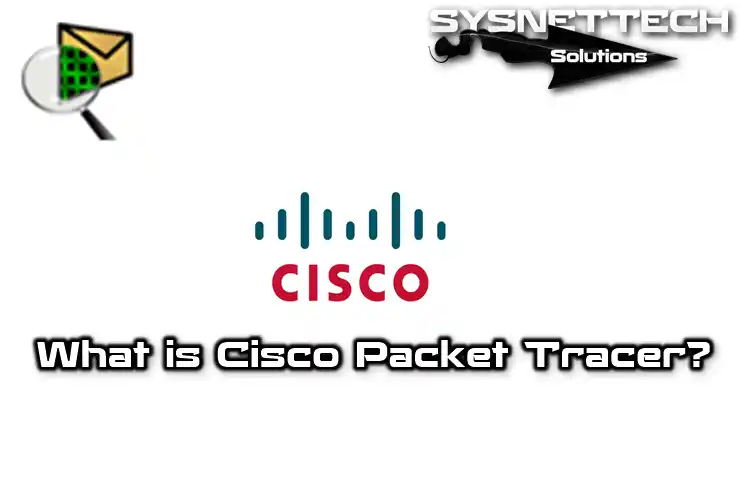
What Exactly is Cisco Packet Tracer, and Why Do We Use It in Network Designs?
People who work with networks, like professionals and students, have been getting ready for Cisco exams using Packet Tracer for a long time. Why do they like using this practice program?
Firstly, this excellent networking software is free. Also, it helps with nearly all of Cisco’s devices. So, you can use these in a pretend world without doing anything extra.
Also, with the Cisco simulator, you can make virtual networks that copy real-life situations. This way, you can practice and try out different setups without using actual machines. Thus, you see how data moves between LANs.
Another reason people like the Cisco simulator is that it’s easy to use. This simulation tool has a simple interface. So, you can quickly move and drop various network gadgets onto a screen. After that, you can link them with virtual cables. They prefer this software because of its simplicity. So, instead of needing clarification on how to use the program, you can quickly start learning about LANs.
A significant reason is that Cisco’s certification programs work well with it. For instance, you can get ready for exams like CCNA or CCNP quickly. You can finish the lessons needed for these exams by making pretend topologies.
So, you get ready for exams by practicing in a virtual world. This way, you don’t have to spend money on real machines, and you save time.
What is the History of Packet Tracer, and What is its Development Today?
If you work with networks or in IT, you likely use Cisco simulation software. But did you know this simulation network tool has been critical in the Cisco Networking Academy program for a long time?
Packet Tracer’s story goes back to the 2000s. Back then, folks wanted a way to practice networks. Cisco Systems noticed this, and they made this excellent software.
In fact, the software available at that time was expensive. And it took a lot of work for people to understand how to use it. Cisco saw this and decided to find a more straightforward solution for users.
Because of their efforts, they released the first version of this simulator software in 2004. This version lets users simulate basic network setups.
As time passed, they added more stuff to network simulator, such as how lots of devices and networks operate. They just kept making it better with these remarkable changes. This way, it got simpler for users or students to pretend with complicated networks.
So, if we look at how the Cisco simulator started and how it is now, there are new things added. In the latest versions, there are things called IoT. With these devices, you can do stuff like making smart home systems work. Plus, since it can deal with wireless networks, these areas are getting more and more critical.
What are the Characteristics of the Cisco Packet Tracer?
The Cisco simulation tool helps us with network setups. Because it’s robust software, we can get better at working with LANs.
Now, let’s see what Packet Tracer features are:
1. Advanced Network Simulation Support
Cisco simulation software works with devices like network routers, switches, and firewalls. And, of course, there are also pretend PCs and Servers you can put in the workspace. So, you can make fake networks by pretending with different gadgets.
So, you can link these devices and make complicated topologies. This way, you can understand more about how networks do their thing. This feature helps you in many ways. One big thing is you don’t need real machines.
2. Various LAN Devices
The networking software also goes with many devices in the device group. So you can pick the one you want from the correct category. Then, you can add it to your virtual LAN projects.
For instance, it has a bunch of appliances like routers, switches, or hubs. This means you can try them however you want.
3. Advanced Network Protocols Support
This excellent Cisco tool helps with many protocols and technologies. That is, it supports rules you often hear about, like TCP/IP, DHCP, DNS, OSPF, or EIGRP.
Sure, it’s not just these; it also has things like VPN and Radius. After all, you try different rules for various tasks. Besides getting better at it, you can understand these rules more in a network setting.
4. Real-Time Simulation
It lets you look at live data between devices in your virtual networks. So this means you can simulate things happening in real-time.
Try out this feature to learn more about networks. This will make it easier for you to understand how data moves between appliances.
Plus, with this feature, you can spot issues in the installation of networks. Moreover, it also helps you figure out exactly where the problems begin.
5. Collaboration Support Among Students
It lets many people work on the same LAN design. Also, lots of people can work on the same project at once.
Put, you can show your LAN plans to friends and work together on various projects. Basically, you connect with the people you want to team up with. This way, you can get better by sharing information.
6. Evaluation and Grade Feature
For a more advanced option, Cisco network simulator instructors also use it. Instructors can check how students set up networks, grade their work, and give them a rating.
Now, teachers check what their students know and can do. They create various tasks where students have to design topologies and hand them over to them.
In the end, it helps you understand how networking works and how things interact. So you can be a teacher or someone else. But you can enjoy the hands-on learning that comes from working together.
7. Simulation of Objects with IoT
Because it works with IoT, you can include stuff like sensors in your projects. It also lets you try actuator parts that do things like move motors.
This feature helps you add IoT appliances to a topology. This way, you can begin creating better and brighter automation systems.
8. Mobile Device Simulation
It also lets you simulate the use of mobile devices like smartphones and tablets. So this means you can make mobile networks in a virtual world.
This is an outstanding feature for trying out mobile apps. In the end, you get better at setting up mobile LANs and gain more experience.
9. Packet Capture and Network Analysis
In Packet Tracer, you can catch and look at packets, like messages, in the simulation. This helps you figure out and fix issues with the LAN. For instance, you can grab and check out bits of data going between LANs.
Basically, it’s good to truly understand a routing rule like OSPF that links two areas. If you get the hang of how these communication methods work, you’ll step up your networking game.
10. WAN Feature
Cisco simulation software is, of course, not limited to what we mentioned above. More than that, it lets you simulate wide-area network (WAN) connections.
For instance, there are the Frame Relay, leased lines, and VPNs. You can look at these technologies to set up WAN connections. This way, you get a better experience of Cisco’s Routing exam.
What are the Usage Areas of Packet Tracer?
People like the Cisco simulator because it’s easy to try. Not just regular folks but also network experts who want to remember stuff use it, too.
- The Field of Education
One of the primary uses for the Cisco simulator is education. It’s perfect for people who are just starting to learn about networking. Teachers can use it to help students understand the basics of networking. This way, they can aim to help them better.
This way, they can seek to help them better. For instance, they can use this tool to show how PCs in different IP blocks can communicate with each other.
- Network Design and Testing
In this field, they test real applications using virtual topologies. Engineers want to make sure the actual topology runs smoothly. So, before trying a plan for real, they can practice it using Packet Tracer.
- Fixing Problems
Another helpful way this software is used is for troubleshooting LANs. For instance, if a routing protocol isn’t working, you can try it to figure out what’s wrong. You can simulate the LAN without interfering with the real network.
- Getting Better at Security
Network security is a fundamental and serious matter. If you want to get better at it, you can practice safely and securely. Instead of testing things on an accurate one, you can practice in a pretend environment. This means you can learn without causing any harm or problems.
- Creating Safe Virtual Labs
You can also make pretend labs for testing and trying things out. This is a simple way to experience this network software, but it’s beneficial. It gives you a safe place to practice and learn. Taking chances on a real network is a big deal. Instead, you can try out and experiment in a pretend environment.
The Advantages and Disadvantages of the Cisco Simulator
Of course, the Cisco networking software has lots of good things to offer. But, like anything else, it also has a few disadvantages.
Pros
- Hands-on Practice: Gives you a pretend space to try out network stuff. You can do things without needing actual equipment.
- Multi-Platform Support: It has a wide range of users. Thus, you can run it on your systems, such as Windows, Linux, and macOS.
- Simple to Use: The way it looks and works is easy for anyone. So, if you’re starting with networks, it makes things simpler.
- No Cost: Everything in Packet Tracer is virtual. So you don’t have to pay for real stuff.
- Realistic Simulations: Another cool part is you can make LANs that seem real. So, this lets you pretend to be in charge of them.
Cons
- Limited Functionality: Even if you know what Packet Tracer is, it’s crucial to understand its limits. For instance, you might need help to make really complicated network setups with this tool.
- Limited Device Support: It only works with a small number of Cisco devices. You might need more if you’re working on massive projects.
- Limited Access to Protocols: It might only work with some types of rules. But, even for the ones it works with, there are some restrictions on what commands you can try.
- Limited Real-World Experience: Of course, the actual world isn’t the same as the Cisco devices you have. You can only try them as much as the program simulates them.
What Protocols Can I Use with Packet Tracer?
It works with many types of protocols used in today’s networks. For example, here are some of the rules you often use in Cisco networking software:
- TCP/IP: It is the most common type of network rule. In short, you can move data between all devices.
- DHCP: You can set this up to give IP addresses to your appliances on the network. For instance, your devices can get details all by themselves. So, you can make them grab IP addresses, subnet masks, and other things using DHCP.
- DNS: You can use DNS to change website names into numbers in your virtual setup. This way, you can quickly go to websites using names instead of numbers.
- FTP: You can use FTP to send files over a LAN. It’s like a unique way to move files. For instance, you can put files on a faraway server or save a copy of the Router’s IOS.
- HTTP/HTTPS: You can apply these rules to do things on the web. This means you can look at a web page you made in your project online, whether you’re in a nearby or faraway environment.
- SMTP/POP3/IMAP: Using these rules, you can send and get email messages on a LAN or WAN.
- Telnet/SSH: You can get to your network devices from far away using Telnet and SSH rules. Plus, you can control and give them commands.
Just remember, there are more rules supported than the ones mentioned. Especially for Routers, it also works with things like OSPF, EIGRP, BGP, VLAN, STP, and more.
What Kinds of Devices Does It Work With?
Cisco simulator software supports all the devices you learn about in the essential Cisco exams. This includes things like routers, switches, access points, and other things. Check the table below for more details on what appliances it works with.
| Device Type | Supported Models and Series |
|---|---|
| Routers | Cisco 800, 1900, 2900, 3900, 4000, 7200 |
| Switches | Cisco 2960, 3560, 3750, 3850, 4500, 6500 |
| Access Points | Cisco 3700, 4300 |
| Firewalls | Cisco ASA 5505, ASA 5506-X |
| Servers | Server simulations, in general |
| Hubs | Center simulations, in general |
| End Devices | Computers, Laptops, Phones, Tablets |
| Other Network Devices | Modems, Bridges, Broadband modems, IP Phones, IP Cameras |
Frequently Asked Questions (FAQ) About Cisco Packet Tracer
- What is the simple definition of Packet Tracer?
- How can I get started with Packet Tracer?
- Is there any training available?
- Is Cisco Packet Tracer free?
- How does Packet Tracer work?
Conclusion
In our guide, we’ve covered what the Cisco Packet Tracer is, its features, and how to simulate it. I also talked about supported devices in general and their pros and cons.
To wrap it up, if you’re into networking stuff, you really need Packet Tracer. It gives you hands-on experience with setting up and fixing things. Lots of students, IT folks, and engineers experience it. Even places authorized by Cisco for exams try this software. So, you can get ready for Cisco tests on your own or with a teacher.

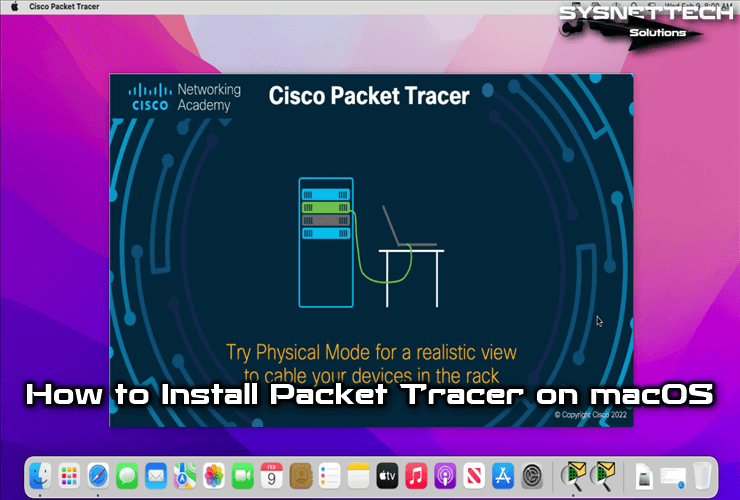
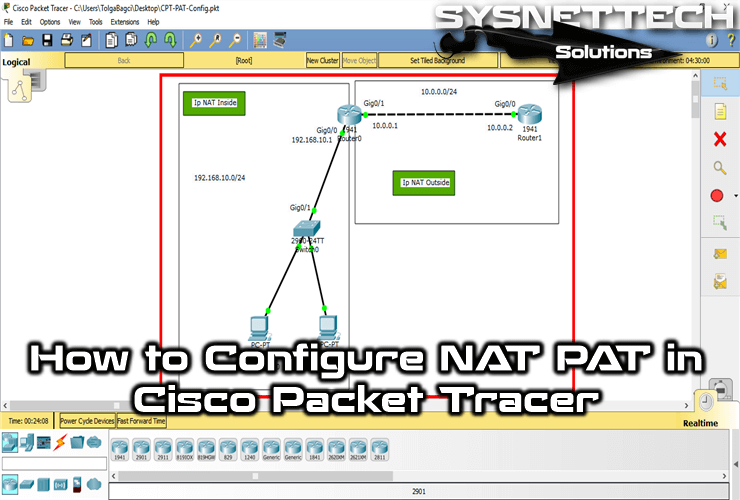
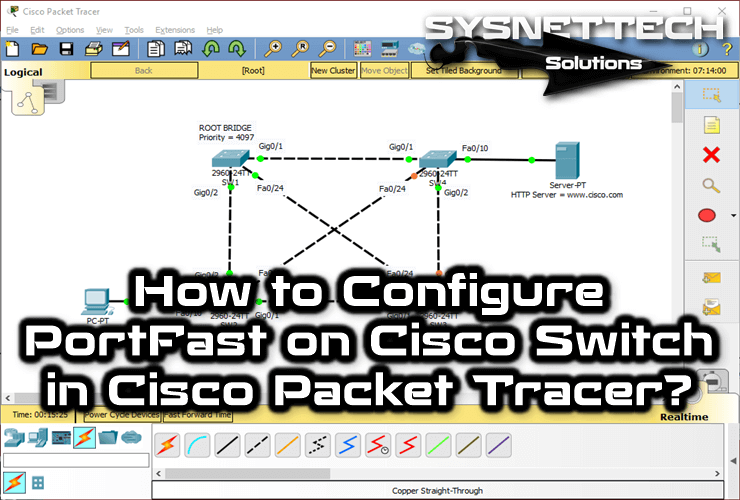
I downloaded packet tracer version 7.0,7.1 and now I have 7.2 but all of them keep crashing whenever I click pc after adding them into my network making me unable to ping, set dhcp test whether they are communicating ( crash only when i right click on pc).
Please replay me via email I have provided.
Regards.