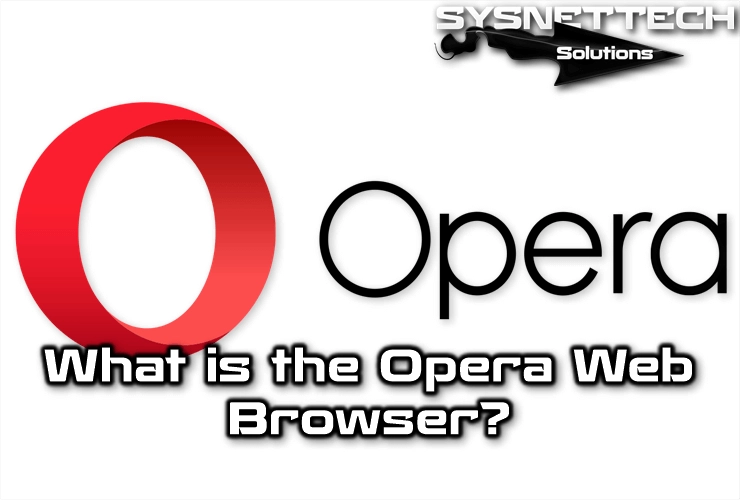The CMYK (Cyan Magenta Yellow Black) is a subtractive color model used in color printing. This 32-bit model mixes pigments of Cyan, Magenta, Yellow, and Black (or Key) colors to create more colors.
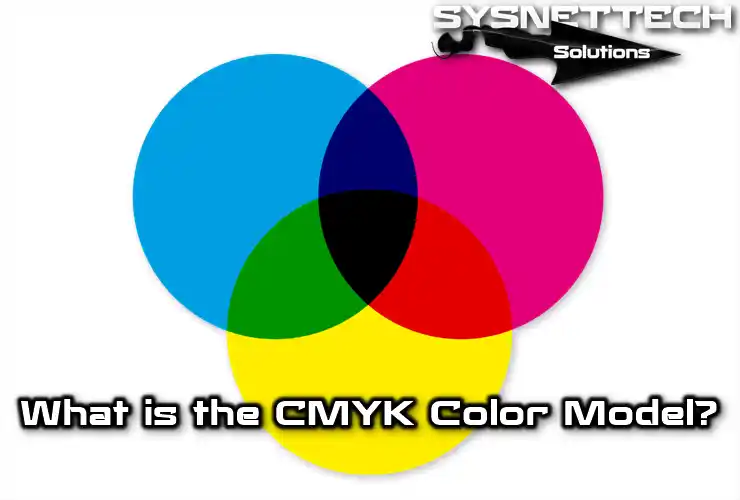
What is CMYK (Cyan Magenta Yellow Black)?
The ideal CMY color mixing is subtractive and based on the absorption of light. The color presented by an object refers to the part of the light that falls on it and is not absorbed by the object.
Cyan is the opposite of red, meaning it acts as a filter that absorbs that color. Magenta is a mixture of green and yellow, which is the opposite of blue.
For various reasons, the color black created by mixing subtractive primary colors is not ideal. For this reason, black is used in addition to the primary colors in four-ink printing.
A mixture of these color pigments seldom produces pure black because it is almost impossible to create sufficient quantities of pure pigment.
Mixing the three inks to create black can only wet the paper when a dry toner is not used. This is a problem with fast printing, where the paper must dry fast enough to avoid marking the next page.
Also, poor-quality papers used for newspapers can easily tear if they get too wet. If the font is Serif, the text is usually printed in black and contains fine detail.
Exact processing is required to reproduce the text without the typographic symbol fading or using three inks.
If the intensity and outline of typography are to be faithfully reproduced, it is usually not possible to produce black in this way.
From an economic point of view, using one unit of black ink instead of three units of color ink creates enormous savings, especially as black ink is generally much cheaper than any color ink.
Black, instead of using the letter B, can also be called a key because it is the short name of the term key plate used in printing.
This master plate often prints the artistic detail of an image in black ink. Using the letter K also helps avoid confusion with the letter B used in the RGB acronym.
The amount of black to be used to change the number of other inks is variable, and the selection may vary depending on the technology, paper type, and type of ink used.
Depending on the printing task, operations such as sub-coloring and gray component replacement can be used to decide on the mix to use different CMYK modes.
When black is mixed with other colors, a black color called rich black or record black can be created.
Differences Between RGB and CMYK
Using four-ink printing gives a good result with higher contrast. However, the color seen on a computer monitor can often be different from the color of the same object in a print because CMYK and RGB have different color patterns.
For example, Pure Blue (24- and 32-bit RGB 0,0,255) cannot be reproduced in CMYK. The closest color value in this palette is a blue-purple shade.
Computer monitors and other displays use the RGB pattern that represents the color of an object as an additional mix of red, green, and blue light. With printed materials, this combination of light cannot be reproduced directly.
Therefore, images created on computers when using an editing program such as Vector Drawing or Photo Retouching should be converted to the appropriate CMYK mode when using an ink-using device such as a printer or offset machine.
When starting a project with Photoshop, it is essential to decide which model or color type to use.
RGB and CMYK modes may be indistinguishable from the naked eye, but choosing one of them can help.
The RGB model is the abbreviation for the red, green, and blue colors that make up it. This model uses a mixture of these three primary colors to create a pixel of a specific color.
Each of the three colors has a density ranging from zero to 255, so it creates 256 different shades for that color.
The combination of these three variants offers a palette of over 16 million colors. Since these are light colors, the sum of the maximum shades of the three colors will result in white, while the sum of the three colors with a value of zero will make up the black color.
Photoshop Color Mode
In graphic design, the final result of the work will be worked in RGB mode as long as screen support is intended. This means that this mode will be selected if you are working for web, online presentation, or video, and GIF and JPG files will be used the most when working in this mode.
If you examine a screen closely using a magnifying glass, you can distinguish the pixels that makeup it and the subsection with the three primary RGB colors in each.
Unlike the CMYK, the higher the percentage of these values, the darker it will be. Additionally, these colors have a range from zero to a hundred in Photoshop.
Theoretically, it may be sufficient to add cyan, magenta, and yellow to achieve the black color. However, when using the maximum shades of these three colors in the printing process, the result may be dark brown.
This is why a fourth color, black, is added to work in graphic design. CMYK is used when your work is designed for print output.
It should be noted that the result of a print job, in terms of colors, will never be the same as what the user sees on the screen.
The color mode of a Photoshop file can be changed in the image/mode menu. If you start working in RGB mode, you can change it to CMYK later.
This change usually creates duller colors when switching from colors of the design to ink colors.
Converting Between Color Palettes
You can choose a color from the RGB palette and convert it to specific CMYK colors, but in this case, you can get the corresponding original RGB equivalents.
However, the conversion of RGB colors is generally irreversible. In short, a color converted to RGB will not match the original color when reverted to the CMYK palette.
Also, the CMYK palette can be printed in vastly different hues than what appears on a monitor, and there is no good conversion rule between them because both constructs do not represent an absolute color space.
An intermediate CMY value is used to convert between RGB and CMYK, and color values are represented as a vector, each of which can range from 0.0 to 1.0.
You can first convert from CMYK to CMY and then to RGB to get a smooth conversion.
A given RGB color can match one of many possible half-equivalent CMYK colors, but the best option is to use as much K as possible and use the remaining CMY ratios as little as possible.
Usage Areas
Its widespread use occurs in the context of graphic art, and offset printers often use these four colors by printing them with special spot inks.
Therefore, before sending any work to the print shop, you should convert the document colors to CMYK so that the print colors are as accurate as possible.