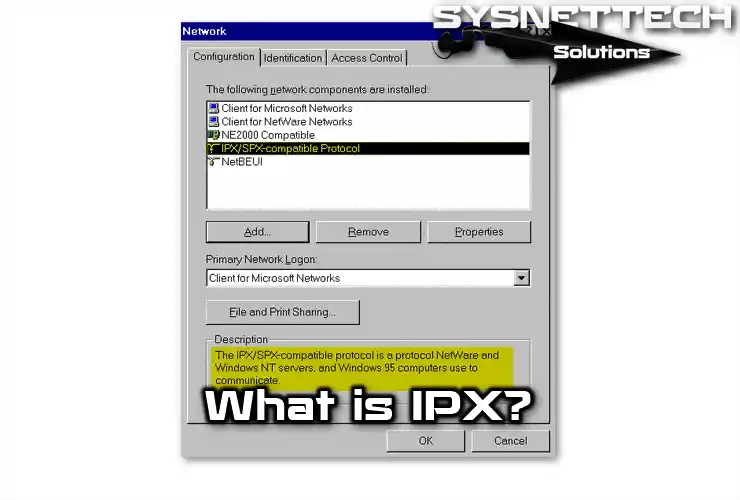Flash memory is an advanced EEPROM memory path that allows multiple memory locations to be written or deleted in the same programming process as electrical warnings compared to previous ones that only allow one cell to be written or deleted at a time.
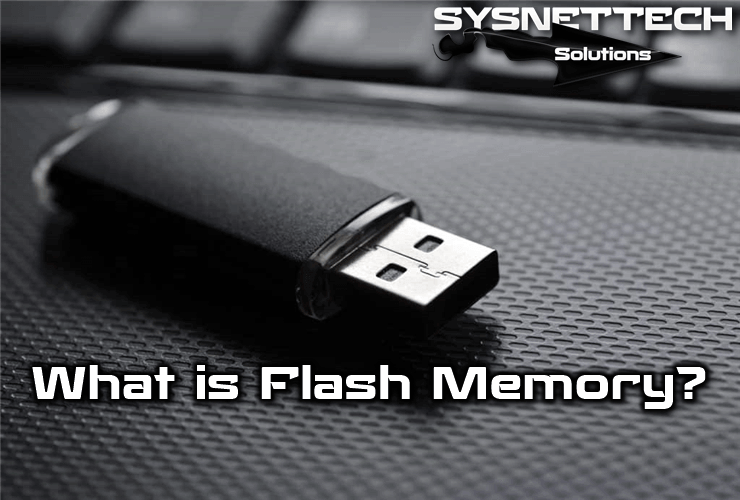
What is Flash Memory for Data Storage?
Therefore, the Flash allows operation at much higher speeds when the systems are used to read and write different points of this memory at the same time.
From an economic perspective, it is about $20 for devices with 4, 8, and 16 GB storage space on the market, but frankly, if you want to have higher capacity storage and speeds, you have to pay almost ten times these prices.
However, the cost per GB on hard drives is much lower than that offered by flash memory, and in addition, hard drives have a much higher capacity than flash memory.
Flash memories offer features such as high resistance to impact and low consumption and are very quiet since they contain neither mechanical actuators nor moving parts.
Its small size is a decisive factor when choosing a portable device, as well as its lightness and versatility for all the uses it directs.
However, any flash memory generally permits a limited number of write and erase operations, usually between 10,000 and a million, depending on the cell, the precision of the manufacturing process, and the voltage required for erasing.
This type of memory is made with NOR and NAND logic gates to store the corresponding 0’s or 1’s.
File systems for these memories have evolved to JFFS2 to support NAND or YAFFS, which is already the second version for NAND, although it initially worked like JFFS for NOR.
In practice, however, a FAT file system is used for compatibility, especially on removable memory cards.
Another feature has been the thermal resistance of some memory card packages for high-end digital cameras.
This allows it to operate in extreme temperature conditions such as deserts or glaciers, as the supported temperature range is from -25 °C to 85 °C.
Flash Memory History
The history of flash memory is always closely linked with the advancement of technologies it serves, such as routers, modems, PC BIOS, and Wireless. In 1984 (Fujio Masuoka), he invented this type of memory as an evolution of the current EEPROM at the time. Intel attempted to claim that it was created successfully, although it initially commercialized the first flash memory.
Between 1994-1998, the main memory types we know today, such as SmartMedia or CompactFlash, were developed. Technology has brought applications in other fields to the agenda.
In 1998, the Rio company commercialized the first Walkman, the dream of every athlete, without moving parts and took advantage of the SmartMedia operating mode.
In 1994, SanDisk started marketing memory cards (CompactFlash) based on these circuits. Since then, evolution has come to small portable consumer electronics devices such as portable MP3 players, memory cards for video consoles, and storage capacity for PC Cards that allow us to connect.
How Does USB Memories Work?
As the EEPROM type, Flash includes a two-gate, enhanced transistor cell matrix at each intersection point and stores only one bit of information.
Amultilevelmulti-level cell devices, new flash memories can store multiple bits per cell by changing the number of electrons they store.
These memories are based on the FAMOS transistor, essentially an NMOS transistor with an additional conductor, or between the control gate (CG – Control Gate) and the source terminals located in another gate (FG – Floating Gate) or around the FG containing electrons that store information.
NOR Type
In NOR flash memories, when electrons are in FG, they change the electric field that CG will generate if it is active.
In this way, depending on whether the cell is at 1 or 0, it checks whether the cell has an electric field. Thus, while the cell is read by putting a specific voltage in CG, the electric current flows or does not flow as a function of the voltage stored in the cell.
The current/absence of current is detected and interpreted as 1 or 0 so that multilevel cell devices represent the stored data. The density of the current is determined to control the number of electrons stored in FG and interpret them appropriately.
To program a NOR-type cell, the current is allowed to pass from the source terminal to the sink terminal. Then a high voltage is placed in the CG to absorb the electrons and keep it in the electric field it produces. This process is called hot electron injection.
A quantum-mechanical tunneling process, the Fowler-Nordheim tunneling technique, is used to erase the contents of a cell and remove these electrons.
That is, it applies a relatively high reverse voltage to attract electrons that turn the transistor into an electron gun, opening the sink terminal left by the electrons.
It is this process that applies such a high voltage to such a thin conductor, causing cells to fail.
It is necessary to emphasize that flash memory is divided into blocks, and therefore, for deletion, all blocks are cleared to speed up the process, as it is the slowest part of the process.
Therefore, flash memories are much faster than traditional EEPROMs because they delete byte bytes. However, to rewrite the data, you must first clear the block and then rewrite its contents.
NAND Type
The flash memory based on NAND logic gates works a little differently: they use an injection tunnel for writing and a drop tunnel to delete.
NAND-based memory, in addition to the apparent basis in other door types, is about ten times more resistant to operations but allows only sequential access compared to NOR-based flash memory, which enables the reading of random access.
However, since the erasing mechanism is more straightforward, there have been NANDs that allow the expansion of such memory, which provides a more cost-effective basis for creating memory card-type devices.
They are also called popular USB sticks or Pendrives, and existing solid-state drives or SSDs use NAND-type flash drives.
Comparison of NOR and NAND-Based Memory
To compare these types of memory, different aspects of traditionally valuable memories are taken into account.
- The storage density of the chips is currently relatively high in NAND memory.
- NOR cost is much higher.
- NOR access is random for reading and block-oriented for modification. However, NAND only offers direct access to blocks and sequential reading within blocks.
- When writing NOR, we can change a single bit. This is highlighted by the limited reprogramming of NANDs that must complete blocks or words.
- Reading speed is much higher in NOR than in NAND.
- The write speed for NOR is five µs per byte and 200 µs per page in NAND.
- The deletion rate for NOR is 1s per 64 KB block and 2ms per 16 KB block in NAND.
- The reliability of NOR-based devices is really high and relatively immune to data corruption. Also, NAND systems that require data correction do not have false blocks compared to unreliability and are likely to block those that are marked as useless.
In short, NAND-based systems are cheaper and faster but lack the reliability that makes them efficient and essential for a sound file system. Depending on what you are looking for, it is worth choosing one or the other.
File Systems
Designing an efficient file system for flash memory has become a dazzling and complicated race since both (NOR and NAND) have different types of flash memory. Still, they have many other features when accessing this data.
This is because a file system that works with NOR-type memory contains several unnecessary mechanisms for NAND, and NAND requires additional, unnecessary mechanisms to manage NOR-type memory.
An example would be a garbage collector. This tool is conditioned by the performance of deletion functions that are very slow in the NOR state. In addition, a NOR garbage collector requires relatively high relative complexity and limits file system design options. Compared to NAND systems that are deleted much more quickly, these limitations are meaningless.
Another critical difference between these systems is the use of faulty blocks that can exist in NAND but are meaningless in NOR systems that guarantee integrity.
The size that each system should address varies considerably and is, therefore, another factor to consider. These systems should be designed according to the direction you want to give to the system.
Background
Memory has improved a lot since the beginning of the computer world. It is worth remembering a few points to frame the types of semiconductor memory used as the main memory and flash memory on each of them in context.
Read-Only Memories
- ROM (Read Only Memory): These are mainly used for microprogramming systems. Manufacturers often use them when using mass-producing ingredients.
- PROM (Programmable Read-Only Memory): The writing process is electronic. Unlike the previous ones recorded during production, the chip can be saved after it has been produced. It allows for a single recording and is more expensive than ROM.
All Read Memory
- EPROM (Erasable Programmable Read-Only Memory): It can be written electronically several times, but the deletion of the content is wholly and fully exposed to ultraviolet rays.
- EEPROM (Electrically Erasable Programmable Read-Only Memory): You can delete a byte by selecting it with an electric current. It is more expensive than the EPROM.
- Flash Memory: It is based on EEPROM memories but allows block deletion, is cheaper, and is more intense.
Read/Write Memories
- DRAM (Dynamic Random Access Memory): The data is stored on the charge of a capacitor. It tends to discharge, and therefore, a periodic renewal process is required. They are simpler and cheaper than SRAMs.
- SRAM (Static Random Access Memory): The data is stored on flip-flops, so a refresh is not required. Like DRAM, this is volatile. They are faster and more expensive than DRAMs.
The Future
The future of the world of flash memory is very encouraging, as intelligent and integrated computers and devices tend to be ubiquitous. Inexpensive and flexible memory will continue to rise until you see new systems exceed both in terms of features and cost.
Apparently, the miniaturization and density of the flash memory did not seem very suitable even in the medium term as it was still far from reaching physically worrying levels. However, with the appearance of the memorial, the future of flash memory begins to decrease.
USB memory development is surprisingly fast in terms of capacity, speed, and performance compared to other types of memory.
However, these memories, especially when communicating with PCs, have significantly lower communication standards, which can delay progress.
Surprising growth in 2004, according to industry analyst Gartner, of consumer computing giants like AMD company and Fujitsu, the commitment to create new memory-dedicated companies such as Expansion in July 2003, intensive investments in research, development, and innovation in a market that continued to grow in 2005 a recording market supports all these ideas in 2004.
Interestingly, this new company translates tables at speed with a technique that is as simple as it is complicated in the background of combining two types of technologies that are applicable in the world of flash drives in a very short time. Undoubtedly, every effort is made at this point.
However, the flash drive will continue to specialize strongly, taking advantage of the features of each type of memory for specific functions.
Suppose there is a Harvard Architecture for a small device such as a PDA; the instruction memory will consist of an ORNAND-type memory dedicated to system programs. This will offer continuous reading speeds of up to 150 MB/s in burst mode, according to the company, with minimum energy cost, and will truly implement hardware security. For data memory, we can use systems based on high-capacity NAND gates at a really affordable price.
Any device with critical data will use NOR or ORNAND-based technologies, considering that a malfunction may not work due to an extreme condition.
However, personal consumer electronics will continue to turn to NAND-based memory due to their meager costs and large capacities, such as portable MP3 players or even portable DVD players.
Reducing the voltage used will, in addition to lowering consumption, prolong the life of these devices. After all, new challenges will be the problems faced by processors today due to miniaturization and the high clock frequencies of microprocessors.
Integration with wireless systems has enabled the world around us to dream a lot since the 1980s, enabling conditions that will allow greater integration and digital presence of digital devices.
Security Steps to Consider
The first thing to do is turn off the autorun.inf feature by simply plugging in the USB device; as long as they have system administrator permissions, it is necessary to make changes to the records, especially the value of the nodrivetypeautor.
The tool to use is the regedit.exe application that accompanies the operating system that can be run from the start menu and the run option, for this you need to: run regedit.exe from the search section of your system and find and open the nodrivetype autorun value.
Select the replacement option and replace 91 by default with 95 hexadecimal.
The operations described above limit the execution of malicious code when connecting external devices but do not prevent it from executing when we access them.
Therefore, it should be taken into account that you need to indirectly access the contents of the external device with Explorer (explorer.exe); in this case, you can choose the folders in the MIPC option and finally choose the drive associated with the removable.
Once you can analyze the content of the root directory and even check the existence or replacement of autorun.inf, it should be remembered that the creators of malicious programs hide the autorun file, and it can not be accessed only with help.
After taking the appropriate precautions, we will be more prepared to work with an external device on the computer next time and prevent the spread of malicious programs.
However, what has been seen so far is only effective if the computer is not infected.
Otherwise, this will reappear whenever malicious code files are deleted from the external device, as the malicious program running in memory will be rebuilt.
Another point to remember is that when an infected device is detected, other computers and devices used are also contaminated in the same workplace, and re-infections occur.