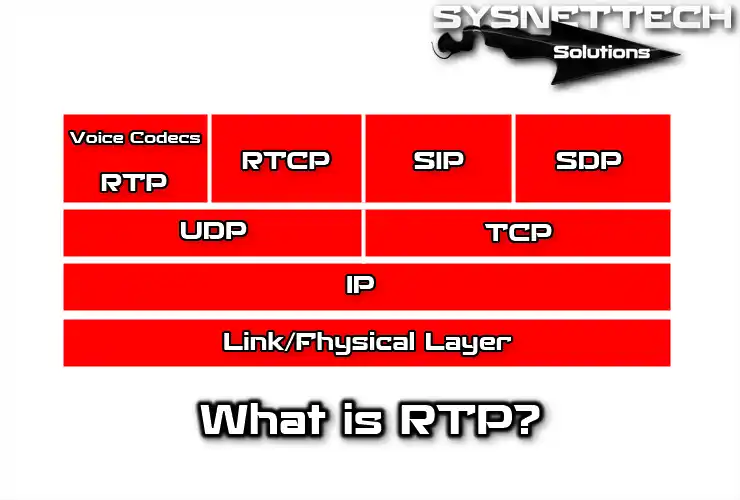HTML (Hypertext Markup Language) uses flags to define how text and graphics appear in a Web Browser, which is prepared to read these flags and display information in a standard format.

What is HTML in Web Design?
Some web browsers contain additional marks that they can only read and use, not other browsers. Non-standard signs are not recommended in places of particular importance.
Historical
HTML started as SGML (Generalized Standard Markup Language). SGML was more complex than HTML. This language was used to display large data sets. HTML is a simplified version of this process.
The theory suggests that marks carry meaning, not just text. Therefore, its marks provide a meaningful format. You need to be familiar with some concepts to understand a page.
The first term is source code. The source code contains the text that makes up the file. You can view the HTML file using a text editor.
A markup is the essential element of code that formats a page. Markups do not appear on web pages. However, these marks provide instructions to the browser.
Some of the markup includes a closing mark. For example, the bold mark is <b>. The closing mark </b> is added at the end of the text.
An attribute appears inside the markup and is enclosed between the <> symbols. Attributes provide additional information to the browser. For example, a <img> markup indicates the location of a graphic file.
Some attributes are optional. Attributes customize the appearance of elements. The closing character indicates the end of a character, such as </b> or </html>.
An attribute usually has a value. An equal sign indicates this value (=). Attributes with values are generally placed in quotes.
HTML Description
HTML is simply the language in which web pages are written.
Hypertext language is a language that consists of labels that allow you to type text in a structured way and mark the beginning and end of each element of the document.
Hyperlink text does not only consist of text but images, sound, video, etc., so that the result can be considered a multimedia document.
In order for HTML documents to be viewed in browsers, they must have an HTML or htm extension.
Browsers are responsible for interpreting the HTML code of documents and showing users the resulting web pages of the interpreted code.
HTML Versions
The 2.0 standard was approved in November 1995 to create web pages. It was made with informative goals for academic activities where the content of the pages is more important than the design.
However, in this version of HTML, there were not many tools to control the page design and add multimedia content, so Netscape started adding new tags that were not available in the standard.
The committee tasked with setting standards on the Internet started working on the draft of 3.0, the new draft of HTML 3.0.
However, this draft turned out to be too long, trying to add lots of new features to create existing tags and many other new tags. As a result, it was not well accepted by the market, and several companies joined forces to create a new committee to create HTML standards. This committee has been renamed W3C.
The HTML 3.2 standard was approved in January 1997. This new standard included enhancements provided by Internet Explorer and Netscape Navigator browsers that have already made extensions over the HTML 2.0 standard.
In December 1997, the HTML 4.0 standard created to standardize frames, style sheets, and scripts was approved.
The 4.01 standard was approved in September 2001.
HTML 5
HTML 5 consists of many different modules with different levels of specification. For this reason, most of the HTML 5 features are ready to implement at a development point closer to what will finally be available. Many other features are still simply in the pipeline through initial ideas or drafts.
In fact, newer versions of almost all browsers, including the controversial Internet Explorer 8, implement some of the HTML 5 features.
Of course, in order for a website to look good on all systems, you only need to use parts that work on all browsers, so today, if we want to make the site a compatible website, there are a few handy utilities for the language.
However, in the worst case, we can start using these features on an experimental level simply by including them in our standard development practices.
What’s New in HTML 5?
1) Body Structure
Most websites have a standard format of headers, footers, browsers, etc. HTML 5 allows all these sections of a website to be grouped into new tags to represent each of the typical sections of the page.
2) Tags for Specific Content
So far, a single tag has been used to combine various types of rich content, such as Flash or video animations. Custom tags will now be used for each specific type of content, such as audio and video.
3) Canvas
Canvas is a new component that allows you to draw any shape that can be animated on the page and respond to user interaction through the functions of an API. It is similar to the possibilities Flash offers us, but it is within the HTML specification, and there is no need to install any plugin.
4) Local Databases
The browser will allow the use of a local database on a web page, where you can work with the client and an API. It is like cookies, but it is designed to store a large amount of information that will allow the creation of running web applications without being connected to the Internet.
5) Web Workers
These are processes that require a lot of processing time on the part of the browser but can be performed in the background so that the user does not have to wait for it to finish before using the page. There will also be an API for working with Web Workers.
6) Offline Web Applications
It will be another API that can be developed to work with web applications locally and without being connected to the Internet.
7) Geolocation
Web pages can be geographically available through an API that allows Geolocation.
8) New APIs for the User Interface
Topics used as “drag and drop” in the user interfaces of traditional programs will be included in HTML 5 through an API.
9) End of Presentation Labels
All tags related to the presentation of the document, that is, changing the page styles, will be removed. The responsibility for defining the appearance of a website will only be borne by CSS.
Browser Compatibility
As we said, the browser installed on the user’s computer is the browser that interprets the HTML code of the page you visit, so sometimes it can be seen that two users view the same page differently or even display the same page differently because they have different versions.
Today’s browsers claim to be compatible with the latest version of HTML. Extensions of browsers are required to be compatible with this newest version.
Two of the browsers that constantly expand are Internet Explorer and Netscape Navigator, which perform extensions before standards are set and try to include new features included in drafts.
In order to interpret as many tags as possible, browsers must be compatible with the latest version. If the scanner does not recognize a tag, it will ignore the tag, and the targeted tag will not be reflected on the page.
New features are added to existing tags, or new tags are added to extend the extensions of these browsers.
As a result of these extensions, there are pages whose code can be fully interpreted by all browsers, while others can be fully interpreted only at the top, adding new features or tags from the draft of the latest HTML version.
In the latter case, some page tags may never be fully displayed by any browser, as they can only be interpreted by a particular browser, and another label can be interpreted by a different browser than before.
One of the challenges of web page designers is to make the pages more attractive using all the power of the HTML language, but taking into account these compatibility issues, ensuring that the most significant number of Internet users view their pages as designed.
Editors
The editor is a program that allows us to write documents. Today, many editors will enable you to create web pages without writing a single line of code. These editors have a visual environment and automatically generate the code for the pages. When you can always see how the page will look in the browser, it is easier to create the pages, and the use of the menus allows you to gain speed.
These visual editors can sometimes generate garbage code, which is useless code; other times, it may be more effective to fix the code directly, so it is necessary to know HTML to debug the code of the pages.
Some of the visual editors with which you can create your web pages are Macromedia Dreamweaver, Microsoft Frontpage, Adobe Pagemill, NetObjects Fusion, CutePage, HotDog Professional, Netscape Composer, and Arachnophilia; some of them have the advantage of being free.
You can find Macromedia Dreamweaver and Microsoft Frontpage courses, two of the most used editors today.
It is recommended that you start using a tool that is as simple as possible, having to add the HTML code yourself. This allows you to become familiar with the language, then use some visual editors and debug the code when needed.
You can use plain text editors such as Wordpad or Notepad on Windows or basically powerful Vim or Emacs editors in Unix and GNU/Linux environments to create web pages by writing HTML code directly.
Labels
Labels or markers limit each element that creates an HTML document. There are two types of labels: the beginning of the item and the end or closing of the item.
The start tag is limited to <and> characters. It consists of the tag’s identifier or name and can contain a number of optional features that allow the addition of certain features. Syntax: <descriptive attribute1 attribute2 …>
The properties of the start tag follow a predefined syntax and can take any user-specific value or predefined HTML values.
The end tag is limited to </and> characters. It consists of the identifier or name of the tag and does not contain any features. Syntax: </identifier>
Each item on the page will be between a start tag and the corresponding closing tag, except for some elements that do not require a closing tag. It is also possible to insert tags, that is, to add tags between other start and end tags.
It is essential to place the tags well; the tags cannot be passed. For example, If you are starting with the <p> tag, you must add <font> before closing this tag and then close the </font> </p> tag.