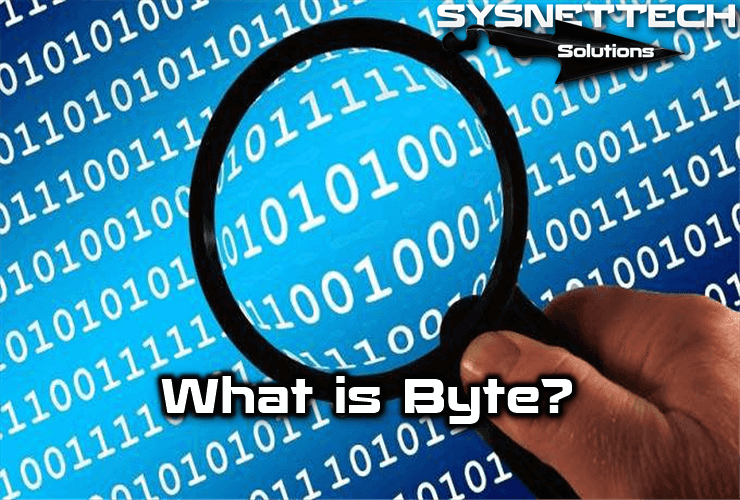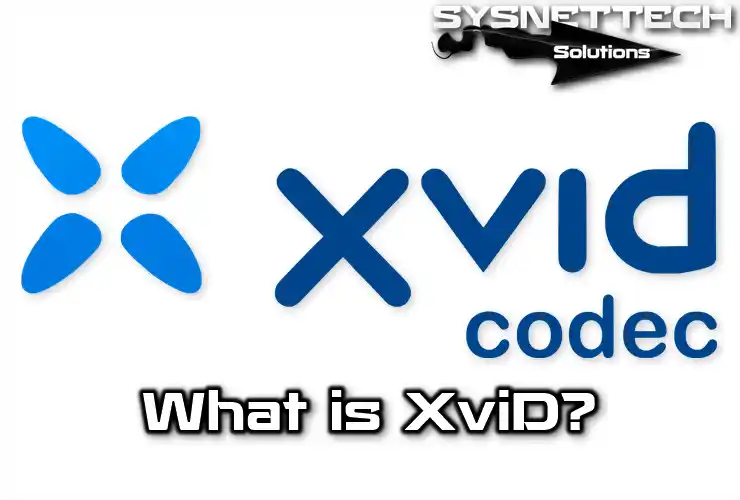Nowadays, we use computers a lot because technology is always getting better. In this process, the mouse is super important when we use PCs.
Another essential tool for using computers is the mouse. The mouse helps you move the arrow on the computer screen. Additionally, it makes it easy to do things on laptops with touchpads (a sensitive surface you can touch).
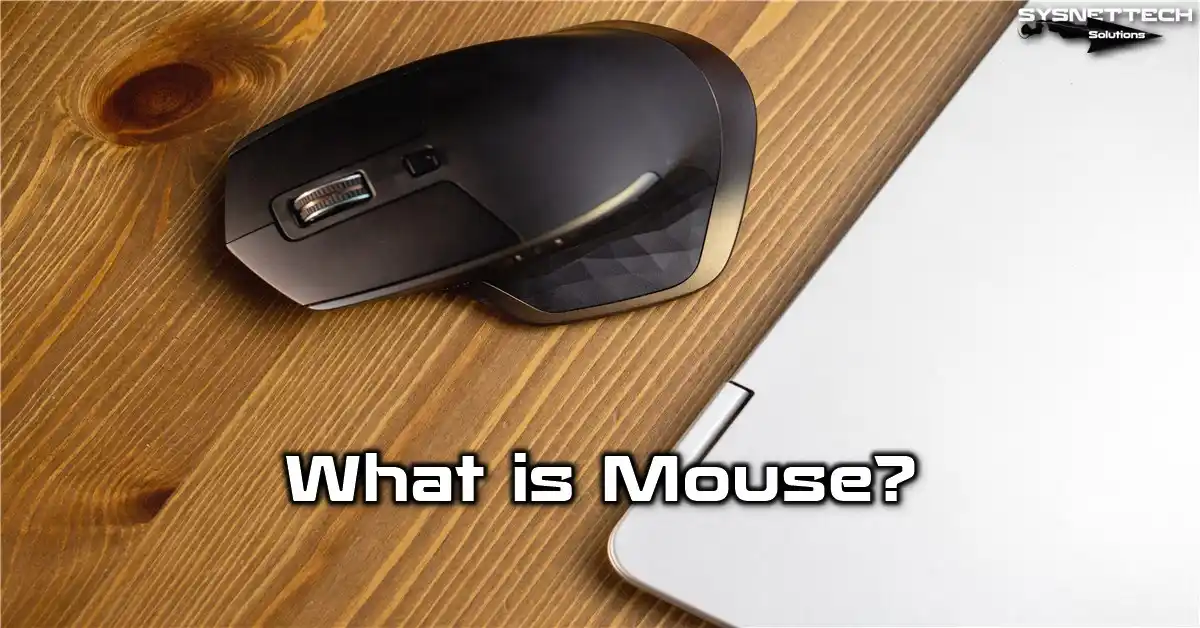
The History and Evolution of Computer Mice (a Mouse)
Douglas Engelbart made the mice we use on computers today in the middle of the 1960s. He called this device the X-Y/Position Indicator.
They got the first patent in the 1970s. After that, big companies like Xerox and Apple started using it to sell to people.
- First Prototype (1964-1965)
Douglas Engelbart made the first mouse model at Stanford Institute in 1964 and 1965. It was a wooden case with a ball inside.
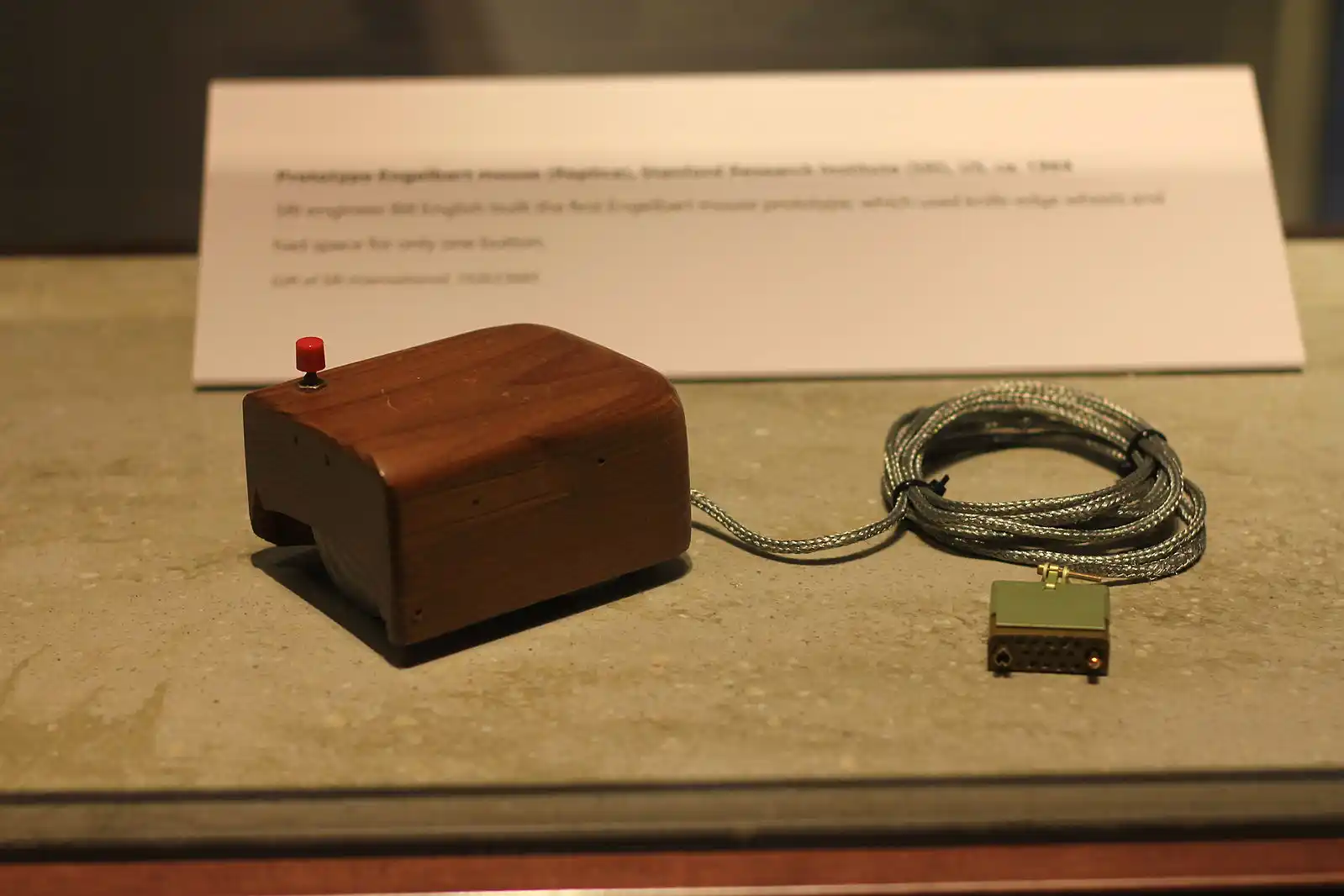
- First Commercial Mouse (1980)
Because of these improvements, Xerox was the first company to sell computer mice. They used them in their own Xerox Star computers.

- Apple Macintosh (1984)
In 1984, Apple began using a mouse in their own Macintosh computers.

- Optical Technology (1980s – 1990s)
Before the 1990s, they made optical mice, which replaced the ball in mice. This type provided the capability to perform more precise tasks.

- Scroll Wheel (1990s)
In the 1990s, when many people started using the Internet, they added a wheel to the middle of mice. So, this wheel made moving around on web pages and documents more accessible.

- Wireless Mice (2000s)
In the 2000s, wireless mice became popular. These mice were good because they didn’t need a cable, so there was less mess, and you could move them around more freely.

- Bluetooth and Wi-Fi (2010s)
The making of input devices for PCs got faster with Wi-Fi and Bluetooth.
- Touchpads (2010s – Present)
Usually, laptops have a control area called a Touchpad. In this sensitive area, users can move the arrow with their fingertips.

What is the Basic Function of the Mouse Device?
The main job of a computer mouse is to help users go to where they want on the screen. So, it uses a round ball underneath, like in its first designs.
Additionally, it helps you scroll with the wheel in the middle part.
In simple terms, the mouse does these basic things:
- Moving the Cursor
It allows users to move the cursor on the computer screen to the desired location on a flat surface.
- Selecting Objects
The left and right buttons on the mouse allow users to select specified objects.
- Scrolling
Usually, newer mice have a scrolling wheel in the middle. Through this wheel, users can scroll a page up or down.
- Pointing
It enables users to move the cursor to the desired area. For example, this plays a crucial role in computer games.
What are the Mouse Types?
Various types of computer mice have emerged since their creation. For instance, designers no longer use the design of some old ones. Additionally, they used a wheel and ball.
Later on, they made devices with optical systems. These use LED or laser tech, which makes them much more accurate and valuable than the older ones.
The mouse is an integral part of using a computer, and there are different kinds. Mechanical mice have an old-style design and often use a wheel or ball. Optical mice, on the other hand, use LED or laser technology, making them more accurate and more accessible to care for.
Devices with laser technology work fast. Also, they’re susceptible and respond quickly to fast movements.
Another kind is wireless mice. People use these a lot, especially in computer games. Also, they have special buttons called macros and respond fast.
In addition, vertical mice are available. This type aims to preserve the hand and wrist movements for users’ health.
As I said, laptops have a Touchpad that works like a mouse. This thing has a surface you can touch and move around with your fingers.
Computer Mouse Types According to Hardware Structure
1. Mechanical Mouse
Devices with a mechanical structure, one of the first types, contain a ball within them. This ball lets users move the cursor on a flat surface. The history of this fundamental input device type dates back to the early days of computers.

Mechanical mice move the cursor on the PC screen by rolling the ball inside. In other words, moving a device of this type on a flat surface determines the X and Y axes.
After 1980, these PC devices became much more critical because of improving tech. As more people used desktop computers, these basic input things became well-liked.
But sometimes, users had to take out and clean the ball inside, which made them like using it in a clean place. Additionally, they also needed flat surfaces like mousepads.
Due to such drawbacks, it gave way to new technologies like optical and laser.
2. Optical Mouse
Getting better as an essential input thing, the optical mouse first came out in the 1980s. This allowed users to control their computers more precisely.
The idea of the old mechanical mice underlies the construction of optical technology. The old kind of mouse, with a ball, works by turning around. But, the problem over time was that the ball would get dirty.
So, it made the ball harder to turn when users moved it. Because of this, developers made optical technology better.
The new optical mice work with an LED (Light Emitting Diode) and a sensor. Instead of a ball under it, these devices have an LED. So, it lights up the surface under it, and the sensor inside figures out which way it’s moving.
Compared to the old type, the optical structure is more flexible and precise, providing less wear. Therefore, they work better on surfaces. This type is more suitable for tablets, phones, desktops, or laptops.
Regarding gaming mouse technology, the optical kind, with a lower DPI value, is usually best for office use.
3. Laser Mouse
Developers improved laser technology to make it do more things and be more precise. In short, laser mice are more touchy than optical and trackball devices.

In the 2000s, laser technology emerged due to efforts to improve optical mice. This type of input device works by capturing the finest details on the surface. Therefore, they transmit even the most minor details on the surface to the sensor, and the cursor moves accordingly.
The best thing about it is that it doesn’t need a flat surface. This new technology works quite quickly on various surfaces. Also, it’s more sensitive and faster than other kinds.
PC gamers typically prefer this kind of mouse technology. On the other hand, devices made for gaming usually have higher DPI values.
4. Trackball Mouse
Today’s mice have a very different story from the past. These devices have a ball inside them, and when they rotate, they guide the cursor.

The history of trackball mice dates back to the 1950s when they were initially used in military radar systems. Due to its facilitation, they later integrated it into computer systems. Thus, in the 1970s, with the widespread adoption of computers, users began utilizing this type of mouse.
The distinctive feature of trackball devices is that they have a ball on the upper part of their body, unlike contemporary ones. For this reason, this ball is placed right in the user’s palm. The user moves the cursor on the PC screen by guiding this ball with their fingertip or palm.
Thus, the user guides the cursor with a simple touch instead of moving the device with the wrist. So, its advantage is that it is practical in environments with limited workspace.
Advanced versions of these are also available today. But most people like to use them for design and engineering.
5. Motion-sensing Mouse
The most distinctive feature of this type of input device is eliminating the need for a flat surface. In short, compared to modern styles, users operate these solely with hand movements. Thus, it helps them gain a more professional and advanced experience.

This type, popular in the 2000s, allowed users to move the cursor through accelerometers. In short, you can control your game character while playing a PC game by directing your hands and arms. Also, you can manually switch between slides for better interaction with participants in a meeting.
You can easily link these things to your PC using RF (Radio Frequency) and Bluetooth.
6. 3D Mouse
This type, made for engineers, architects, or graphic designers, is for modeling tasks. People mainly use it for jobs that require more control to create different designs.
For instance, they’re used extensively in CAD programs like computer-assisted software. Professionals can move objects in 3D for tasks like that.

Designers also program these mice to be customizable. These devices have a ball and sensors in their working principle. In short, when users move this ball left, right, up, or down, they transfer data to the computer.
But the ball that makes these things move is touchy. When you look at how it started, the first used regular balls, but the newer ones used laser and LED technologies.
In summary, if you’re a professional designer, you can do specific tasks with 3D mice.
7. Vertical Mouse
Unlike regular mice, this mouse helps users feel better in their hands, wrist, and shoulder. In simple terms, designers have made it more comfortable and upright than usual. So, you can move the arrow while keeping your hands more naturally.

At first, companies mostly made flat mice. However, structures like these vertical ones also emerged to cater to more specific user needs. So you can move your arm and muscles more easily and naturally.
Vertical input devices also have both wired and wireless types. In short, these devices have an ergonomic design. Therefore, they are ideal for maintaining better health if you spend a long time at the PC.
Computer Mice According to Connection Structure
1. Serial Port Connection
Serial connection mice were among the first simple devices people used with PCs. Even though they look simple, these devices are rugged and last long. Devices with this kind of connection plug into the computer’s serial port.
Computer mice used with this connection have a ball underneath. With this ball, data transmission is done sequentially over a single line of bit flow.
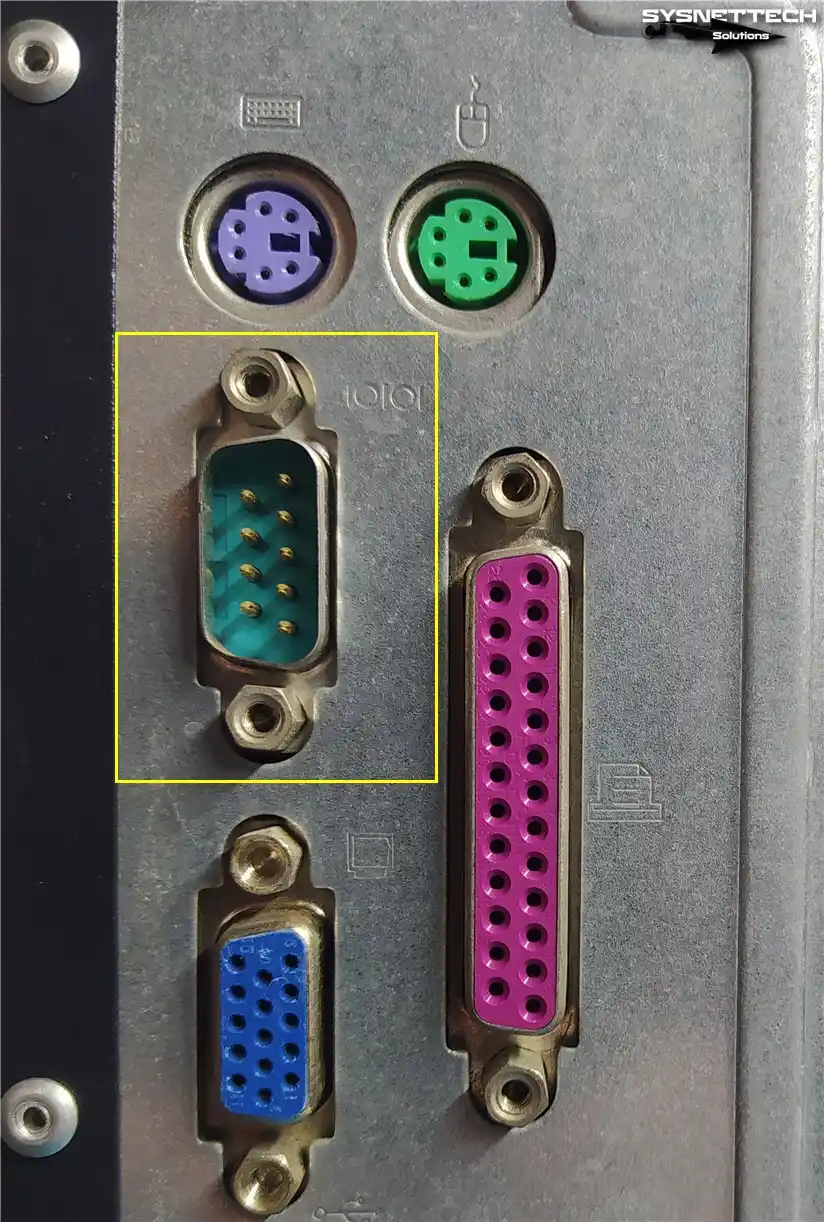
2. Parallel Port Connection
As technology improved, they created mice with parallel connections faster than the serial ones. Unlike the serial port, a device connected through a parallel port sends data faster.
A mouse connected to the parallel port works faster. That’s because it talks to the computer by sending a bunch of data bits simultaneously.
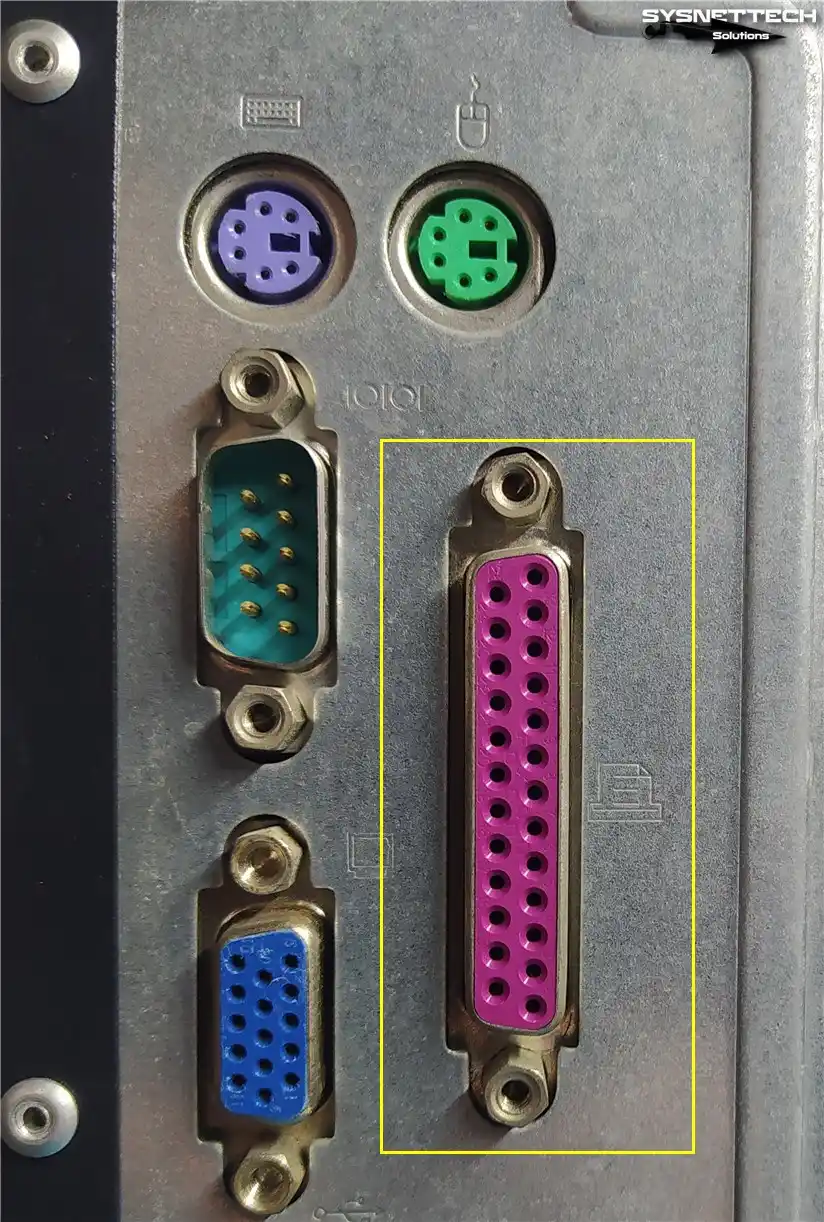
3. PS/2 Port Connection
PS/2 mice, shared and essential in the 90s, connect to the PC using a mini-DIN connector. IBM made this port, and it became a standard for computer connections.
Additionally, the PS/2 port is a 6-pin interface and is usually green. You’ll usually see a mouse icon next to this port on desktop PC motherboards. The purple PS/2 port is where you’d connect a keyboard.
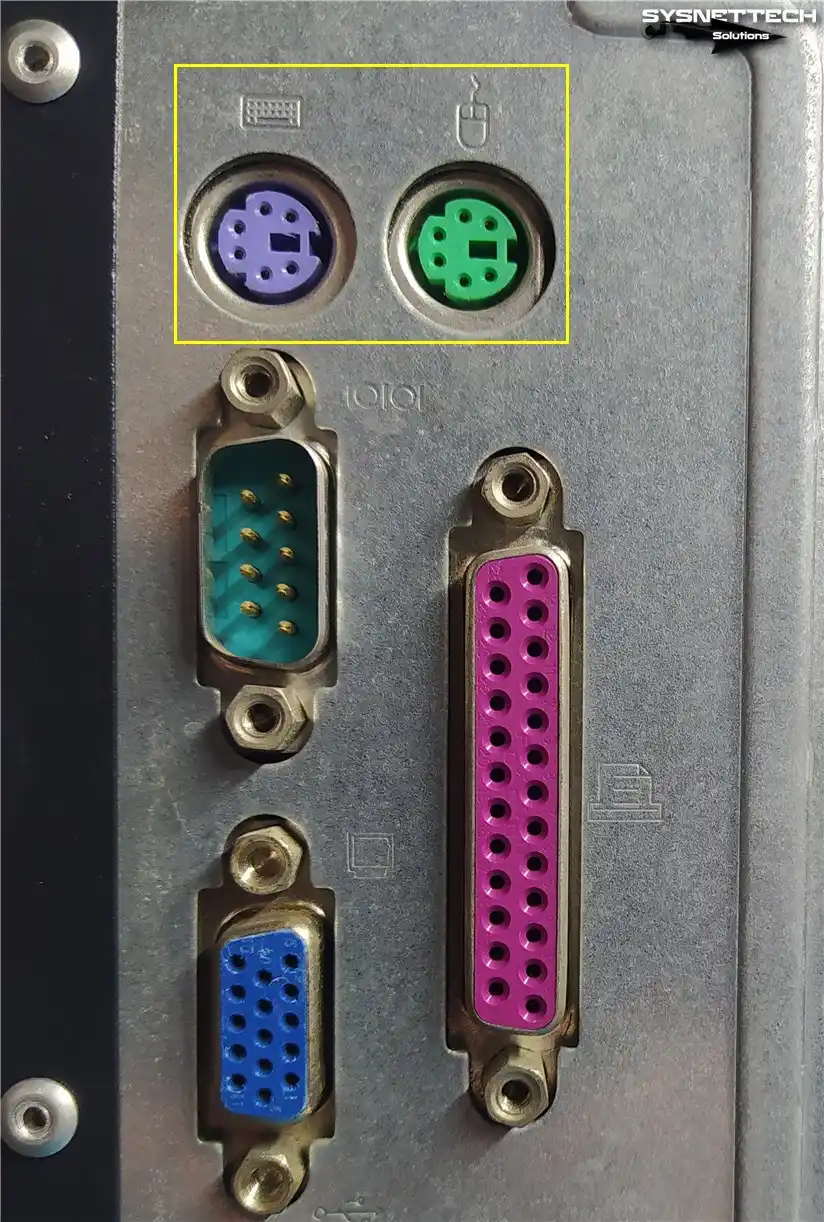
4. USB Port Connection
Looking at the PS/2 and the previous connection type, the newest generation is USB. Thanks to the USB port, which is still widely used, we can easily connect mice and other devices to our PC.
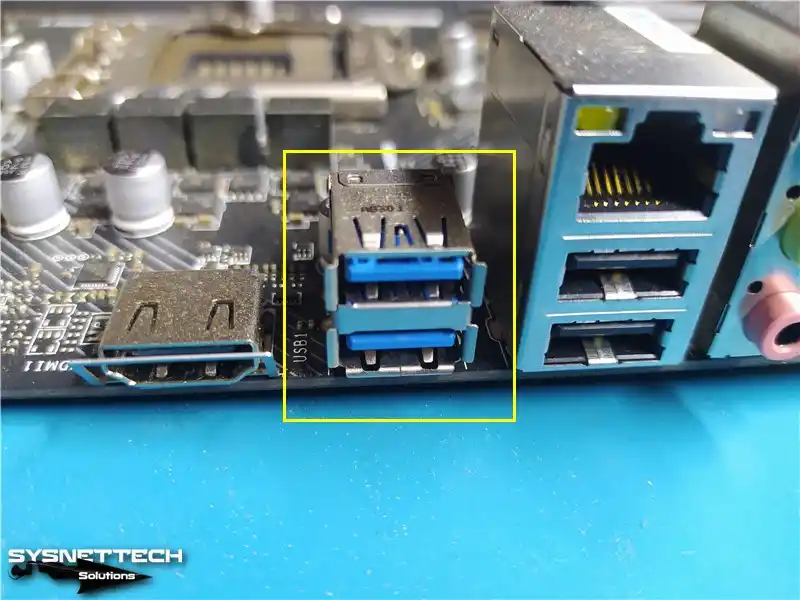
They made the Universal Serial Bus (USB) port a universal connection. As computers got better, the ways mice connect also improved. So, USB mice, which can transfer data much faster than the old ones, have become a part of our lives.
The USB port is handy because it works with many different devices. So, users can connect mice to various devices like desktops, laptops, tablets, phones, servers, and more.
USB devices, which are easy to set up with plug-and-play features, do not require any external power source. This is because they operate by drawing 5 volts from the PC through the USB cable.
5. IRF (Radio Frequency) Connection
Other than wired mice, Infrared (IRF) technology sends motion data to the computer without wires. This tech played a significant role in creating wireless mice, which are essential today.
It eliminates the bother of cables and makes users more comfortable. The mouse sends its movements to the PC using radio frequency for communication.
It provides a broad coverage area and includes an RF Receiver (Dongle). This dongle, plugged into the USB, helps the computer talk to the device.
6. Wireless Connection
The wireless connection can link to the computer via IRF (Radio Frequency) and Bluetooth. Both methods make it easy and comfy for users to move more freely in their workspace.
Of course, the main advantage over mice with wired connections is that it eliminates the use of cables. In addition, a wireless mouse produced with IRF communicates with the PC using a USB dongle. There are also versions of these devices made with Bluetooth.
A device that works with Bluetooth is usually used, especially on laptops. It can also work if a desktop PC has a receiver. However, machines with this device are usually more prevalent on laptops.
7. Bluetooth Connection
You can link wireless devices with Bluetooth to your PC without needing a USB dongle. The best thing about this kind of connection is that you can switch between Bluetooth devices. Also, you can connect to any device that has this technology.
Especially with Bluetooth mice, you can control things like your PC, laptop, smartphone, and tablet. You can also use one mouse with different devices using the manufacturer’s software.
In conclusion, Bluetooth mice are great for working in offices, homes, and outside. However, using a wired device with a high DPI is better if you are playing FPS games.
What Should We Pay Attention to When Choosing a Computer Mouse?
- Ergonomics
Thinking about ergonomics is essential. Check if it’s suitable for use with your left or right hand. Also, ensure the design suits your style and the hardware feels good in your hand to avoid discomfort.
If you spend a long time at the PC, we recommend choosing a highly ergonomic mouse.
- DPI (Dots Per Inch) Value
Sensitivity and response time are essential in PC mice. Therefore, examining the DPI (dots per inch) value is critical. This value will show you how sensitive a device is.
For example, the DPI value is crucial if you’re involved in graphic design or playing FPS-based games.
- Number of Keys
You should also consider the number of buttons when choosing a product. For example, gaming mice have extra buttons, providing more game control.
You don’t necessarily need a product with many buttons for basic tasks like office work. A mouse with a simple design would be sufficient for such tasks.
- Price and Performance Comparison
The most crucial factor in choosing a mouse is the price. When purchasing a device, you may need to evaluate your budget. Therefore, you should assess the cost and performance to choose one that fits your budget.
For example, mice from well-known brands are generally more expensive. However, even though these products are costly, they may need to improve. Therefore, you should choose one that is both good in terms of features and suitable for your budget.
Mouse Usage Areas
- Computer Operations
Of course, personal or work computers are the most common place to use them. So, you can open or close files and quickly move around web pages or change the size of windows.
- Office Work
Office workers often use electronic documents a lot. These documents might be a Word file for regular papers, an Excel file for spreadsheets, or a PowerPoint file for presentations.
- Graphic Design
Designers who work with professional photos use a more accurate mouse.
- Computer Games
Using mice with high DPI and sensitivity is crucial in computer games. Gamers need accurate control over their character’s movements and aiming without delay. Also, some mice for PC gaming have extra buttons for more things you can do.
- Mobile Devices
Some people may want to play games or work on their smartphones or tablets. You can connect your USB receiver devices to your phones with an extra cable. Additionally, your work becomes even easier if you have a mouse with Bluetooth capabilities.
- 3D Modeling and CAD Design
Choosing the right mouse for advanced design programs like AutoCAD is a big deal. A more accurate device will make your work easier when creating technical drawings.
- Presentation Control and Training
If you’re doing a presentation with slides or explaining something, a mouse for remote presentation control can be handy. Also, if you work in education, you can use it to make your lessons more interactive with students.
Frequently Asked Questions About Mouse (FAQ)
- Who Invented the Mouse?
- How Does the Mouse Work?
- What are the Differences Between Wireless and Wired Mice?
- What Does the DPI Setting Do?
- Why is an Ergonomic Mouse Important?
- Why are Gaming Mice Popular?
Conclusion
The computer mouse has changed a lot since the 1960s. What used to be simple mechanical designs are now much fancier. In particular, optical, laser, and wireless types are available now.
In short, PC mice are essential for using PCs. They make it easier for us to click, scroll, and highlight. Additionally, they also have wireless technology and touchpads. As gaming devices grow, we will keep meeting all our users’ needs.