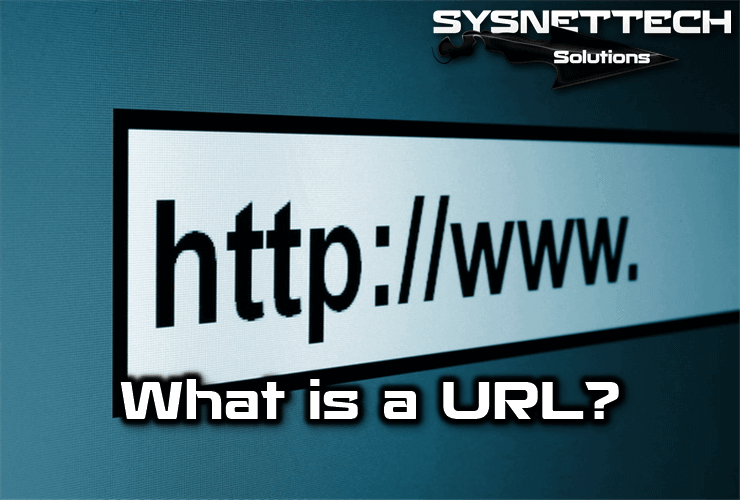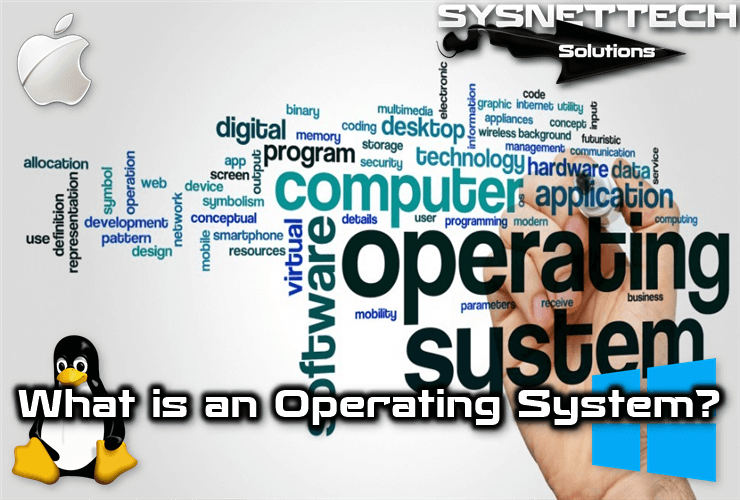MP4 is a file format specified as part of the international ISO/IEC MPEG-4 standard and is used to store specific media or other types of media. In addition, this format is known as MPEG-4 Part 14.
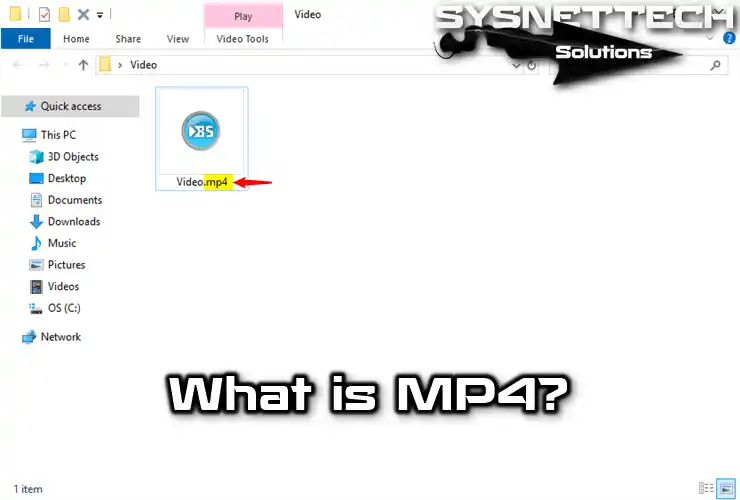
What is the MP4 File Format, and What are its Features?
The MP4 system began to be developed in 1986, but this development was approved by the Moving Picture Expert Group in 1992.
During development, a standard called MPEG-1 Audio Layer III was included in the MPEG-1 format. This was later expanded to version 2.
The most straightforward development goal was to compress MP3 to eliminate sound frequencies not perceived by the human ear.
So, in a CD compression process of 11:1, a WAV file of approximately 50 MB can reach 5 MB file sizes, maintaining quality with the compression that most programs carry by default.
With the development of MPEG-4 in 1998, the usage of the web, video conferencing, CD, DVD, and television broadcasting increased.
Another reason for the success of this format is QuickTime MOV, AVI, Divx, and XviD, which were included in the development of QuickTime.
But later, Apple started using the MP4A extension on iTunes and iPod devices to avoid using MPEG-4 format.
MPEG-4 is a video with or without sound, but this format may contain audio and video or video only in addition to supporting images.
You can rename an MP4A as an MP4 file and change both extensions without any problems.
MPEG-4 Part 14 Features
MP4 can stream on-demand content over the Internet or allow variable bit rates, frames per second, and multiplexing of multiple audio and video tracks in a single file.
It is a compression algorithm that encodes audio/video data, optimizing its quality for storage, encoding, and distribution in networks.
Capture/encoding with cameras is integrated into a single action, optimizing the user’s broadcast potential.
Players that have screens that display videos and pictures can also be called MP4.
A file of this format contains audio/video and allows shorter download times with 16:1 compression.
This multimedia format can be used to save various types of data, including digital audio, digital video, and images. Also, the extension of files with this multimedia type is .mp4.
How to Open MP4 Files?
This type of multimedia is compatible with almost all video players as it is a standardized file format for video.
To open a .mp4 file on your computer, all you have to do is double-click on it. As a result, the file is opened and played in the default video viewer by the operating system you are using.
It can open and play MP4 on Android and iPhone mobile devices. The file is immediately detected by an application installed by default on your mobile phone, and the video file can be played immediately.
Windows and macOS users can easily open and play MP4 files without the need to install any third-party software. Windows uses Windows Media Player by default, while macOS uses QuickTime software.