In today’s digital age, we hear the expression pixel whether we are aware of it or not. The images we see on our screens extend to the cameras we use to shoot video. So, pixels play a vital role in how we perceive and interact with it.
In this article, we will talk about what precisely a pixel is, its features, and its structure. Then, continue to explore this structure, which is the basis of quality images!
![]()
What is a Pixel in Computer Graphics?
Pixels are little colored dots that make up digital images. They’re what photos, videos, and graphics are made of.
Pixels are just little dots of color. If you zoom in on a picture on a PC, you can see them. So, we talk about them as a grid of dots.
This order shows how all the information fits together. In short, it makes a clear pattern that’s useful for digital stuff.
The place where these patterns show up is usually a rectangle. It shows how many colors there are and how many dots there are in each inch. Also, each point is defined by how many dots there are in a particular area.
In bitmap images or graphics, each pixel is coded with a certain number of bits. This coding changes depending on the device’s settings. We can call this color depth. For example, we encode one pixel with one byte (8 bits). Thus, each pixel supports 256 variations. Additionally, it contains 28 variations by repeating the 2 possible values in a bit taken from 8 to 8.
In true-color images, three bytes are typically used to describe a color. In short, it adds up to 16,777,216 color options in total, representing a total of 224 colors. Also, 32-bit is the same color as 24-bit but with 8 more bits for transparency.
Pixel Color Modes
When you turn numbers into colors for pixels, the color mode is fundamental. Also, it’s crucial to understand color depth and brightness.
The RGB (Red-Green-Blue) color mode helps us make colors by mixing three primary colors. Depending on how much of each color we use, we get different results.
For instance, we get the color purple by mixing red and blue. Plus, we can make different shades of purple by changing how much of each color we use.
In RGB mode, it is expected to use 8 bits to represent the ratio of each of the three primary components. This way, when one of the components is 0, it does not interfere with the mixture. In this case, when it is 255 (28 – 1), it means that it interferes with providing the maximum of the tone.
Most devices used with a computer (monitor, scanner) use RGB mode. A pixel reaches 8 bits (28 colors), 24 bits (224 colors), or 48 bits (240 colors). This last sensitivity value is only available with high-end scanners or cameras. However, it uses raw or tiff format, not jpg.
What is the Unit of Measurement of Pixels?
One megapixel means there are 1 million pixels, often calculated using 1024. This matches up with how computers work with binary numbers.
We usually use this unit to express the image resolution of digital cameras. A camera capable of 2048 × 1536 pixels yields 3.1 megapixels. This resolution translates to 3,145,728 pixels.
The number of megapixels in a camera decides how big the photos can be. This also affects how clear the pictures are. It also includes the size of prints that can be shot. When you spread out each megapixel across an area, the difference between 7 and 8 megapixels is not much. But, the gap between 3 and 4 megapixels is more noticeable. Because of this, it doesn’t increase rapidly like the “x” on a CD recorder. The way it’s measured makes it different from exponential scales.
Digital cameras or computers measure brightness using pixels. They do this with particular electronic parts called CCDs (Charge Coupled Devices) or CMOS sensors.
Many digital cameras use CCD with RGB filters. These filters are set up in a pattern called the Bayer pattern. So, each pixel/pixel sensor records the brightness of a single primary color.
The camera uses a process called de-mosaicing to make the picture look complete. Therefore, it takes color info from nearby pixels to do this.
Megapixel (Image Size on Screen)
| Megapixels | Pixel Resolution |
|---|---|
| 0.3 | 640 x 480 |
| 1.2 | 1280 x 960 |
| 2 | 1600 x 1200 |
| 3 | 2048 x 1536 |
| 4 | 2464 x 1632 |
| 6 | 3008 x 2000 |
| 8 | 3264 x 2448 |
| 10 | 3872 x 2592 |
| 12 | 4290 x 2800 |
| 16 | 4920 x 3264 |
| 35mm film, scanned | 5380 x 3620 |
| 32 | 6464 x 4864 |
| 36, Nikon D800 | 7360 x 4912 |
Pixel Frequently Asked Questions (FAQ)
- What is the simple definition of a pixel?
- How does pixel work?
- What is the pixel value of an image?
- What do pixels look like?
Conclusion
Pixels are like tiny building blocks for pictures, videos, and graphics on computers. When we put lots of pixels together, they make up the whole picture you see on your screen. So, each pixel is just a tiny colored dot. But when we have lots of them, they make up the entire picture. Things like pixel size, color, and brightness are super crucial for making pictures look perfect. Mixing colors in different ways, like with RGB, gives us lots of other colors. In short, it helps us create an extensive range of hues.
I also want to point out that megapixels generally indicate the clarity of the camera picture. That is, they measure the sharpness and detail of the image. It’s important because it decides how sharp the picture looks. This also affects how big the image appears on your screen. So, pixels are super important in making pictures look good. Knowing about them is critical because they’re crucial in the digital world.


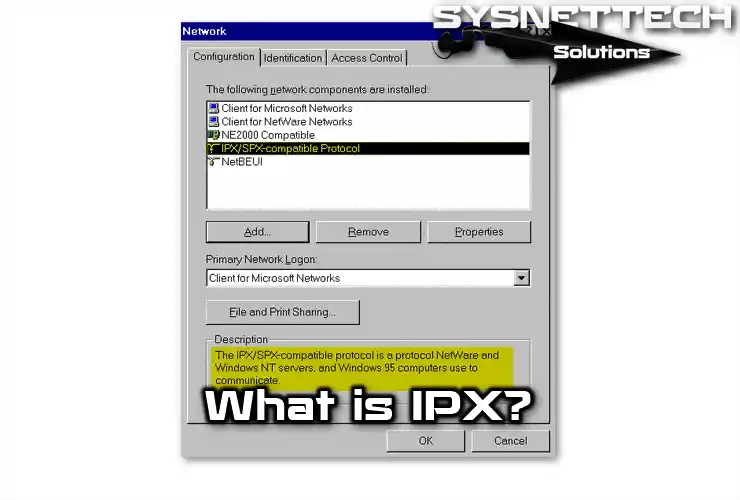
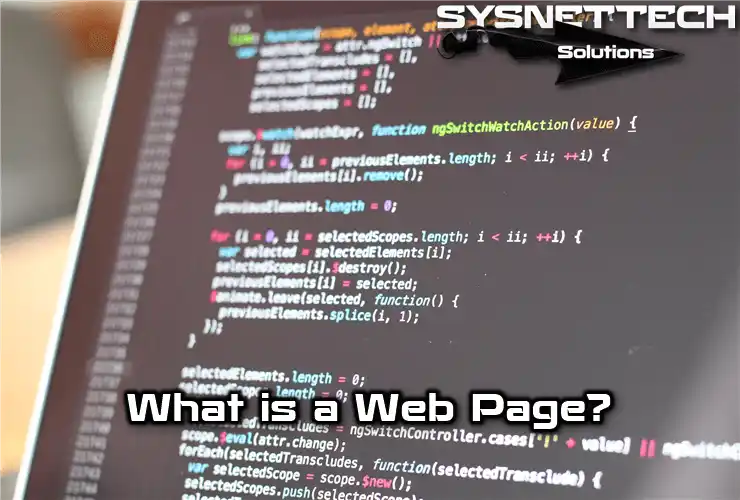
Hi, Can it be said that a pixel is 99% empty space, seeing as it only uses color to create a part of a picture? I’m looking to compare it with the 99% empty space in an atom, and therefore use it as a tiny bit of evidence that we are living in a simulation. One pixel is made up of a percentage of 3 colors: one atom is made up of a percentage of 3 particles. Please email me with your views on this. Thanks