RAM plays a critical role in PC performance. This type of memory affects the speed of programs and multitasking. Therefore, we need to know what computer RAM is and its different types.
Random Access Memory, also known as RAM, also has various types, such as DRAM, Fast Page, EDO, and SDRAM. In this article, I will discuss the definition of RAM and its types. I will also cover the forms of RAM modules such as SIMMs and DIMMs. Finally, we will understand its role in computing better by detailing how it is used in computers.

RAM Memory Definition
RAM (Random Access Memory) is where the PC keeps the data it’s using right now. This storage is temporary because the data stays in the programs while the computer is on.
It is called RAM because it is possible to access any place randomly and quickly. Physically, they consist of a series of chips or chip modules generally connected to the motherboard. Memory chips are usually black rectangles, soldered in groups to some plates with “pins” or contacts.
The difference between RAM and other storage devices (such as Floppy Disks or Hard Disks) is that RAM is much faster, and the information in its memory is deleted when the computer is turned off.
Types of RAM
DRAM, Fast Page, EDO, SDRAM, etc. There are many types. In addition, there are many names. Although there are many more, we will discuss these four, which are the main ones.
DRAM: Dynamic RAM
- It is “original” and, therefore, the slowest.
- It is used up to 386 times, the typical speed is 80 or 70 nanoseconds (ns), and it takes free time to enter the following data series. Therefore, the 70 ns speed is higher than the 80 ns speed.
- Physically, it appears as DIMMs or SIMMs. The second is 30 contacts.
Fast Page (FPM)
- It is sometimes called DRAM (or just “RAM”) because it develops directly from it. It has been used for a long time because it continuously varies. It is faster because it has both its structure (the Quick Page mode) and 70 or 60 ns.
- Even when used with the first Pentium, physically, 30 or 72-contact SIMMs (72 and some 486 on Pentiums) appear as SIMMs.
EDO: EDO-RAM or Extended Data Output-RAM
- It was developed on the basis of Fast Page and allows you to start entering new data when leaving (outputting) previous data, which makes it faster (5%, more or less).
- It is widespread in Pentium MMX and AMD K6 with a speed of 70, 60, or 50 ns. Although it is in the form of a DIMM with 168, it is mainly installed on SIMMs with 72 contacts.
SDRAM or Synchronic-RAM
It works synchronously with the card speed (50 to 66 MHz), which should be very fast, about 25 to 10 ns. It only comes in the form of 168-contact DIMMs, Used in Pentium IIs and Celerons below 350 MHz.
PC100 or 100 MHz SDRAM
AMD K6-2, SDRAM memory that can operate at 350 MHz by Pentium II and at 100 MHz, is used in more modern computers. Theoretically, although all the memories sold at “100 MHz” cannot meet them, it is a minimum feature that must be met in order to function correctly at this speed.
PC133 or 133 MHz SDRAM
It is the most modern and recommended.
SIMMs and DIMMs
Such memory chips are the way they are put together to connect to the computer’s motherboard. It has long plates with connectors at one end and is called a set module.
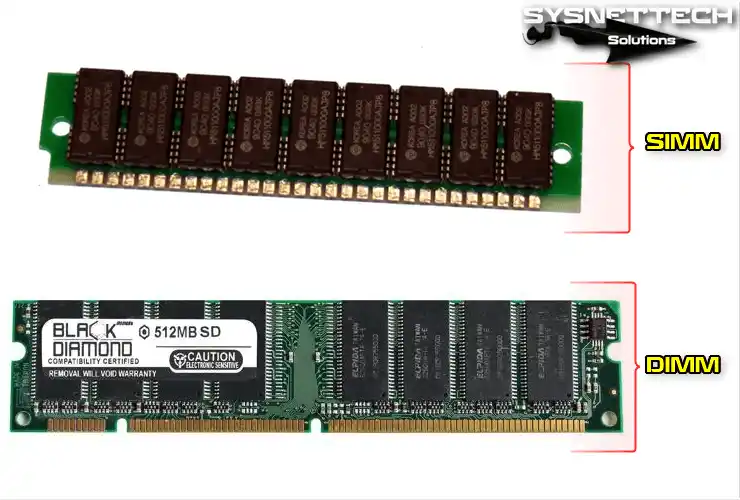
The number of connectors depends on the microprocessor bus that is greater than the path through which the data passes; the number of lanes in this path represents the number of bits of information it can process each time.
- SIMMs: Single In-line Memory Module with 30 or 72 contacts. Those with 30 contacts can process 8 bits at a time, so on 386 or 486 with the 32-bit bus, we need to use them in 4 equal four modules. They measure about 8.5 cm (30 cm) or 10.5 cm (72 cm), and their convector is usually white.
- More modern 72-contact SIMMs use 32-bit, so 1 in 486 is used; Pentiums will have 2 (equal) in 2 modules because the Pentium bus is twice larger (64-bit).
- DIMMs: Approximately 13 cm and 168 contacts, and also usually have black sockets. It has two notches to facilitate their correct placement. They can process 64 bits simultaneously so that they can be used 1-in-1 for Pentium, K6s, and above. They are available for standard (5 volts) or low (3.3 V) voltages.
We can add SIP modules that are similar to SIMM but have fragile soldered legs and have not been used for many years or when all or part of the memory is soldered to the board (on some brand computers).
Other RAM Memory Types
BEDO (Burst-EDO)
EDO memories send bursts of data and, when expanded a bit, compete for advantages with SDRAM.
Memories with Parity:
They consist of adding a chip to any of the above types when performing a transaction with the data when they enter the chip and performing another operation when they leave. It is unsafe if the result changes, an error occurs, and the data is no longer available.
This is an advantage; however, the computer only warns that the error has occurred and does not correct it. Also, these errors are so impossible that even if most of the chips have been working for years, they will never be damaged. For this reason, all the memories were produced without parity for years.
ECC
It is error-corrected memory. It can be of any type, but especially EDO-ECC or SDRAM-ECC. Detects and corrects data errors for truly critical applications. They are used on servers and hosts.
Video Memories
For graphics cards, the performance hierarchy for memory includes DRAM, FPM, EDO, VRAM, WRAM, SDRAM, and SGRAM.
DDR-SDRAM: (Double Data Rate)
DDR-SDRAM Process
It consists of sending the data 2 times for each hour signal, at each end of the signal (increasing and decreasing), rather than just sending it to only the increasing part of the signal.
In this way, a device with DDR technology operating with a “real” “physical” clock signal, such as 100 MHz, transmits as much other data as DDR technology running at 200 MHz. Therefore, the speeds of DDR device clocks are usually given at “effective or equivalent MHz” (e.g., 200 MHz, “100 MHz x 2”).
One of the problems with Rambus memory is that it operates on 266 MHz “physical” or more and is very difficult (and expensive) to manufacture.
DDR technology has recently been in fashion under this or another name. In addition to many graphics cards with DDR-SDRAM video memory, there are AMD Athlon and Duron microprocessors, for example, 200 MHz bus really “100 x 2”, “100 MHz with dual signal usage”; or AGP 2X or 4X using double or quad with 66 “physical” MHz, because a graphics card with a 266 MHz “physical” bus will be difficult and very expensive to produce.
(Attention, this doesn’t mean that an AGP 4X card is actually twice as fast as 2X: sometimes they’re noticed “fast” for reasons that aren’t relevant at the moment.)
DDR-SDRAM is the DDR concept applied to SDRAM memory. SDRAM is none other than the well-known PC66, PC100, and PC133 currently used on almost all normal PCs. The 133 MHz of PC133 is hard to beat before raising prices too much, hence the DDR launch.
DDR-SDRAM Types and Naming
Of course, different classes, categories, and prices have a DDR memory.
First, it can work at 100 or 133 MHz. It makes sense because SDRAM with DDR SDRAM runs at 66, 100, or 133 MHz (by the way, there is no DDR at 66 MHz). Considering “equivalent” MHz, we were dealing with 200 or 266 MHz memory.
It has a transmission capacity of 1.6 GB/s (1600 MB/s) in the first case and 2.1 GB/s (2133 MB/s) in the second case. At first, they were known as PC200 and PC266 after the MHz classification system used with SDRAM. However, Rambus came and decided to name the memories PC600, PC700, and PC800 according to the MHz system.
Since this will make them appear faster than DDR, it was decided to name them according to their transfer capacity at MB/s: PC1600 and PC2100.
How Much Memory Should I Have?
Before 1996, the cost of memory was kept at about $40 per megabyte constant. At the end of 1996, prices had dropped to $4 per megabyte.
The amount of RAM required is a function that determines what a computer is used for and which operating system and programs to use; a minimum of 1024 MB (1 GB) of RAM is recommended, and even 2048 MB (2 GB).
How Much Memory Is Enough?
In the computer world, the question is whether you will get an Intel or AMD microprocessor and how many MHz it will work on. When it comes to memory, most buyers accept the amount the system brings by default, which can be a big mistake.
The most important thing when buying a computer is that it is balanced—for example, a high-quality graphics card with 2/4 GB of RAM. The amount of memory of a PC is one of the factors that affect performance the most.
Windows and Virtual Memory
Of course, no matter how many programs we use and how complicated it is, it will surely not surprise anyone how much memory we will need, but what surprises us is simply a large amount of memory used to boot the operating system.
Some operating system computers can only consume all the memory in which the operating system is sold. Also, Windows 10 uses more memory due to its integration with Microsoft Internet Explorer, Store, Cortana, and other apps, among other things. Windows also tends to increase its size and memory consumption as time goes on without installing programs or anything.
However, computers continue to run when RAM runs out, something that would have been impossible if not for virtual memory, which was nothing but the hard disk space used as if the memory was RAM.
However, this virtual memory has several disadvantages; the most important is its speed, as it is much slower than RAM. While RAM access speed is measured in nanoseconds (ns is part of 0.000000001 seconds), the speed of hard drives is measured in milliseconds. In other words, it is necessary to access more than a million of RAM on a piece of data it finds on the hard disk.
The idea is to need as little virtual memory as possible, and you should have as much RAM as possible.
Conclusion
As we can see, the appearance of electronic computers is relatively new and has made a breakthrough. This is so much so that today, the competition between companies that produce computers has led to the emergence of new models in very short periods, sometimes months.
At the moment, the most reasonable thing for the vast majority of users is to install DDR4 memory, both for its excellent quality/price ratio and its proven compatibility.
Observing the events that have occurred throughout the evolution of memory, we can assume that it will continue to grow in terms of speed, capacity, and reduction of the physical space occupied.



