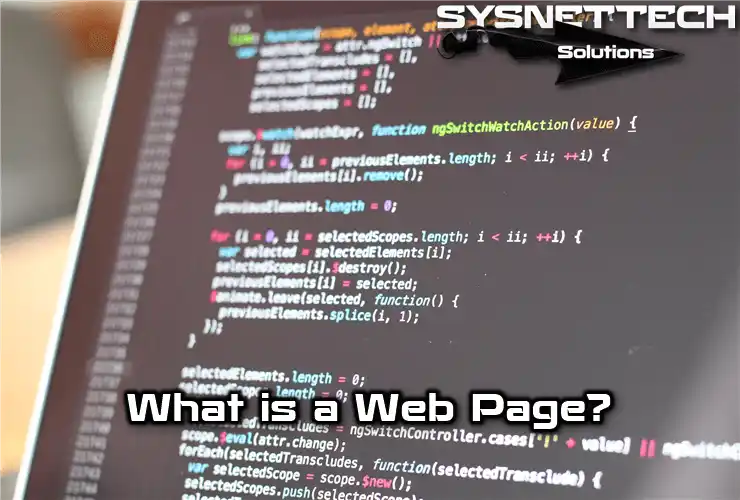A scanner converts printed characters or graphics into a digital format. Computers understand this format, which comprises binary language.

What is a Scanner? What are its Features and Types?
Placing the printed image on the scanner’s glass surface accomplishes this conversion. Light from the lens under the glass scans the image. The computer converts the stored document into numerical information from 0 and 1. Users can change the digitally recorded image at will.
The scanner device needs OCR software to convert a file into a digital document. This software scans the points that make up the text or picture. OCR software converts the scanned copy into the most common formats (JPG, GIF, TIF, and BMP).
We measure the quality of the resulting image in dots per inch. A higher number of dots per inch indicates better image quality. Another quality issue is the color depth, measured in bits. It represents the number of simultaneous colors. Color depth is 2 bits for black and white images. It is 8 bits for a grayscale image and 24 bits for an image containing 16 million colors.
We can divide scanner types into groups based on their intended use.
- Desktop or flat scanners
- Handheld scanners
- Roller scanners
- Orbital scanners
- Drum scanners
- Microfilm scanners
Each type serves a specific purpose and offers unique features.
History of Scanner
The scanner peripheral component first appeared in 1984. Microtek developed the first monochrome MS-200 with a resolution of 200 dpi. They specifically designed it for Apple Macintosh computers.
Over time, these imaging equipment have evolved significantly, incorporating advanced technologies and higher resolutions.
In 1985, they increased the scanner’s resolution to 300 dpi. By 1988, they achieved resolution values of 600 dpi. Then, in 1989, the first color scanner with a resolution of 300 dpi emerged. It marked a significant milestone in scanning technology.
In 1991, they developed the first scanner for capturing 35mm photo negatives. The following year, they created a new scanner. It supported high-resolution (600 dpi) and vibrant colors (32-bit).
Scanner Features
Most scanners use CCDs, which are compact assemblies of light receivers.
These receivers detect changes in light intensity and frequency. They play a crucial role in determining the scanner’s operation quality.
Furthermore, the performance of these receivers directly impacts the scanning experience.
Or, there are devices with PMT (Photomultiplier Tube) technology available. But, they tend to be more expensive than CCD-based scanners.
Imaging equipment generally supports resolutions from 72 dpi to 600 dpi. The higher the bitmap value, the higher the resolution. Additionally, the number of bits representing each pixel determines the bit depth. The higher the value, the greater the number of colors or shades of gray.
Moreover, these factors play a crucial role in image quality.
Types of Scanners
Desktop Type
They are the most recommended and used device types for home users due to their quality and size ratio. This type of scanner includes a flat glass surface where you must place the documents you want to scan.
Under the glass is a reading lens equipped with an arm that moves to scan the entire document. The glass has a lid you can open and close, enabling the completion of papers placed on it.
Cylinder Type
Devices of this type offer less quality. But, their only drawback is that they only allow paper scanning. In these devices, there is a roller for document placement. Moreover, a reading lens scans the paper as it passes with the traction system.
Hand Type
These devices are like computer mouse devices but are more extensive. The working logic of these devices is as follows:
- You place the paper on a flat surface.
- Then, the scanner lens scans the entire surface of the document.
Aerial Type
Aerial scanner devices are a more advanced system than other types. They can reach resolutions higher than 600 dpi. Additionally, you can digitize old or large books or documents with such a device.
Drum Type
These devices have some drum or roller that rotates to perform digitization. Users use this scanner for prepress and graphic design work with used materials.
Besides, users use this type of scanner to scan materials. It includes transparencies or large-size negatives with resolutions higher than 3,000 dpi. Moreover, it helps achieve highly accurate scans.
Still, the maintenance of these devices requires more information and costs more.
Other Types
Slot Type
Designers use slot-type devices to scan transparencies. These devices handle formats like 35mm slides, negatives, and poses. The cost of this type of scanner is high and is offset by the quality of the product, as they have a resolution of up to 4,000 dpi.
Microfilm Type
Microfilm scanners are devices designed to digitize film rolls and microfiche. Output quality or resolution reaches up to 1200 dpi.
Multi-Feed Type
Multifeed scanners allow the scanning of large volumes of documents. These devices have trays for depositing loose leaves. They can scan documents single or double-sided. Additionally, they come highly recommended for digitizing single-page invoices, books, journals, and notes.
Large-Scale Type
Large-scale scanners can scan maps and geographical charts through a system of cylinders. These devices cause paper tearing during scanning. Thus, we recommend using good-quality forms. They support resolution up to 400 dpi and can scan documents up to 54 inches.
3D Type
3D scanners are devices that analyze physical objects or environments. They collect data about the shape and color of the material you want to scan.