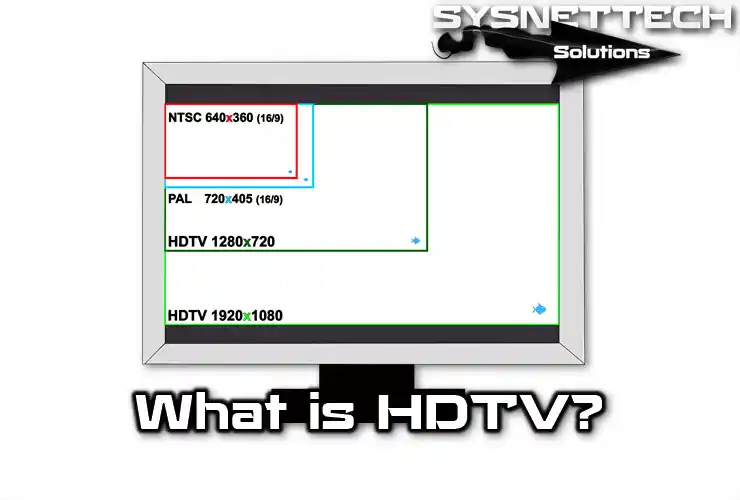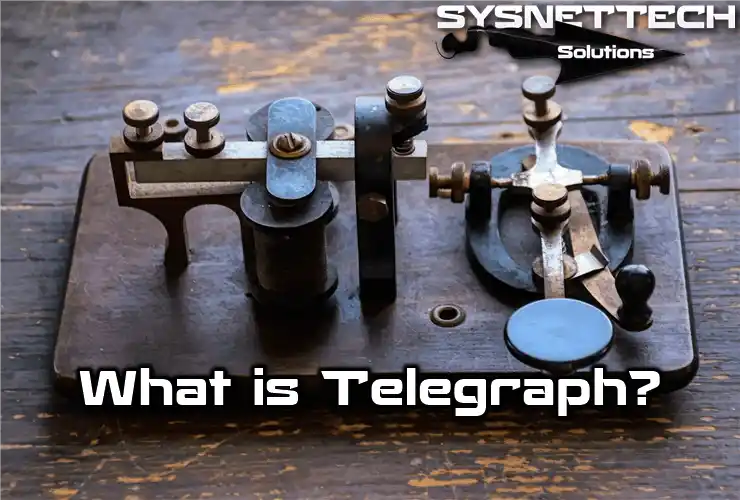SSD (Solid State Drive) is nothing more than a hard drive without moving parts. That is, they are based on the principle of flash memory, but they have more capacity and are not only in storage capacity but also in size, low power consumption, and high data transfer rates.

What is an SSD Disk in a Computer? What are its Advantages and Disadvantages?
The storage format can be temporary, such as flash memory, or temporary, such as computer memory (SDRAM), and they are sold like them, although there is no hard drive like the world market.
SSD Advantages
The reduced size of SSD solid-state drives has the main advantages, such as no overheating.
Because they are compact devices, they are made up of components that do not move during operation, are less at risk of incompatibility, and can reach minimum dimensions with larger storage capacity.
Regarding its size, this disk structure, which today has a smaller size than iPhone models, is 2.5 inches.
Its weight can vary from one model to another, and depending on its storage capacity, it is only about a hundred grams and sometimes less.
These features make them ideal for portability, as they will fit in any pocket.
Undoubtedly, it is more resistant to possible temperature changes than conventional hard drives and is completely silent in comparison.
SSD Disadvantages
The current price of these devices is much higher than that of traditional hard drives, although they have dropped. On the other hand, its life cycle is shorter than that of conventional hard drives.
Currently, such devices cost ten times more than traditional hard drives per gigabyte.
The relatively short life cycle is faster access to the disc and quicker wear of the disc.
However, its cycle is high enough to stop the disc from running for a long time if the device on which it is integrated is not used.
It also has an electronic system that determines the number of read and write operations performed on the disk to compensate for the fact that some cells have no more wear than others.
Finally, when it comes to recovering files, the complex drive data can be recovered from mechanical parts if the mechanical part of the disk is corrupted.
However, in solid disk drives, if a cell is damaged, the data is destroyed, and there is no chance to recover it.
Main Components
Controller
It is an electronic processor responsible for managing and combining memory modules with connectors on the input and output. It runs at the firmware level and is definitely the most decisive factor for device speeds.
Cache
The SSD device uses a small DRAM memory device similar to the hard drive’s cache. Block layout and data leveling wear and tear index are also kept in the cache while the unit is running.
Condenser
Capacitors do a serious job of maintaining the integrity of the cached data if the power is stopped unexpectedly, long enough to send the retained data to permanent memory.
Memory Modules
They consist of parallel-linked NAND Flash chips that are responsible for storing data. Currently, various types of NAND Flash memory may be available depending on production technologies to increase memory capacity without increasing memory capacity.

One way to increase capacity is to increase the number of layers (3D NAND and V-NAND) that currently have about 100 layers.
The other way is to increase the number of bits per SLC (Single-level Cell) memory cell per cell, which allows only two values to be recorded.
The more bits, the higher the capacity, the lower the price, but generally less durable, as defined by Terabytes post (TBW) and the average run time before failure (MTBF).
It is worth noting that SDRAM-based SSDs are still produced to a lesser extent today, but although they achieve higher data access speeds, they need batteries to keep the information in these memories, and their costs are much higher.
SLC (Single Level Cell)
The structure of such chips is based on individual silicon chip plates from which a thin chip is obtained and some data storage capacity in each memory cell.
Its advantages include higher access speed, longer service life, and lower energy consumption. All this is achieved thanks to lower data density, but the production cost is much higher, and the storage capacity is lower.
MLC (Multi-Level Cell)
Such chips are less reliable and faster than before but allow you to create higher-capacity chips at a lower cost.
To produce them, several silicone plate molds are used for each chip. This allows two bits to be stored for each memory cell. Therefore, the read/write speed is much lower than that obtained on mechanical hard drives.
TLC (Triple Level Cell)
TLC chips allow up to 3 bits to be stored in each memory cell and are the most widely used commercially today because of the low cost of producing them.
One of the most harmful points of this type of SSD is that it is limited to about 1000 write life, but this figure, expressed over time, will always depend on the use of the installed computer or device.
QLC (Quadruple Level Cell)
In this case, each cell has a storage capacity of up to 4 bits, which reduces the production price of this type of unit. In particular, the QLC technology only allows about 100 times the write/erase limit, which makes its life very short. It can be attractive as a static file storage unit because there is no limit to read access.
High Transfer Speed
Another highlight of SSDs is their high data reading speeds, which are sent to a computer much faster than magnetic disks.
The current speeds are around 250 megabits per second, while on magnetic disks, they are ten times lower, depending on the type of file to be read.
While writing the data to disk, the same speeds have not been achieved. Still, the progress in recent years has been remarkable, and the latest models have at least theoretically copied data to 200 megabits per second.
This parameter is also significantly lower on magnetic disks. Also, keep in mind that while SSDs maintain not only the reading speed but also the data transfer rate continuously, magnetic drives oscillate at high and low levels.
Life Cycle and Capacity
Designed to replace traditional hard drives on desktop or laptop computers, SSD currently produces solid-state drives up to 8 Terabytes, including SanDisk, Toshiba, Samsung, and others.
These SSD drives are five times faster than their counterparts on traditional hard drives, and they can reach up to 7200 rpm. Third-generation SSDs are at least twice what was produced in years before 2009.
Also, the duration of SSD hard drives is measured in TBW. The most common figure is 160 terabytes written by its manufacturers in about 240 Gbyte versions. This means that for the average user, the disk can last up to 100 years without significant problems.
Working Difference Between HDD and SSD
HDDs store data on continuously rotating metal plates. When the computer wants to search for something, the device uses a component called Head to find the location of the information and transfer it to the computer.
The same method is used to record information on an HDD.
On the other hand, SSD hard drives never move in the process of reading and writing data, so they are called Solid-State.
When data that is written to data blocks in SSDs is wanted to be accessed by the computer, the location of the data is transmitted directly by the device with the logic of listing.