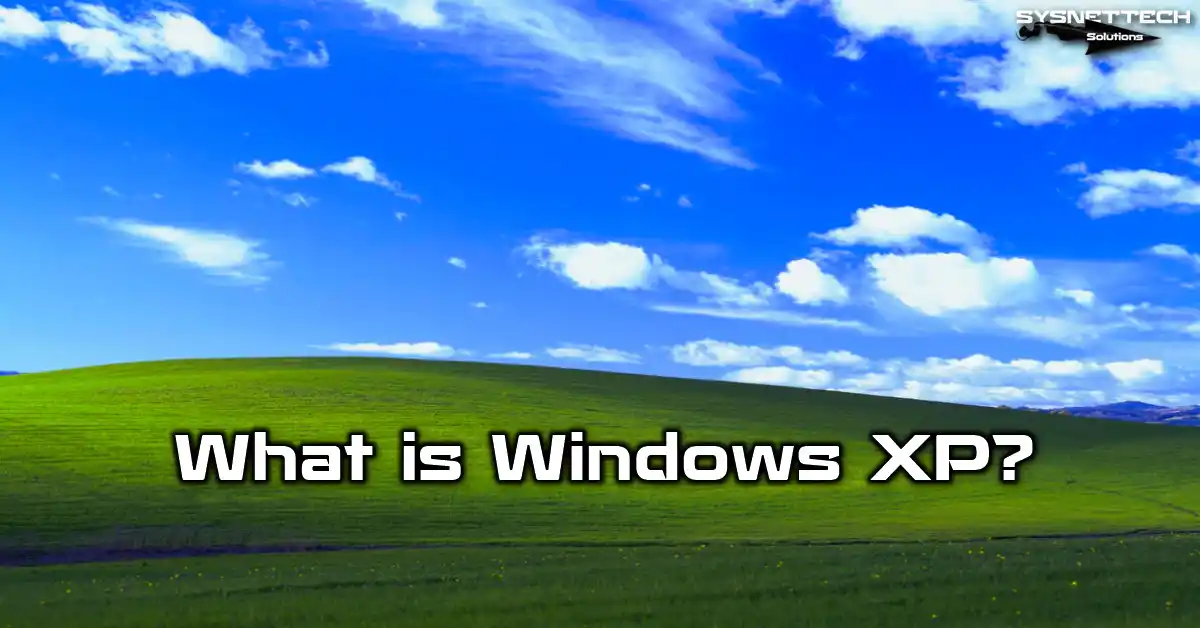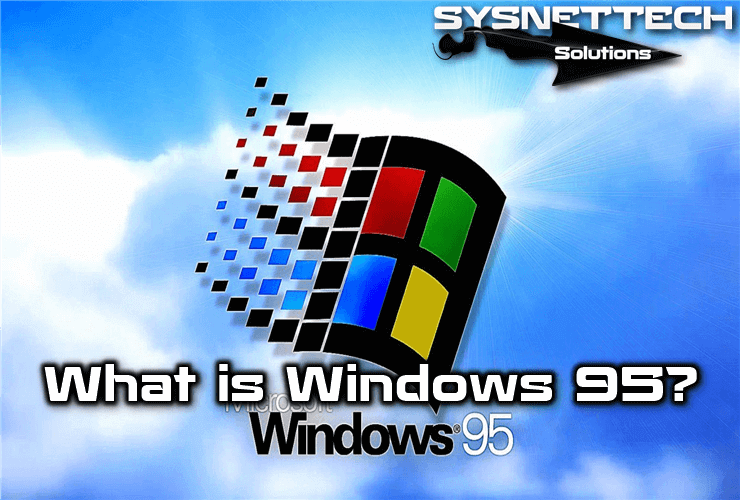Microsoft developed Windows 10 as the current operating system in the family of Windows NT operating systems.
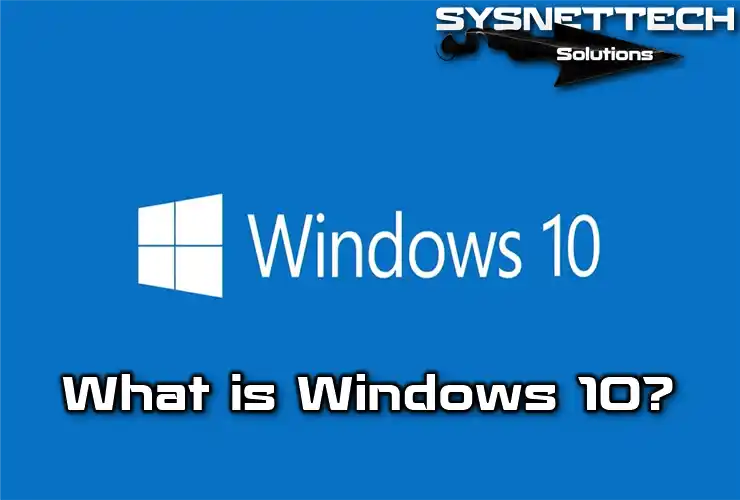
What is Microsoft Windows 10 Operating System?
Microsoft unveiled Windows 10 in September 2014 and provided a brief demo presentation at the Build 2014 conference. Following that, the company entered a beta testing stage in October 2014.
So, it was publicly released to users on July 29, 2015, after the beta testing phase.
Microsoft Windows 10 History
This incredible Microsoft system started with the MS-DOS system, which was launched in 1982. It ran directly in a command console with the first Intel processors.
In 1985, its name became Windows, with a graphical user interface (GUI) added to the MS-DOS system. The first developed GUI was called 1.0.
Microsoft released Windows 2.0 in 1987 and improved the superimposition of this OS in version 2.03.
With the release of Windows 3.0 and 31 versions in 1992 after Microsoft’s first works, this infrastructure wholly ended, and another era began.
Targeting users and wanting to maximize usability, Microsoft introduced Windows 95 in 1995.
Microsoft designed a more advanced GUI with Windows 95, and they completely changed the Kernel and the structure of the operating system to Windows NT.
Microsoft equipped Windows 98 with a taskbar, a start button, and plug-and-play support for improved user experience and officially launched it in 1998. It announced Windows 2000 two years later.
With the announcement of Windows XP in 2001 and the release of Home and Professional versions, it became a safer Windows NT-based operating system.
Later, Windows 7 appeared, including multi-touch support and the new management of user accounts, such as improved network and file features. This system was much faster than WinXP and WinVista.
After these old systems, which contributed to making Windows 10 a stable and secure OS, Win8 and Win8.1 systems emerged, creating a completely different view. The 8 and 8.1 versions with a brand new theme, start menu, and quick search appeared after Windows 7 with support for installing on multiple devices.
After all this Windows story, MS called the media to an event on September 30, 2014, showing a preview of Win10. However, the press thought that Microsoft’s next-generation platform would officially launch in April 2015.
On September 30, 2014, MS introduced Windows 10 as a seamless operating system for various machines, including computers, tablets, smartphones, and desktop consoles.
According to the latest news, the Technical Preview variant of the system includes the following:
- A new start menu.
- Changes to some icons.
- A notification center.
- Borderless windows.
- Dialog boxes.
- Multiple desktops.
- A new variant of Internet Explorer 11.
- An error reporting application.
- Metro/Modern UI applications.
It had new features, including the capability to operate in full-screen mode.
In addition, the company would enable Microsoft’s voice assistant Cortana’s Windows Phone mobile systems to run on Win10.
Microsoft Corporation eventually announced on September 30, 2014, a new OS called 10, not 9.
Microsoft completed a beta, which was available on its website on October 3, 2014. The beta version supported American English, British English, Portuguese, Chinese, and Russian languages.
The technical preview was primarily for corporate users and the community. On January 21, 2015, Microsoft planned to announce consumer-focused features and other details, including the new operating system, at future events.
At the conference held on January 21, it introduced a new desktop theme, improved notification center, Microsoft Spartan, and a new variant of Store, Cortana, and DirectX 12.
Design, Features, and Development
Microsoft has announced its free availability one year from the release date for users with genuine Windows 7 (SP1) Service Pack 1 or 8.1 operating systems to encourage and increase usage.
In June 2015, the user activated and offered a tool that notifies them when updates are ready to download for their device. Also, those participating in the Insider program can get a Windows 10 license after meeting specific terms and conditions.
With the introduction of a Universal application architecture, Microsoft developed a modern UI interface and architecture that allowed designing and running apps with almost the same code on practically any Microsoft product family, including personal computers, tablets, smartphones, embedded systems, Xbox One, Surface Hub, and HoloLens.
Microsoft revised the user interface to switch between mouse- and touch-screen-oriented interfaces based on available input devices.
Both interfaces have an updated Start menu with a layout similar to Windows 8 and 7.
In addition, Task View, virtual desktop system, Microsoft Edge web browser, and other new or updated applications, built-in support for fingerprint or facial recognition input, new security features for business environments, DirectX 12 to improve graphics capabilities for video games, and WDDM 2.0 features.
Microsoft has identified the 10 edition as a service that can receive constant updates for the system and its features and functionality. Microsoft developed it to receive critical updates, including security patches, during its five-year support life and non-critical updates at a slower rate.
Terry Myerson, Deputy General Manager for Windows and Devices Group, demonstrated that the objectives of this system were designed in this direction since it aimed to install Win10 on at least one billion devices for two or three years after Microsoft launched.
Targeting this, Terry Myerson generally received favorable reviews the day it was released.
The decision to use the user interface offered by Windows 8 and 10 in a non-touch environment has been welcomed by critics. They appreciate that it provides the same desktop-oriented interface as Microsoft’s previous versions of Windows.
However, critics have criticized Microsoft for using the touch-oriented user interface of 8.
Critics also welcomed Win10 promotional software enhancements on Win8.1, integration of Xbox Live, Cortana’s functionality, and replacement of Internet Explorer with Microsoft Edge.
Microsoft deauthorized the user to control some processes, and the Windows Update service automatically installed all updates.
Besides targeting to develop this system as a primary OS for different devices such as Microsoft PC, desktop, tablet, Xbox, and Windows Phone, it also provided the opportunity to install Phone 10 ROM on some Android devices.
Developed Search System
This Microsoft OS includes a search system that indexes all files on the hard drive from installation. Users can access this search box from the taskbar.
Typing a search text in this box will scan and list all the folders or files on the computer.
Windows 10 System Requirements
While basic or minimum system requirements to install Windows 10 on your computer from scratch are the same as Win8 and Win8.1, they are slightly higher than older systems Win7 and WinVista.
With the May 2019 update, Microsoft increased the disk space requirement to 32 GB. It allocated 7 GB to ensure the successful installation of future system releases.
IA-32 or x86-64 architecture with support for PAE, NX, and SSE2
x86-64 CPUs must also support CMPXCHG16B, PrefetchW, and LAHF/SAHF instructions.
x86-64 edition: 2 GB
WDDM 1.0 or higher driver
All Windows 10 Editions
Microsoft Windows 10 is not just a single version. It includes editions for different purposes.
Windows 10 Versions (Stable)
Version 1511 (November Update)
1511 is the second Stable version of Win10, and the Build Number is 10586. Update shipped this Update on November 12, 2015.
1511 is the second Stable version, and the Build Number is 10586. Update shipped this Update on November 12, 2015.
1607 (Anniversary Update)
The code for Win10 is the first release of the Redstone (RS1) series, and the third stable is (1607). An update released on August 2, 2016, included the distribution of this Update.
This Update includes stylus support, Cortana enhancements, and improvements to the Ink platform. It also consists of the new edition of the Skype application and the offline browsing feature of Windows Defender.
Redstone supports the Windows Subsystem for Linux feature to run Ubuntu-based binary programs.
1703 (Creators Update)
The 1703 version, called Redstone 2, the fourth stable of Win10, was released on October 26, 2016, with an update.
Users can manually install it using the Update Assistant and the Media Creation Tool.
This Update includes enhancements to content creation, productivity, and game features to help create virtual reality and three-dimensional content.
In addition, thanks to the Game Mode feature that supports playing more enjoyable and performing games on the computer, it was possible for the computer hardware to provide prioritization and optimization for the games.
With this version, the Defender application that provides computer security was developed and changed to Defender Security Center.
1709 (Fall Creators Update)
The fifth stable version of Windows 10, 1709, was called Redstone 3 and was distributed with the Update released on October 17, 2017.
This version introduces a new My People feature on the desktop taskbar, allowing it to perform actions such as Skype, Email, or message.
It also helps protect important folders from ransomware with the Controlled Folder Access feature in Defender Security Center.
1803 (April 2018 Update)
The sixth stable version of this was named 1803, Redstone 4. Microsoft released this version on April 30, 2018, with manual and automatic update options.”
The primary feature of this version is the Timeline. This feature provides easy accessibility by listing users’ recent actions.
1809 (October 2018 Update)
The seventh stable version was named 1809, Redstone 5. An update accompanied the release of this version on October 2, 2018.
This version includes Clipboard, SwiftKey virtual keyboard, Snip & Sketch, and a new File Explorer-themed Dark theme.
1903 (May 2019 Update)
Microsoft finished the Redstone code series and started developing a new structure. The eighth stable version of this OS, 1903, was called the code 19H1.
This edition offers an additional SMS-approved security option on computers signed in with Microsoft accounts. In addition, it allows you to run desktop applications within Mixed Reality. It also includes the SandBox feature, enabling users to run applications in a secure Hyper-V-based environment.
In addition, it has a new feature called Game Bar.
1909 (November 2019 Update)
1909, the ninth stable version of Windows 10, was named the 19H2 code. This version did not include adding new features in the November 12, 2019, update.
2004 (May 2020 Update)
2004, the tenth stable version of this OS, was named with the 20H1 code. After being used as an Insider Release Preview, it was distributed to users on May 27, 2020, with the Update.
This version includes the following features;
- Easier access to Bluetooth pairing and settings.
- Advanced Kaomojis and renamable virtual desktops.
- DirectX12 Ultimate.
- A chat-based Cortana interface.
- Better integration with Android phones.
- Windows Subsystem for Linux 2 (WSL 2).
- Using Hello without a password.
- Better search capability integrated with file explorer.
- A Cloud option to reset Windows.
- They are showing advanced disk information and the temperature of the video card on Task Manager.
For more features and details in the Windows 10 2004 (20H1) Update, you can review an article published by Microsoft.
20H2 (Ekim 2020 Update)
The 20H2 Update has dramatically improved the fast startup process. It also includes changes to the Start menu design and a new Chromium-based Microsoft Edge browser engine version.
21H1 (Mayıs 2021 Update)
The 21H1 Update improves system performance and includes security improvements. In addition, Defender has improved performance, and new features for Application Guard and auto-unlock functionality are available with Hello.
Major innovations in this release include news and interests and multi-camera features for Hello.
21H2 (Kasım 2021 Update)
The 21H2 Update includes similar visual changes to Windows 11’s design and adds Directx 12 Ultimate support. The software also features enhancements to boost system stability, performance, and security.
22H2 (2022 Update)
The 22H2 Update is the last version Microsoft released for the operating system. Unlike previous versions, this Update has no new features but includes improvements for system performance and security of existing features.
Frequently Asked Questions (FAQ)
- What is Windows 10?
- What features does this OS offer?
- How many versions does it consist of?
- How to get Windows 10?
- What are the system requirements of this OS?
- How can I update it?
- How many years is it supported?
Conclusion
We have provided a comprehensive outline of Windows 10, encompassing its definition, characteristics, and versions, akin to notable operating systems such as Microsoft’s XP and 7.
Although Windows 11 has been launched, version 10 remains highly popular and has a significant user base. Its key advantages are constant updates, unique features, and bug fixes.
Moreover, Microsoft has ensured that this operating system receives critical updates for its five-year support life and non-critical ones at a slower rate.