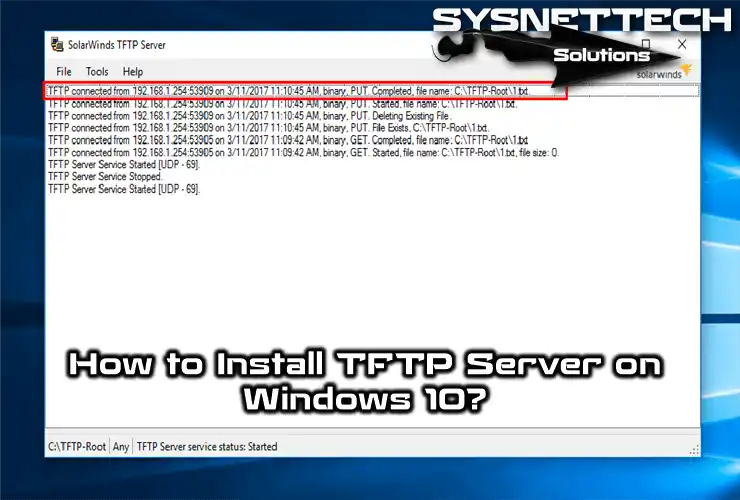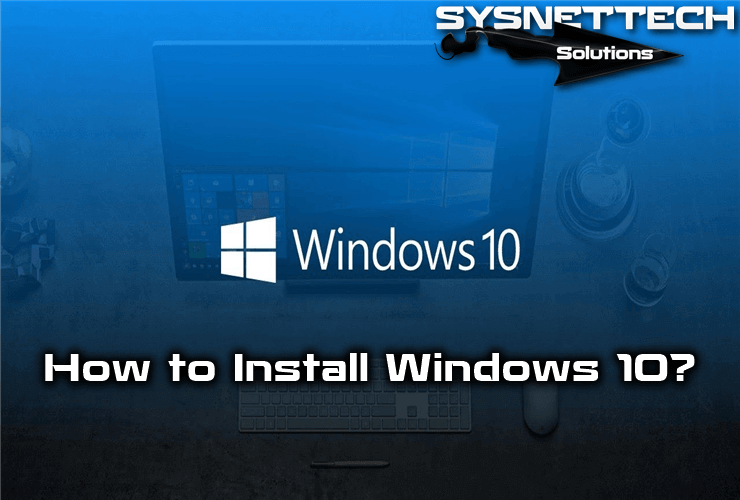We see Windows XP as an essential step for our computers. Microsoft introduced this system on October 25, 2001. At first, they named it Whistler, but it changed later. Unlike older versions, they built it on strong NT technology. Also, they gave us an easy-to-use design and a smooth experience for years. What we liked most was the new look of the screen and menus.
Also, there were tools to make it work better and faster. That is why the XP OS became popular for homes and businesses. It came out over twenty years ago. However, we still see its effects in some areas. In this article, I will explain what Windows XP is and its main features. I will also talk about how it was made and how it connected with new technology.
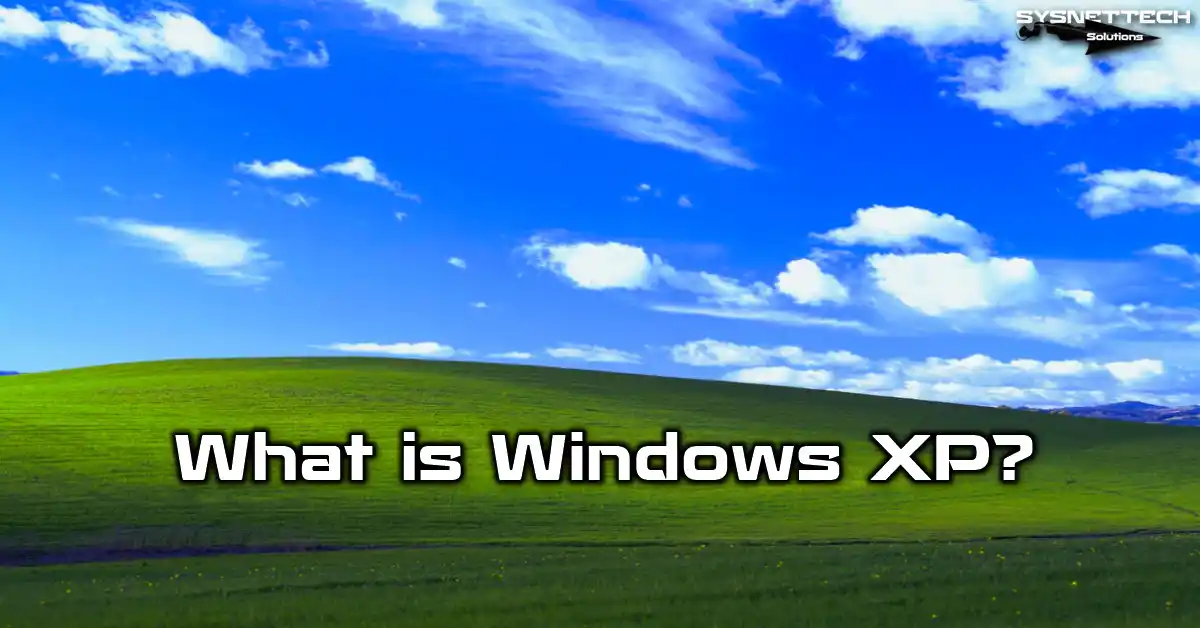
What is Microsoft Windows XP Operating System?
Microsoft announced Windows XP OS to its users on October 25, 2001. They called the first code name Whistler. This operating system was an important step. The term XP is an abbreviation of the English word “eXPerience”. They also put user experience at the forefront as the primary purpose of this OS. As a result, the XP had a significant impact on the computer world.
In August 2012, its market share was at 46.33%. Later, this rate reached 46.6%. With this development, it took second place only after Windows 7. Thus, the installation rate of computers was approximately 500 million in December 2013.
In March 2019, some government offices were still using it. But only 1.97% of people had it. Microsoft stopped all help and updates on April 9.
I can say this version worked well on desktop and laptop PCs. It especially fits netbooks, tablets, and media centers.
Along with Windows 2000, it was the precursor to ME and Vista. It was also available in both 32-bit and 64-bit versions. Plus, it was the first consumer-oriented operating system developed using the NT kernel.
Unlike older Windows versions, it used NT technology. But it was more stable and worked better.
Microsoft made good changes to the graphical user interface (GUI). Also, it became easier to use than older versions. Thus, some of its features are similar to those of other systems.
They added new tools to stop the “DLL Hell” problem. Thus, they used product activation to fight software piracy.
Windows eXPerience (XP)
They made different versions for home and work computers. It also works with laptops, Tablet PCs, and media centers.
The XP platform is the successor to Windows 2000 and ME. Plus, they developed it as the predecessor of Vista. It was the first consumer-oriented operating system they created with the NT kernel. Plus, it is available in 32 and 64-bit versions.
It is more stable and works better than older versions. In addition, its screen design is much newer. That is, Microsoft made it special to be easier to use.
They also used product activation to stop software piracy. But this caused problems for some users.
Some people said that XP was not safe. For example, they didn’t like how it worked with Internet Explorer. Also, things like Media Player caused problems.
In fact, they made this OS system based on the 2000 code. This system has a new graphical interface that looks like other operating systems.
Development Process
Microsoft began with the Neptune project when making Windows XP. They built the system in 18 months, from December 1999 to August 2001. Finally, they released it on October 25, 2001.
Microsoft created two different operating system families. The first group was based on the MS-DOS kernel. It also included Windows 95, 98, and ME versions. The second group addressed the NT kernel. However, the NT and 2000 versions addressed the servers in the business world.
Windows ME aimed to be a multipurpose OS. Thus, they were unable to combine the MS-DOS boot kernel with the NT code. Instead, Windows XP offered a truly unified system.
They added MS-DOS features to the NT system. Then, they completely removed support for MS-DOS programs from the system.
What are the Features of Windows XP?
Windows XP gave us many new features and improvements. First of all, it gave us a better graphic design. It also made the system start faster and added a hibernation option. Also, it removed the need to restart the system when taking out external devices.
They made it possible to install new applications and drivers easily on the XP OS. Plus, it also supported multiple user accounts. This feature made it easier for us to switch sessions. In short, we can switch accounts without losing open apps.
Also, ClearType made text easier to read on LCD screens, while Remote Desktop lets you access files, printers, and apps online.
Finally, it worked with ADSL modems, Wi-Fi, and FireWire.
1) User-Friendly Interface
This OS stands out with its user-friendly interface. With its new design, they made the desktop nicer to see.
You can also easily find apps and settings through the Start menu. The Luna theme looks nice, with bright colors and smooth corners.
So, Microsoft focused on making it easy for users of all ages. This way, it gives a friendly experience for both beginners and experts.
2) Better Speed and Strength
The XP system made significant improvements in how it worked and stayed stable. So, Microsoft built on Windows NT, which made it more reliable.
Also, it helped the system start faster, which made it better at managing resources. This made it easier to use many apps at once and gave us quick access to them. Because of this, workplaces had less waiting time and more work done.
3) Network Capabilities
We made it easier to connect with better network features. The Network Wizard helps set up wired and wireless networks faster.
Also, XP worked with many network types. That is, this gives us an easy connection between devices.
Also, with the Remote Desktop feature, you can access their PCs from far away, which makes working from home much better.
4) System Restore
System Restore gives extra safety or backup. For example, we can save restore points before making changes to the OS.
If a mistake happens, we can quickly bring the system back to how it was before. This helps keep data safe and stops the system from breaking.
5) Multimedia Capabilities
XP OS has tools to make music and videos better. For example, one tool is Windows Media Player. With this tool, we can play music and videos in different formats.
Plus, we can make and edit our videos with Windows Movie Maker. In short, watching and making media is now easier.
6) Security Features
Keeping the system safe was necessary for the XP. A firewall helps block unwanted access to the system.
Windows Update gives regular updates to make our OS safer. But since support has ended, we need new security measures.
7) Interface
Microsoft made a new graphical interface for the XP. First, they changed the Start menu and file search system. They also used bright colors and a red “Close” button. Plus, they added color buttons to Windows and Internet Explorer toolbars.
They used a translucent blue rectangle for file selection. Folder icons have graphics of the file types they contain. They also added a shadow effect to the desktop icons.
One great feature is grouping similar apps in the taskbar. They also improved this to stop accidental changes. They also marked new programs in the Start menu to make them easier to see.
They also added a shadow effect under the menus. Before, this effect was only on the mouse pointer.
As in previous Windows versions, they made some changes to Explorer. They made it possible to preview web files in thumbnail view. We can also use URLs that provide direct Internet access to pages we have saved locally.
First, these versions can join both domains and workgroups. They also have extra features like dual-processor support.
These versions were first sold in software stores, but big computer makers also sold them already installed.
Also, Media Center Edition has special media features. For example, it lets you watch and record TV. It also plays videos, photos, and music. It can receive HDTV and share data with Xbox 360.
Tablet PC Edition is made for Tablet PC platforms. First, they released it in two 64-bit versions. In the first version, they improved it for Itanium processors. In the second version, they supported AMD64 and EM64T processors.
What are Windows XP Service Packs?
1) Service Pack 1
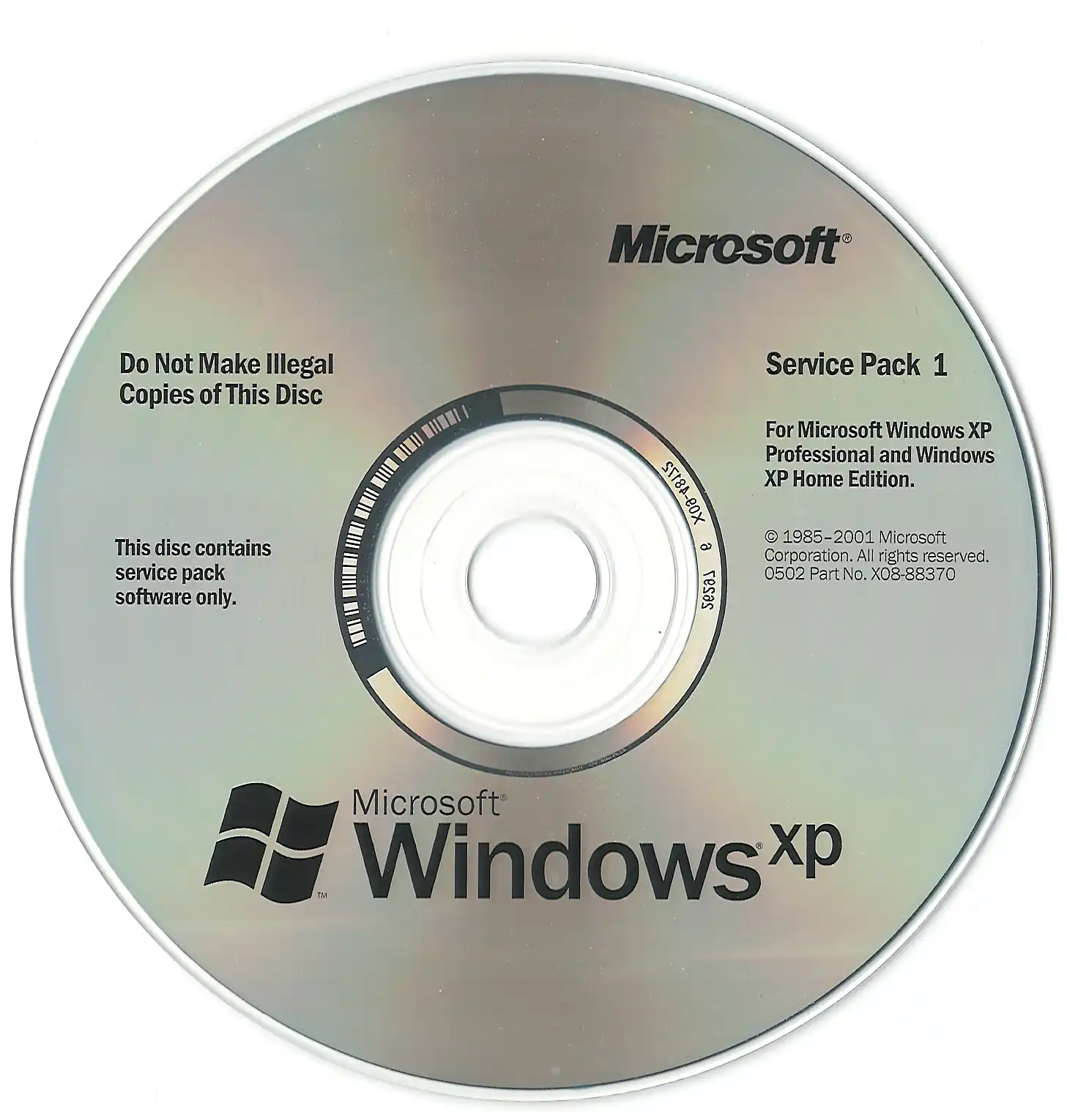
They released SP1 for Windows XP on November 9, 2002. The most significant innovation here is the tool that makes it easier to manage default programs. That is, they added USB 2.0 and 48-bit LBA support. Thus, we started to use hard disks over 137 GB.
But in this package, there was no preview of Web pages & Internet shortcuts. Also, the multimedia bar for Explorer remained integrated, as we saw in previous XP versions. However, they ended the support for SP1 on October 10, 2006.
2) Service Pack 2
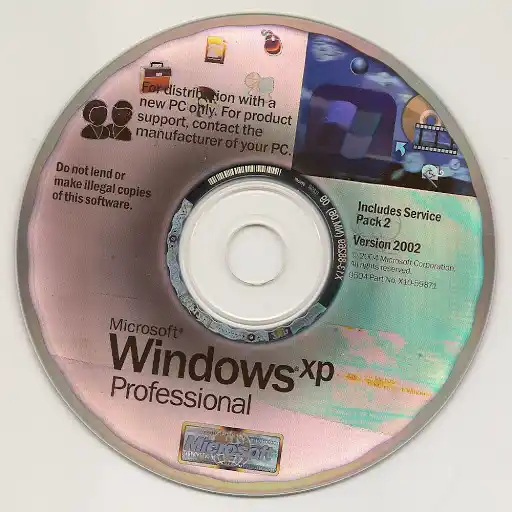
They released SP2 on August 6, 2004. This package included all the fixes from SP1 and additional security measures.
First, they turned on the new Firewall interface by default. They also made Wi-Fi and Bluetooth work better. Plus, they added a pop-up blocker and an extension manager for the Explorer.
Also, we now have Data Execution Prevention (DEP). They turned on automatic updates by default. We see that Windows Messenger has been disabled in this package.
Outlook Express now blocks dangerous attachments (.exe, .vbs). The Add/Remove Programs tool lets us show or hide updates.
In addition, we have Media Player 9, DirectX 9.0c, and Windows Movie Maker 2.1. Thus, we can no longer access the Multimedia bar in Explorer.
As in previous versions, there is no support for previewing Web files in folders. However, we can bring back this feature with the XP Thumbnail program.
Finally, Microsoft announced that they would end support for SP2 on July 13, 2010. However, they extended the support period until 2014.
3) Service Pack 3
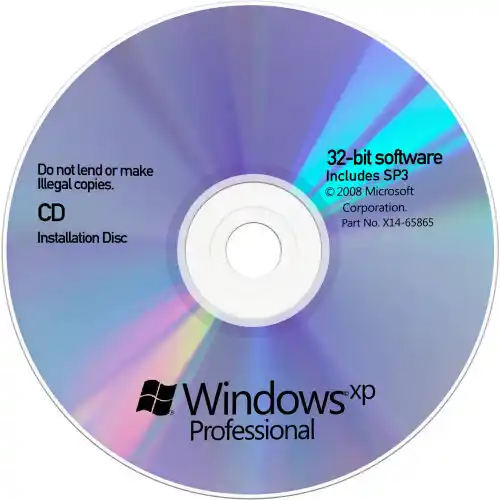
They released the SP3 build 5512 RTM to manufacturers on April 21, 2008. Then, they released via the Microsoft Download Center & Windows Update on May 6, 2008.
Microsoft shared the main features of SP3 in its official documents. This package includes new features independent of Windows XP. In addition, some of its features have, of course, been taken from Windows Vista.
We can install the SP3 package on retail & OEM versions of XP. Also, we can use it with full functionality without a product key for 30 days. However, after this period, we need to enter a valid key.
But volume license (VLK) versions need a product key. Microsoft said SP3 does not have Explorer 7. But we can still get security updates for versions 6 and 7 separately.
Similarly, there are updates for Media Player 9, 10, and 11. While previous service packs are cumulative, we can install SP3 on systems running at least SP1.
We can add SP3 to the first RTM version. It also updates Media system parts.
Tablet PC Edition includes security updates for .NET Framework 1.0 & 1.1. However, SP3 does not include updates for Media Center 2005.
Also, there are no security updates for Media Player 10. Microsoft says SP3 has a total of 1,073 fixes.
When Did Windows XP End?
They ended support for the XP RTM in September 2005. They then finished support for Service Pack 1 on October 10, 2006.
They completed support for Service Pack 2 6 years later, on July 13, 2010. Microsoft stopped distributing XP licenses on June 30, 2008, 22 months after Vista’s release.
They continued to offer it pre-installed on Home Edition netbooks until 2010. For this reason, SP3 support also continued until April 8, 2014.
The POSReady 2009 version got extra support until April 9, 2019.
End of Support
In June 2008, Microsoft said it would stop supporting XP. But they kept supporting it as a popular extra system.
Microsoft gave tech support until April 8, 2014. This made XP harder to use because Vista needed more RAM.
XP was still in use in the market even after its support ended, with users still using it on 4 out of 10 computers in 2014.
When Microsoft stopped this OS, hackers started attacking it. Because of this, millions of systems were hacked.
XP had a 30% market share in February 2014. In comparison, Windows 8 had only 7.8%.
Microsoft stopped providing security updates for XP on July 14, 2015. Now, Microsoft Essentials also does not work on XP.
Also, XP users were at security risk, just like the low popularity of Windows Vista and 8.
Developers still helped XP with antivirus and browsers, but experts said to switch to newer versions.
XP’s Global Impact
In 2014, users in China were still running XP on their PCs, with the percentage exceeding 40%. One reason for this was that original copies were expensive.
Also, the Chinese government limited Windows 8 because of spying concerns, and people chose cracked versions instead of buying new ones.
Lenovo and Tencent helped because Microsoft didn’t care. Their goal was to get users to upgrade to newer versions.
The Netherlands and the United Kingdom have discussed extended support plans with Microsoft. As a result of this, some countries continue to receive official support.
Microsoft released two critical security updates for XP. It also included a fix for Explorer 6-11 in May 2014.
They also released a patch against the WannaCry cyberattack in May 2017.
Security Issues
They didn’t like XP for things like firewalls and instant messaging. Some software needed Microsoft’s Passport service.
Because of this, there were instability & slowness issues. They were only able to fix these issues with Service Packs.
The most significant risk for XP is viruses or malware. In particular, I can say that Explorer and Outlook Express are weak points.
Microsoft tried to fix these problems with SP2. However, XP was still open to cyberattacks.
Finally, many people used Windows XP, which made it a target for cybercriminals. Even though Microsoft gave more updates, it couldn’t fix all of XP’s risks.
Windows XP Product Activation
Activation of Windows products is often needed for servers, software companies, and workplaces. So, Microsoft made this system for personal users, too.
They made the product key system to stop piracy. Because activation depends on the computer parts, changing them either stops the system or needs reactivation.
WGA (Windows Genuine Advantage Program)
They introduced the Genuine Product system with the KB892130 update. This method is to verify the genuineness of the Windows copy.
They were also given access to Microsoft products and security updates.
XP Copy Restrictions
This system stopped installations with used keys. In short, this helped stop unauthorized installations.
Also, service packs added a system to find invalid keys. Microsoft made this control better with Service Pack 2. After security experts reacted, Microsoft removed these limits.
After all, they started using the key system again in Service Pack 1.
Non-Genuine Windows
If the product key was invalid, the system showed warning messages. So, they added an icon next to the clock on the taskbar.
Also, the desktop turned black on its own. Users couldn’t download Microsoft software like Media Player 11 and Defender if their systems weren’t checked.
But hackers quickly skipped these steps. Also, the system sometimes said that accurate copies were fake. In the end, this method didn’t work. Later, Microsoft made the system optional.
Features Integration
Microsoft added third-party software to Windows XP, and these apps caused some legal problems.
In response, Microsoft rolled out several updates. Service Pack 1 gave users the freedom to choose apps such as email and media players.
They also introduced the N version for the European market. On the other hand, they developed the K and KN versions for the South Korean market.
Additional Versions
Microsoft has released many versions over time. At first, they had Home Edition and Professional Edition.
Later, they put the pre-installed OS on special computers. For example, they made versions like Media Center and Tablet Edition.
Screen Resolution Limit
Windows XP lets us go beyond the resolution limits. But later, Windows versions sadly took away this option.
Clearly, in Vista and later, they started showing only the recommended resolutions.
Disadvantages of Windows XP
This system worked on older processors such as the Pentium P5. Unfortunately, it was not compatible with very old processors because it required the CMPXCHG8B instruction.
In addition, it performed essential functions with 64 MB of RAM. Plus, it offered similar or better performance than Windows Me.
Frequently Asked Questions (FAQ)
- What does XP mean?
- What is the release date of Windows XP?
- What are the features of Windows XP?
- User-Friendly Interface: It gave an easy experience with the start menu, taskbar, and desktop.
- Improved Performance: It was more stable, and system resources were used better because of memory management.
- Security Features: Essential protection was provided with a firewall and automatic updates.
- System Restore: Stopped problems by returning system settings to an earlier time.
- Multimedia and Network: It offers ease of use with audio and video support and advanced network connections.
- Compatibility: Worked with old software and hardware, making it easy to upgrade.
- What are the risks of Windows XP?
- Vulnerabilities: There are no new updates, so the system is open to malware. Also, cybercriminals are attacking old weaknesses.
- Compatibility Issues: Modern software and hardware don’t work with XP. Also, even basic things may not work.
- Cyber Attacks: Old systems are easy targets for hackers. This increases the risk of data loss and identity theft.
- What should we do if we have to use XP?
- Use Firewall: Protect your system from unauthorized access to the OS on your PC.
- Install Antivirus Software: Use an antivirus that works with XP to give basic safety.
- Limit Internet Use: Reduce risks by using XP offline if possible.
- Back-Up Your Data: Make regular backups often in case of an attack.
Conclusion
In short, Windows XP was new, with its design focused on users. This system was an essential step in operating system history. It got attention for being stable, looking good, and having many features. Honestly, this version set a new standard, like later versions of Windows 10 OS and 7.
What’s more, it was used for years after XP was stopped. But the memories of millions of users show this. Windows XP didn’t just connect what people needed with new technology.
It also helped start the growth of modern computing. Future operating systems will remember that. Also, Windows XP shows how important it is to balance how things work with how easy they are to use. This lesson will affect future software development.