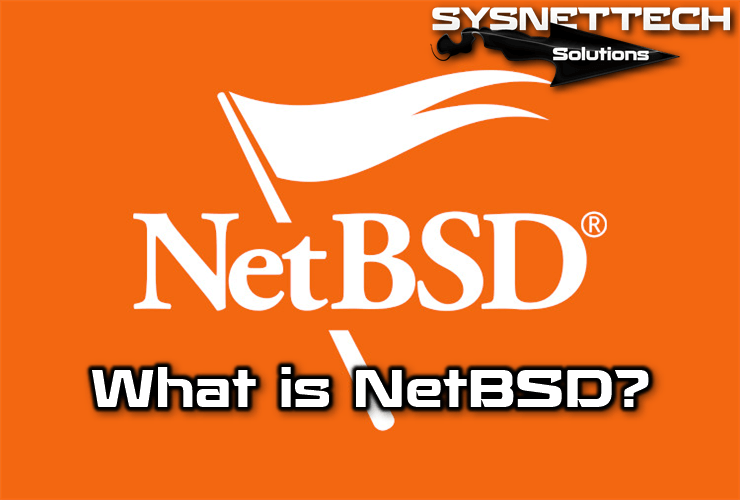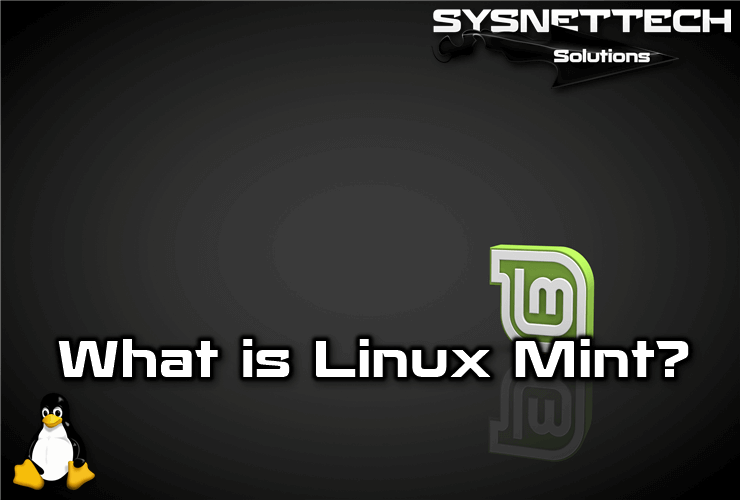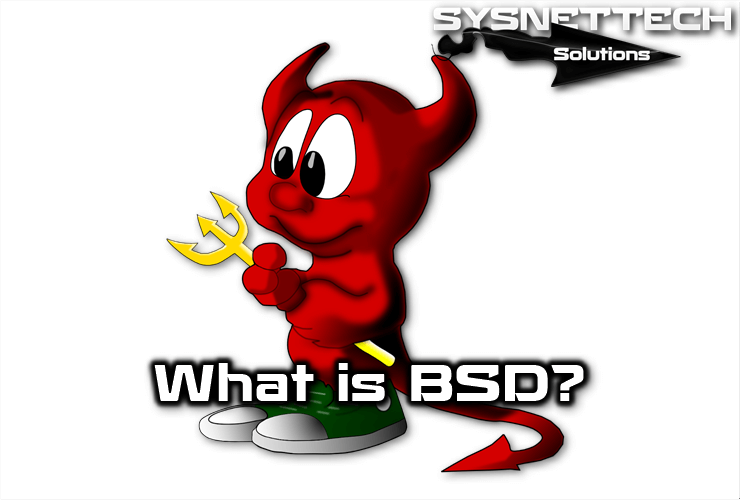Wine allows you to use Windows apps on POSIX-compliant systems such as Linux, macOS, and BSD. This open-source tool acts as a bridge between Windows apps and the host operating system.
It also allows you to use a wide range of Windows software on your preferred platforms. In this article, I will tell you about the innovations of Wine 9.0.
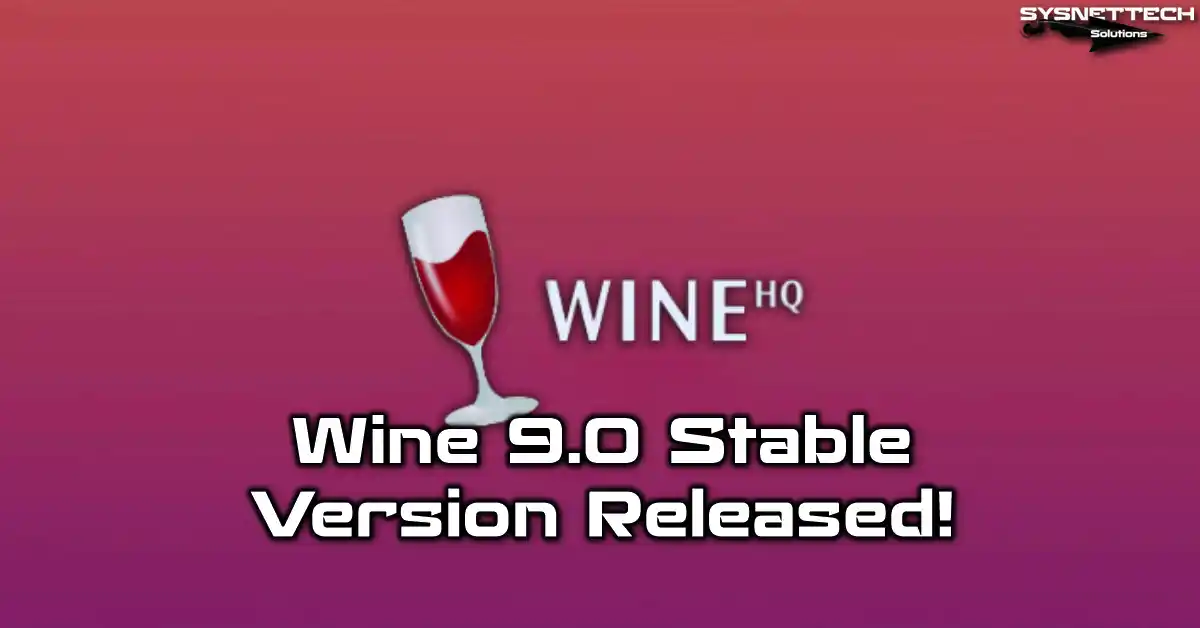
Wine 9.0 Stable Version and What’s New
The WineHQ team released the Stable version of 9.0 on January 16, 2024. They will also update the 9.18 Development version to the next stable version.
The Stable version has been developed for over a year. It also includes over 6,000 significant changes. However, the main improvements in the stable version are:
- Vulkan support.
- Direct3D 12 support.
- Game controller support.
- High DPI support on Android.
After checking out the changes in the stable version, you can install Wine on your Linux computer.
What is Wine, and What Does It Do?
Wine is a compatibility layer that handles Windows applications on POSIX-compliant operating systems. So you can use it on systems like Linux, macOS, and BSD.
Moreover, it is entirely free and is an open-source software. It does not require Microsoft Windows and runs it directly. Also, WineHQ software stands for “Wine Is Not an Emulator.”
However, it translates Windows API calls into POSIX calls. This way, it prevents performance losses and memory penalties. As a result, you can seamlessly integrate your Windows apps into your desktop. As extra, it allows a wide range of Windows software.
Wine System Requirements
There are some basic system requirements to run WineHQ. However, the requirements depend on the applications and games you will be using. First of all, you will need a compatible operating system. The developers designed this software to run on Unix-like systems such as Linux, macOS, and BSD.
WineHQ requires a modern multi-core processor to provide optimum performance. It also supports x86, x86-64, ARM, and PowerPC processors. The amount of RAM will also vary depending on the software you will be running. I generally recommend at least 2GB of RAM. However, you will need more for demanding applications.
Also, graphics cards are essential. It would be best if you had up-to-date drivers for Vulkan and Direct3D 12 support. Finally, you will need enough disk space. Plus, you should have enough free space for the Windows programs you plan to run. As a result, it is essential to check the system requirements for your applications and games.
Wine 9.0 Innovations
1) Wayland Driver
Version 9.0 welcomes us with experimental support for the Wayland graphics driver. Along with this, they have also improved features such as window management, multiple monitors, and high DPI scaling. Moreover, they have also included Vulkan support in this version.
Finally, for a smoother graphics experience, you can enable this driver with the registry key HKCU\Software\Wine\Drivers.
2) ARM64 Support
Due to the PE/Unix separation, this new version now offers support for the ARM64 architecture. This means that you can run existing Windows files on ARM64.
Plus, there is support for loading ARM64X and ARM64EC modules. It does not provide an emulation library, but it does make it possible with external libraries. All in all, these improvements are an excellent improvement for future ARM64 support.
3) WoW64
One of the most striking features I’ve seen with Wine 9.0 is the WoW64 mode. WoW64 allows 32-bit applications to run on 64-bit systems. It also provides compatibility for 32-bit applications to run smoothly on 64-bit Windows.
In short, it increases compatibility with the latest versions of macOS. In addition, it makes the transition from Windows to Unix through the NT syscall interface.
Thanks to WoW64, you can run 32-bit Windows apps on 64-bit Unix systems. Moreover, you can enable this mode with the –enable-archs=i386,x86_64 option.
4) Audio/Video and DirectShow
It also allows MIDI playback with DirectMusic modules. For this reason, they added a feature for DLS1 and DLS2 sound font loading. DirectShow offers improvements in codecs and audio capture filters. Moreover, desktop integration supports URL/URI protocol associations.
5) Graphics and Direct3D
There are also significant improvements in the graphics area with Wine 9.0. In particular, the re-implemented PostScript driver and dark theme feature are noteworthy.
The Vulkan driver allows up to the Vulkan 1.3.272 specification. On the other hand, they added Direct3D 10 effects support and improved command stream power management.
6) Kernel, Network, and Security
WineHQ version 9.0 now supports Windows 10 as the default OS. In addition, it includes ASLR and improved network interface notifications. In short, it also increases security with brilliant cards and Diffie-Hellman critical.
7) Mono/.NET and Applications
The new versions also updated the Mono engine. In addition, the Debugger was improved, and the libwine.so library was removed. Moreover, they updated libraries such as FluidSynth, Zydis, and Faudio. In short, these updates provide us with a solid development environment.
Frequently Asked Questions (FAQ) About Wine
- What is Wine?
- What are the key features of WineHQ?
- Is it compatible with all Linux distributions?
- How can I install it on my Linux system?
- Are there any known issues with Wine?
- Do all Windows applications work smoothly?
Conclusion
To summarize, Wine 9 includes many new features. Moreover, it includes improvements such as Vulkan and Direct3D 12 support. In addition, it also offers game controllers and high DPI support on Android.
Future innovations in WineHQ will also take these improvements further. In summary, it continues to be a vital tool that increases software accessibility across various operating systems.